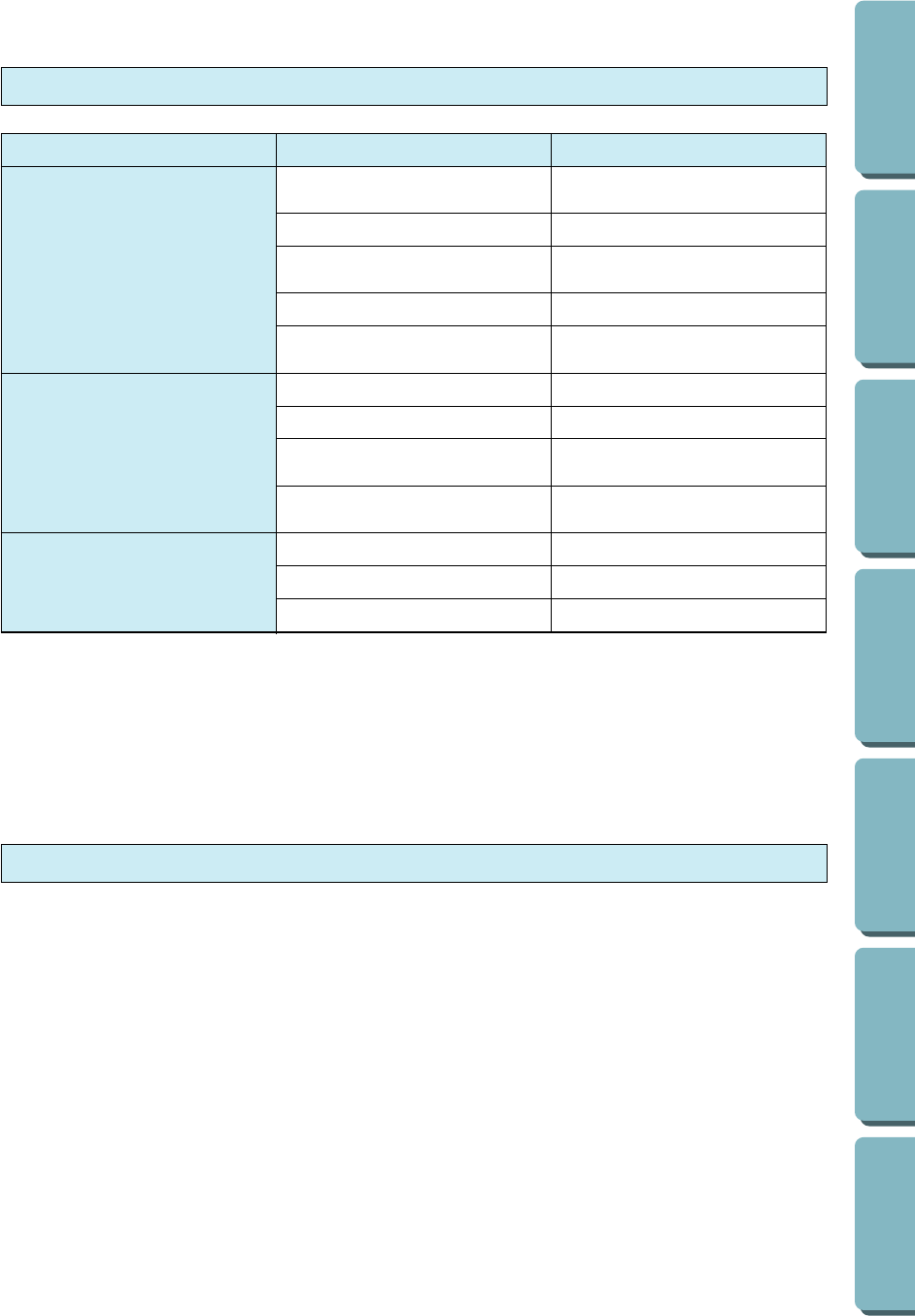
71
Mechanical trouble
Probable cause
1. Feed dog is lowered.
2. Stitch length is set at no feeding.
3. The combination of selected stitch and
presser foot is not correct.
4. Correct needle is not being used.
5. Thread is entangled.
1. Needle is not correctly inserted.
2. Correct needle is not used.
3. The combination of fabric, thread and
needle is not correct.
4. The fabric is pulled too much.
1. “START/STOP” button is not pressed.
2. Main power switch is in the off position.
3. Presser foot is not lowered.
Remedy
1. Raise the feed dog with the feed dog
position switch.
2. Set stitch length properly.
3. Change presser foot to correct one.
4. Change to proper needle.
5. Remove thread-ends in the race or
inner shuttle.
1. Set needle properly.
2. Change to proper needle.
3. Check the “FABRIC/THREAD/NEEDLE
COMBINATION CHART” on page 26.
4. Guide the fabric allowing it to sew
without pulling.
1. Press “START/STOP” button.
2. Turn the power on.
3. Lower the presser foot.
Symptom
1. Fabric is not fed properly
2. Needle breaks
3. Machine does not start
Note
– If the power goes out while the sewing machine is being operated:
Turn off the sewing machine and unplug its power cord.
When the sewing machine is restarted, operate it correctly according to the operating procedure.
• When operating correctly : 1 beep
• When operating incorrectly : 2 beeps or 4 beeps
Alarm
CONTENTS BEFORE USE
SEWING
UTILITY STITCHES MAINTENANCE
SEWING CHART
PATTERNS
(PROGRAMMED IN
MACHINE)