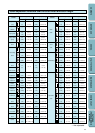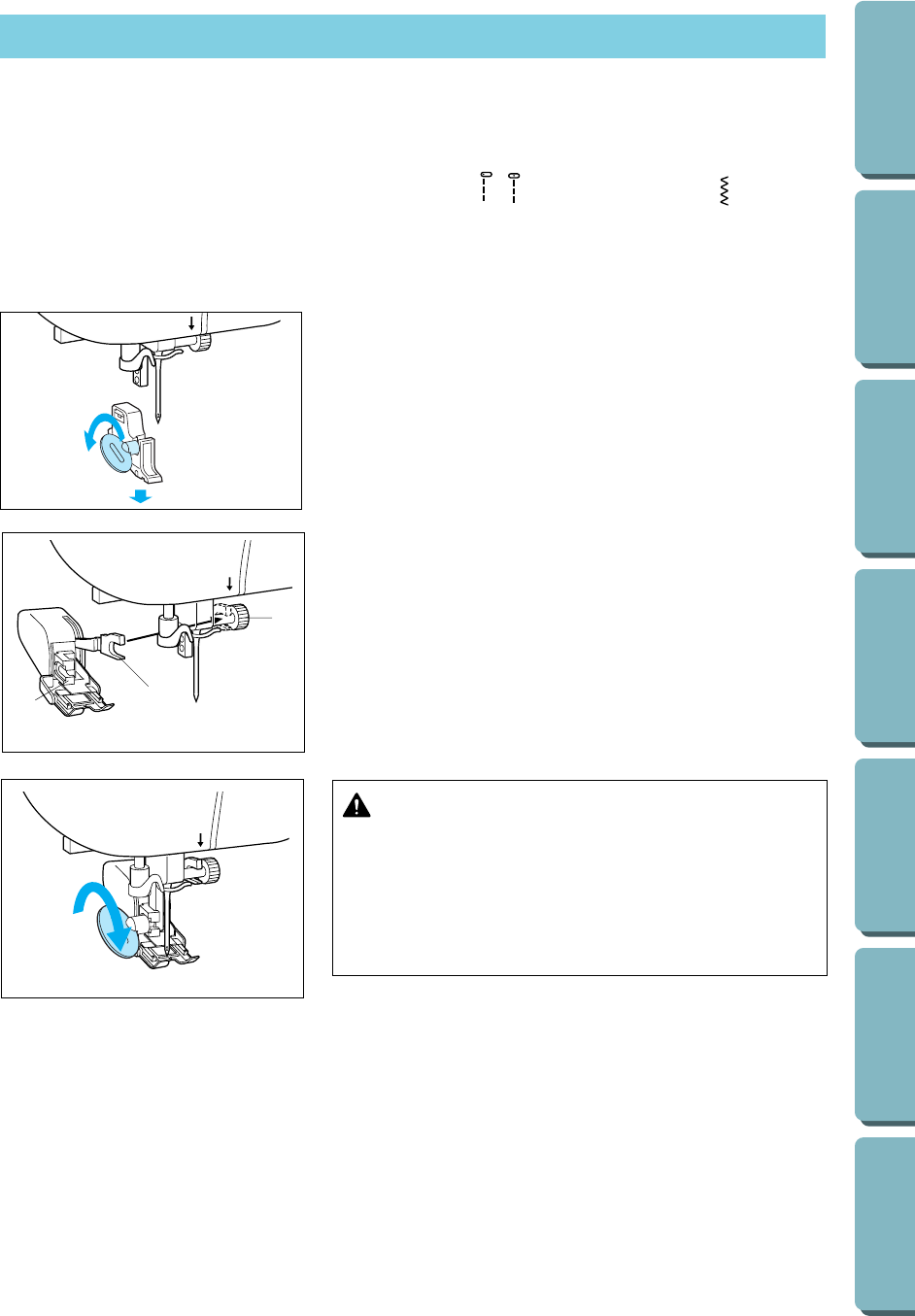
23
CONTENTS BEFORE USE
SEWING
UTILITY STITCHES MAINTENANCE
SEWING CHART
PATTERNS
(PROGRAMMED IN
MACHINE)
5
ATTACHING THE OPTIONAL WALKING FOOT
This foot is very useful for sewing materials such as vinyl cloth, synthetic leather, thin leather, etc. These
materials are difficult to feed when sewing but this foot can prevent such materials from crumpling, slipping or
sticking to presser foot thanks to even feeding of upper and lower materials.
• You can use walking foot for sewing STRAIGHT STITCH (
1
·
2
) and ZIGZAG STITCH (
3
).
• Reverse stitches can not be sewn with the walking foot.
Note
You can not use this foot for sewing other patterns.
4. Set the operation lever of the walking foot so that the fork sur-
rounds the needle clamp screw, and set the walking foot shank
on the presser foot shaft.
1 Needle clamp screw
2 Operating lever
3 Walking foot shank
5. Lower the presser foot lever, insert the presser foot holder
screw, and tighten the screw securely with the disc-shaped
screwdriver.
CAUTION
• Use the disc-shaped screwdriver to tighten the
screw securely. If the screw is loose, the needle
may strike the presser foot and cause injury.
• Be sure to turn the balance wheel toward the front
of the machine to check that the needle does not
strike the presser foot. If the needle strikes the
presser foot, injury may result.
CAUTION
When sewing with the walking foot, sew at medium to
low speeds.
1. Push the “NEEDLE POSITION” button to raise the needle,
and then turn off the power.
2. Raise the presser foot lever and remove the presser foot.
3. Use the included disc-shaped screwdriver to loosen the screw
of the presser foot holder, and remove the presser foot holder.
5
6
1
2
3
5
6