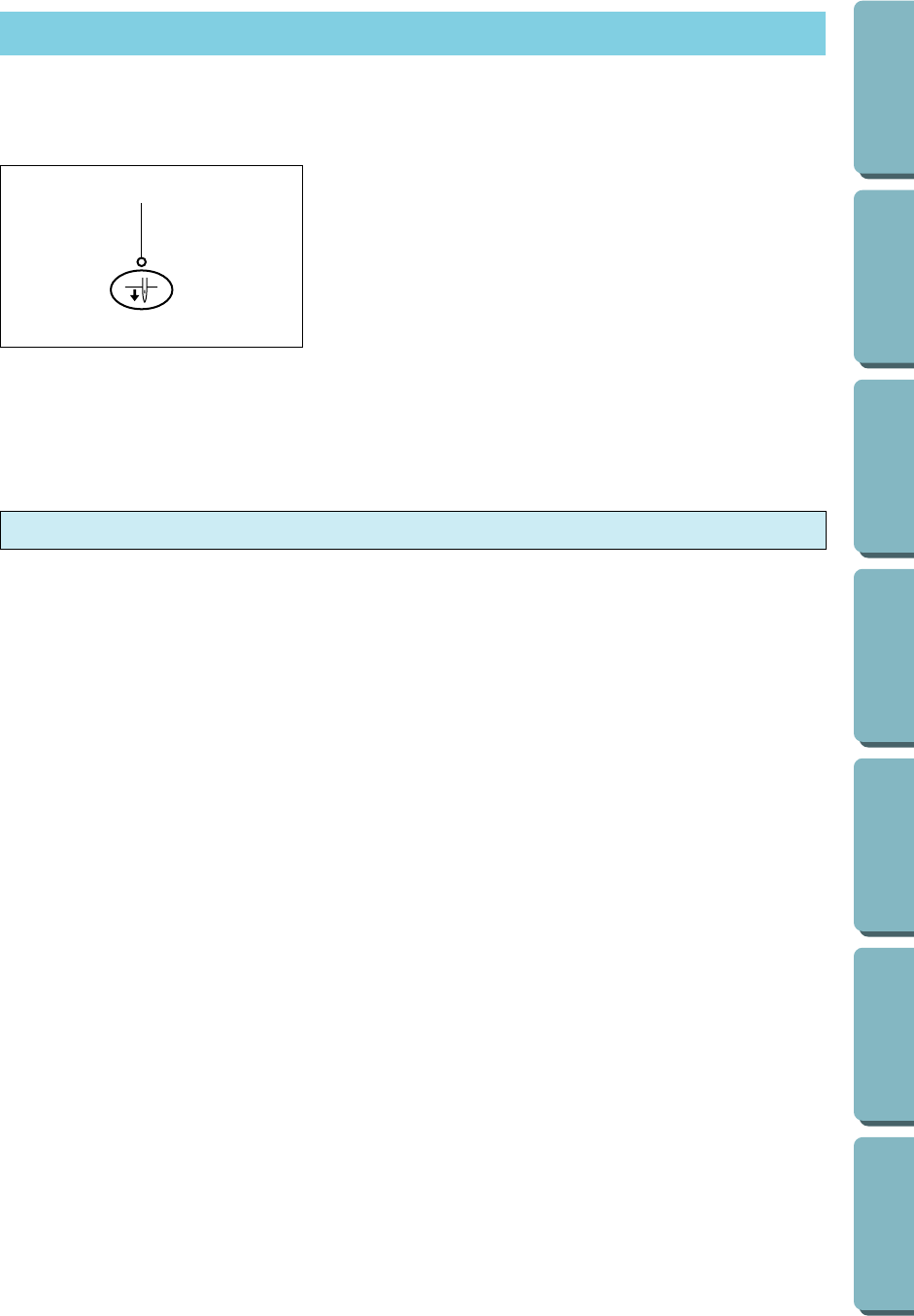
29
SETTING THE NEEDLE STOP DOWN POSITION
Touch the needle stop position switch key. The LED lamp above
the key will light up. The needle stop position is set to the down
position.
1 When the needle stop position switch key's LED lamp is
lit, the needle stop position is set to the down position.
When the needle stop position switch's LED lamp is turned
off, the needle stop position is set to the up position.
* You must press the needle stop position switch key to change
it. It will not change automatically when another key is pressed
(except when the main power switch is turned OFF).
Press the needle stop position switch key to turn off the LED lamp. The needle stop position will be set in the
up position.
* When the main power switch is turned to ON, the needle stop position switch key's LED lamp will turn off,
and the needle stop position will be set in the up position.
If you set the needle stop position to the down position when you select a stitch, the needle stops in the down
position when sewing is finished. It is not necessary to press the “NEEDLE POSITION” button to lower the
needle before rotating the fabric when continuously starting and stopping sewing.
Canceling the needle stop down position setting
1
CONTENTS BEFORE USE
SEWING
UTILITY STITCHES MAINTENANCE
SEWING CHART
PATTERNS
(PROGRAMMED IN
MACHINE)


















