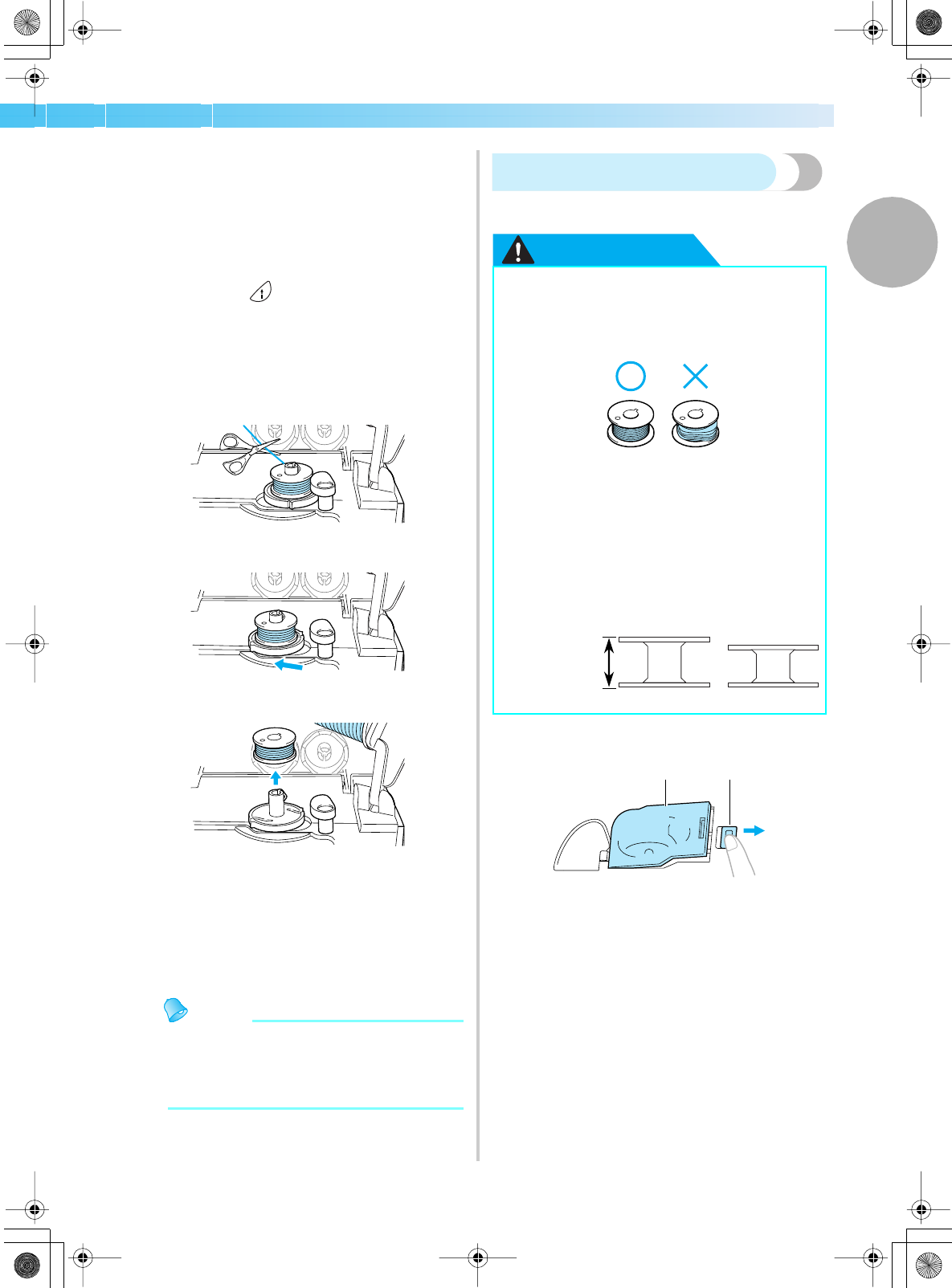
Winding/Installing the Bobbin 21
1
— — — — — — — — — — — — — — — — — — — — — — — — — — — — — — — — — — — — — — — — — — — — — — — — — — — —
X The bobbin starts spinning and winding the
thread, and "Winding bobbin thread..."
appears on the LCD.
X When winding is complete, the bobbin stops
spinning or spins freely.
m
When the bobbin either stops spinning or spins
freely, press (Start/stop button).
X The sewing machine stops, and the
"Winding bobbin thread..." display
disappears from the LCD.
n
Use scissors to cut the end of the thread
wound around the bobbin.
o
Slide the bobbin winder shaft to the left.
p
Remove the bobbin from the shaft.
q
Remove the spool cap and spool.
r
Swing down the bobbin thread spool pin, close
the bobbin winder cover, and then slide the
sewing speed controller back to its original
position.
Memo
z When the sewing machine is started or the
balance wheel is turned after winding the
bobbin, the machine will make a clicking
sound; this is not a malfunction.
Installing the bobbin
Install the bobbin wound with thread.
CAUTION
a
Slide the bobbin cover latch to the right.
a Bobbin cover
b Latch
X The bobbin cover opens.
b
Remove the bobbin cover.
● Use a bobbin that has been correctly
wound with thread, otherwise the needle
may break or the thread tension will be
incorrect.
● The bobbin was designed specifically for
this sewing machine. If bobbins from
older models are used, the machine will
not operate correctly. Use only the
included bobbin or bobbins of the same
type (part code: SA156, SFB:XA5539-
151).
Actual size
11.5 mm
This model Older model
(7/16 inch)
1
2
SE-BrotherE_sgml.book Page 21 Monday, June 30, 2003 3:44 PM


















