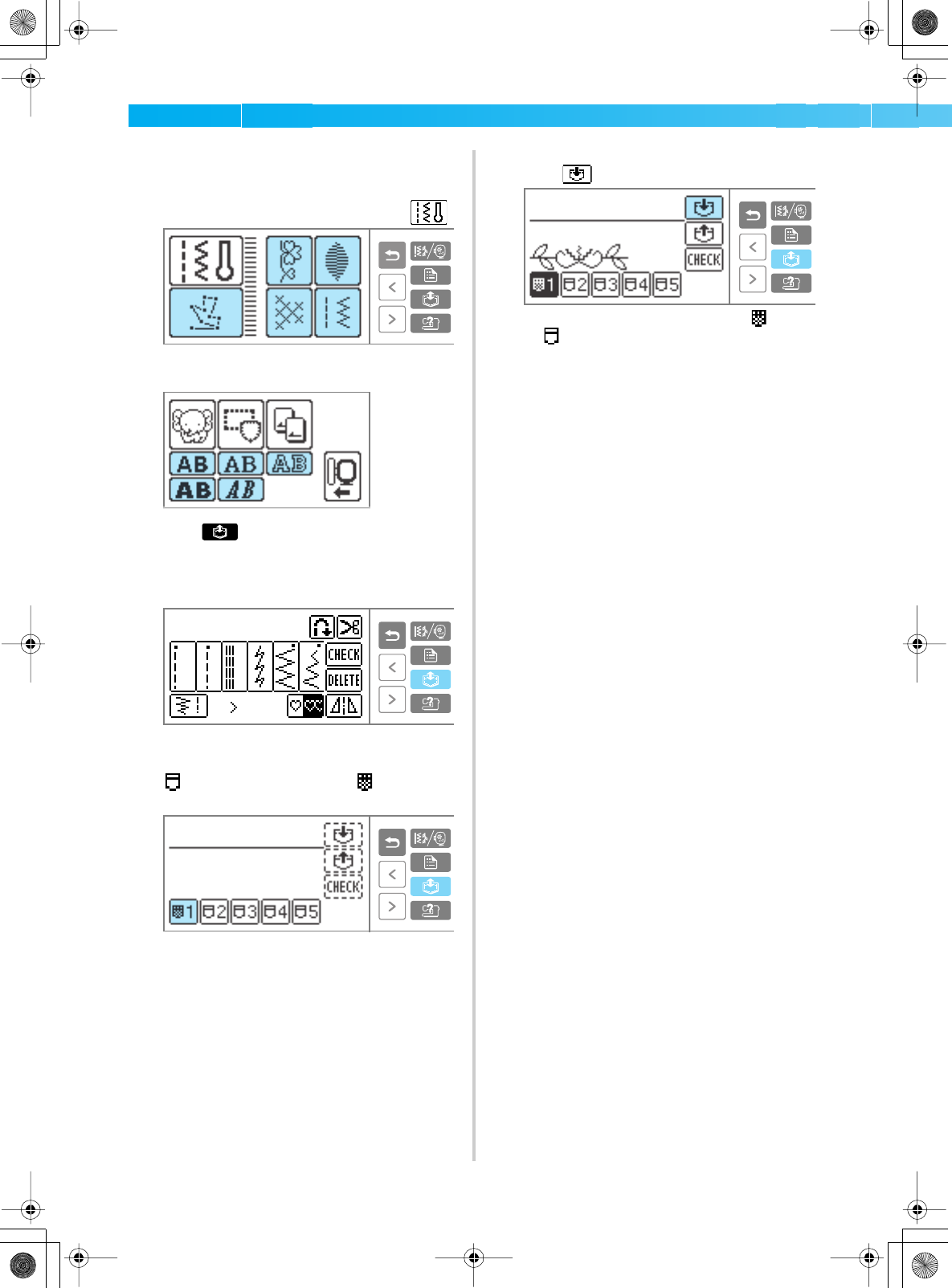
122
UTILITY STITCHES — — — — — — — — — — — — — — — — — — — — — — — — — — — — — — — — — — — — — — — — — — —
■ Deleting a stored pattern
Stored pattern in the pockets can be deleted.
a
Select one of the stitch groups (except ).
• When embroidery unit is attached, select one
of the character groups.
b
Press (Memory key) in the operation
panel.
• Be sure that no pattern is selected on the
display.
c
Select the pocket where the pattern you wish
to delete is stored.
indicates an empty pocket. indicates a
pocket where a pattern is already stored.
X The selected pocket key is shown in reverse
highlighting, and the stored patterns is
displayed.
d
Check the contents if they can be deleted, then
press .
X The stored pattern is deleted, and turns to
.
SE-BrotherE_sgml.book Page 122 Monday, June 30, 2003 3:44 PM


















