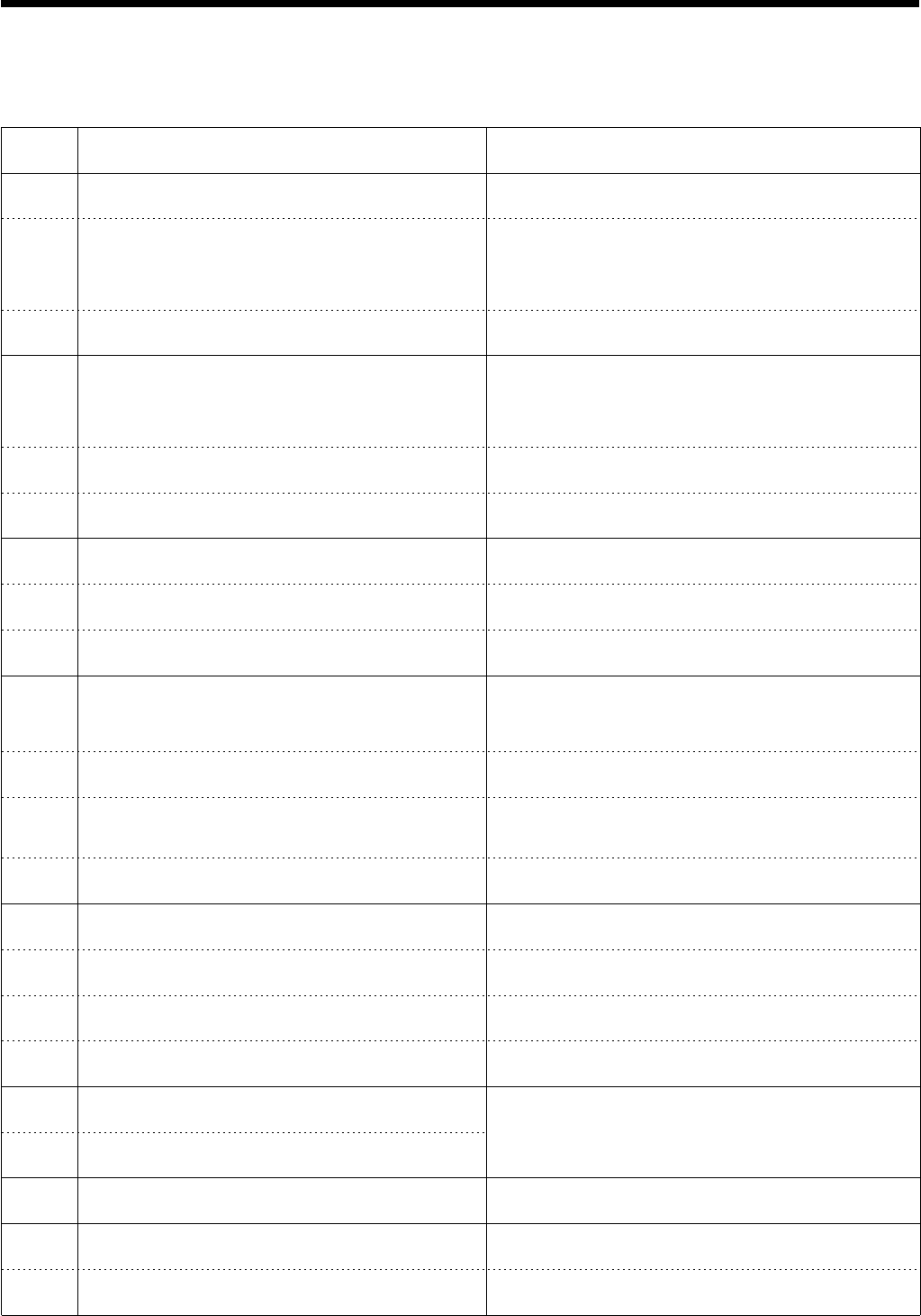
93
BAS-311E.311EL.326E.326EL
Chapter 6 Power supply and electrical parts adjustment
11. Error codes
NOTE ¡If an operation problem occurs, a buzzer will sound and an error code will appear on the display screen; if a
programmer is connected, an error message will appear on the screen.
¡Wait 10 seconds or more after turning the power off before turning it back on again.
E.10
E.11
E.12
E.20
E.21
E.22
E.30
E.31
E.32
E.40
E.41
E.43
E.4F
E.50
E.51
E.52
E.5F
E.60
E.61
E.70
E.80
E.81
Cause
Emergency stop switch was pressed.
Emergency stop switch was pressed during
sewing.
Emergency stop switch is being continually
pressed, or emergency switch connection error.
Problem with machine motor stopping, or
synchronizer connection error.
Machine motor operation error.
Needle up stop position error.
Data is outside possible sewing area due to
enlargement or reduction ratio setting.
Data pitch exceeds 12.7 mm due to enlargement
or reduction ratio setting.
No end code was input into sewing data.
Floppy disk is not inserted, disconnected cord
inside operation panel, or malfunction of drive.
Program number is invalid, no data, or floppy disk
is not formatted.
Floppy disk changed from readable disk when
setting the bobbin thread or when setting the
memory switch.
Other error when reading floppy disk.
Floppy disk is write-protected.
Insufficient space on floppy disk.
Floppy disk cannot be formatted.
Floppy disk write error.
Data backup is not possible (Panel PCB)
Data cannot be backed up. (Control PCB)
Option output numbers are duplicated.
Thread breakage error detected by rotating-type
thread breakage detector device.
Upper thread breakage error detected by optical
fiber-type sensor.
Remedy
Press the emergency stop switch once more to
cancel.
Press the emergency stop switch once more to
cancel. The STEP BACK switch can then be used to
resume sewing.
Turn off the power and check.
Turn off the power, and then turn the machine pulley
to check if the machine has locked up. Check the
synchronizer connection. Check if connectors P14, P15
or P16 are disconnected.
Turn off the power and check the ground wire
connection.
Turn the pulley to align the index mark with the
needle up stop position. Check the V-belt tension.
Check the enlargement or reduction ratio setting.
Check the enlargement or reduction ratio setting.
Input an end code, or change the program number.
Insert a floppy disk. If floppy disk is already inserted,
turn off the power and check the connections of cords
inside the operation panel.
Check the floppy disk.
Replace with readable floppy.
Replace the floppy disk and repeat the operation.
Remove the write-protection.
Use a different floppy disk.
Replace the floppy disk and repeat the operation.
Repeat the operation.
Turn off the power, wait a while and then turn it back
on. If the error appears continually, contact a qualified
service technician.
Change the option output number.
Thread the upper thread. Sewing can then resume.
Thread the upper thread. Sewing can then resume.
Code


















