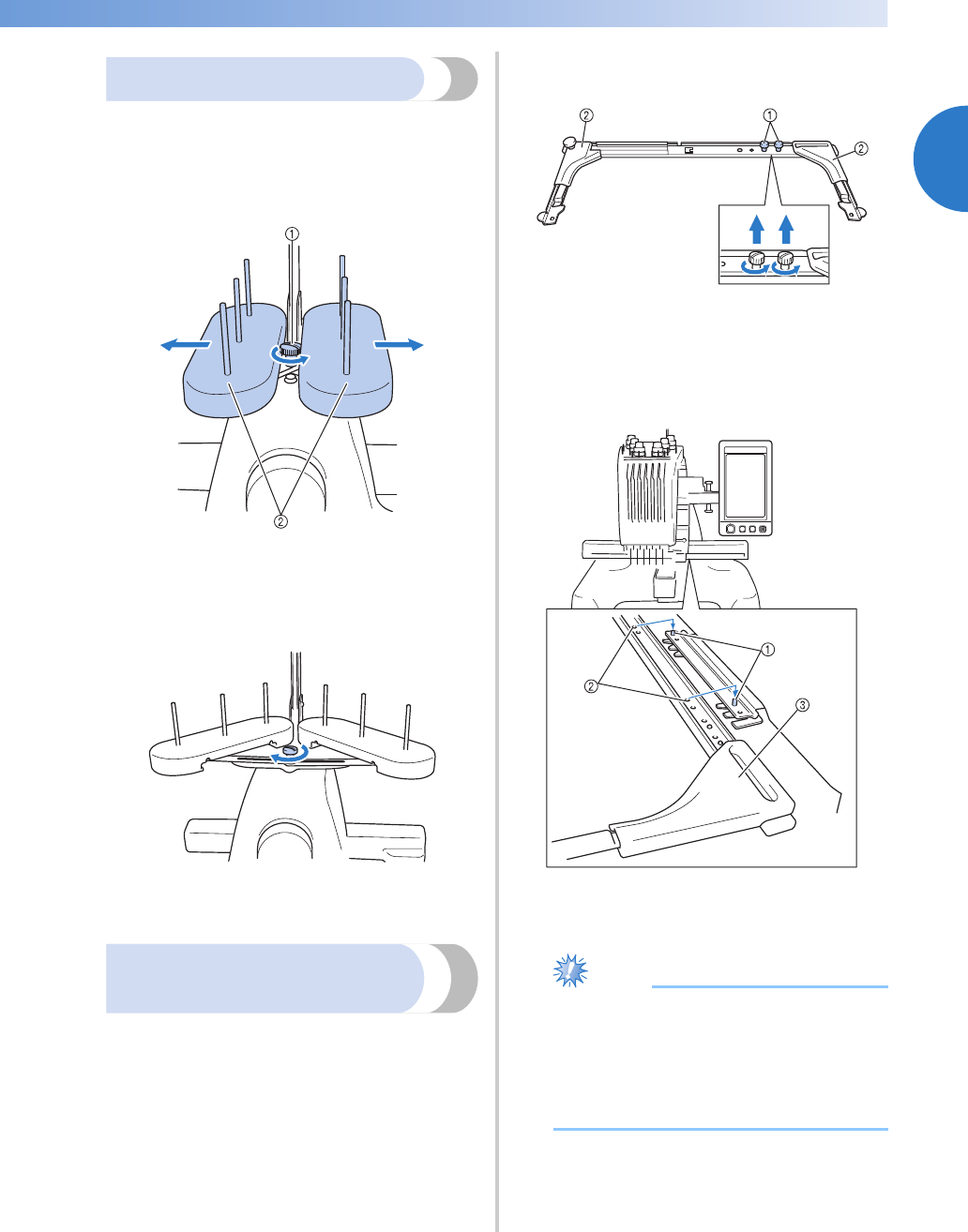
Setting Up the Machine 29
1
——
——————————————————————————————————————————————————————
—
————————————————————————————
Positioning the spool stand
Secure the spool stand in the embroidering
position.
1
Loosen the thumb screw, and then open up
the spool stand to the left and right.
1 Thumb screw
2 Spool stand
2
After the spool stand is fully opened up,
tighten the thumb screw.
X Secure the spool stand in the opened
position.
Attaching the embroidery
frame holder
Attach the embroidery frame holder to the carriage.
1
Use the embroidery frame holder
appropriate for the embroidery frame that
you are using. (Refer to page 88 to 89.)
2
Remove the two thumb screws of the
embroidery frame holder.
1 Thumb screws
2 Corner covers
3
Align the holes in the embroidery frame
holder with the pins on the frame-mounting
plate of the carriage.
1 Pins on the frame-mounting plate
2 Holes in the embroidery frame holder
3 Corner covers
Note
● Each embroidery frame holder has
different color of corner cover.
Holder A: White corner covers
Holder B: Light gray corner covers
Holder C: Dark gray corner covers
(Optional)


















