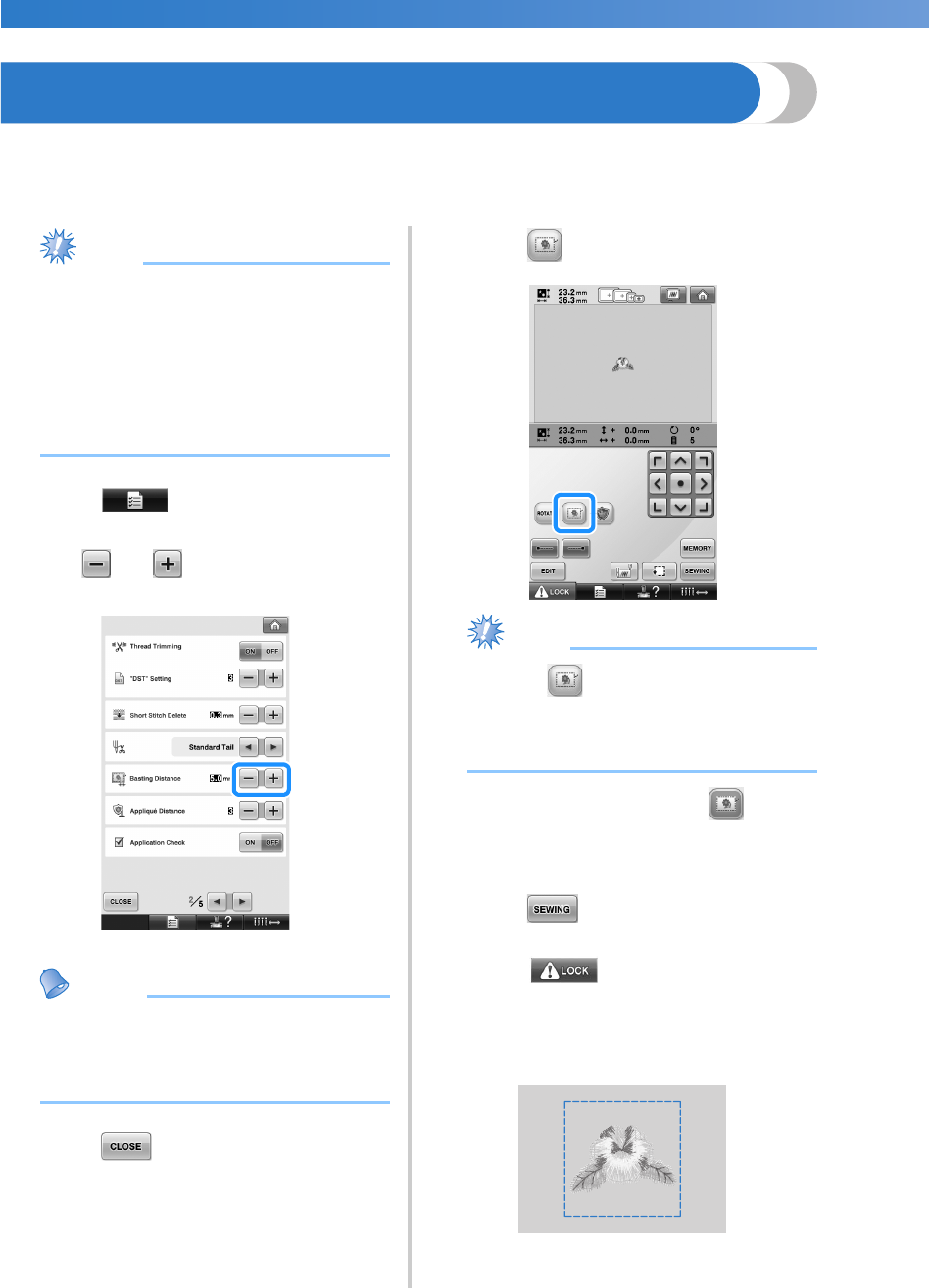
EMBROIDERING SETTINGS
—
———————————————————————————————————————————————————————————————
——
116
Basting Embroidery
Before embroidering, basting stitches can be sewn along the outline of the pattern. This is useful for
embroidering fabric that cannot have stabilizer material affixed with an iron or adhesive. By stitching
stabilizer material to the fabric, shrinkage of the stitching or misaligned pattern can be minimized.
Note
● It is recommended to finish combining
and editing the pattern before selecting the
basting setting. If the pattern is edited after
selecting the basting setting, the basting
and pattern may become misaligned, and
the basting under the pattern may be
difficult to remove after embroidering is
complete.
1
Touch , and then display page 2/5
of the settings screen.
2
Use and to specify the distance
from the pattern to the basting stitching.
Memo
● The higher the setting, the farther the
basting is from the pattern.
● The setting remains selected even if the
machine is turned off.
3
Touch to return to the embroidering
settings screen.
4
Touch to select the basting setting.
Note
● When is pressed, the pattern is
moved to the center. After selecting the
basting setting, move the pattern to the
desired position.
• To cancel the setting, touch .
X Basting is added to the beginning of the
sewing order.
5
Touch to continue to the
embroidering screen.
6
Touch , and then press the start/
stop button to begin embroidering.
7
When embroidering is finished, remove the
basting stitching.


















