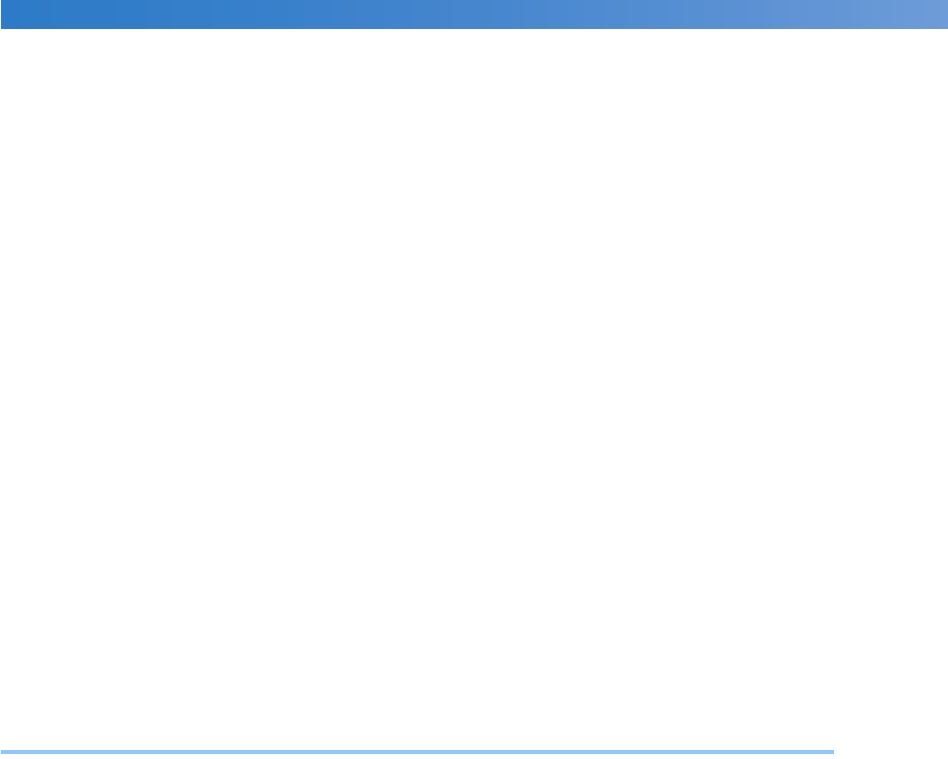
—————————————————————————————————————————————————————————————————————————————————
——
14
Hooping the Fabric in the Embroidery Frame.................................................................47
Hooping the fabric in the embroidery frame................................................................................................ 47
Attaching the Embroidery Frame to the Machine ...........................................................49
Attaching the embroidery frame.................................................................................................................. 49
Checking the Embroidery Area.......................................................................................51
Temporarily stopping to check the area.......................................................................................................51
Continuing to the embroidering screen .......................................................................................................52
Upper Threading ............................................................................................................53
Checking the needle bars and thread colors................................................................................................53
Upper threading..........................................................................................................................................55
Threading the needle ..................................................................................................................................59
Sewing the Embroidery...................................................................................................63
Starting embroidering..................................................................................................................................63
Stopping embroidering................................................................................................................................65
Checking the Thread Tension .........................................................................................67
Removing the Embroidery Frame and Fabric..................................................................68
Removing the embroidery frame ................................................................................................................. 68
Removing the fabric....................................................................................................................................68
Turning OFF the Machine...............................................................................................69
Screen Quick Reference Guide ......................................................................................70
Key displays................................................................................................................................................70
Common screen controls ............................................................................................................................70
Understanding the pattern type selection screen ......................................................................................... 71
Understanding the pattern list screen ..........................................................................................................72
Understanding the pattern editing screen ....................................................................................................73
Understanding the embroidering settings screen .........................................................................................75
Understanding the embroidering screen......................................................................................................77
When You Have a Question, This May Help You ...........................................................79
TECHNICAL TERMS:...................................................................................................................................79
PATTERNS:.................................................................................................................................................79
EMBROIDERING: ....................................................................................................................................... 79
USB connectivity ........................................................................................................................................80
OTHER BASIC PROCEDURES 85
Changing the Needle ......................................................................................................86
Replacing the needle...................................................................................................................................86
Correctly Using the Embroidery Frames.........................................................................88
Embroidery frame types and applications....................................................................................................88
Attaching Iron-On Stabilizer (Backing) to Fabric ...........................................................90
Hooping the Fabric.........................................................................................................91
Hooping the fabric in the extra-large and large embroidery frames .............................................................91
Using the embroidery sheet.........................................................................................................................92
Large/small pieces of fabric.........................................................................................................................93
Embroidery Frame Position and Movement....................................................................94
Changing the Embroidering Position ..............................................................................96
Adjusting the angle .....................................................................................................................................97
Switching the Thread Colors on the Screen..................................................................100
Embroidering a Pattern Containing Seven or More Colors ...........................................101
Checking if thread spool changes are necessary........................................................................................101
Changing the Thread Spools with Designs of Seven or More Colors ........................... 103
Change thread spools message.................................................................................................................. 103
Easily changing the thread spools..............................................................................................................104
If the Thread Breaks or the Bobbin Thread Runs Out While Embroidering ................. 105
If the upper thread breaks.......................................................................................................................... 105
If the bobbin thread breaks or runs out......................................................................................................106
Embroidering From the Beginning or Middle of the Pattern ........................................ 108
Resume Embroidering After Turning Off the Machine..................................................110


















