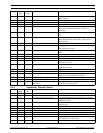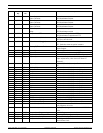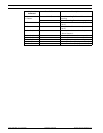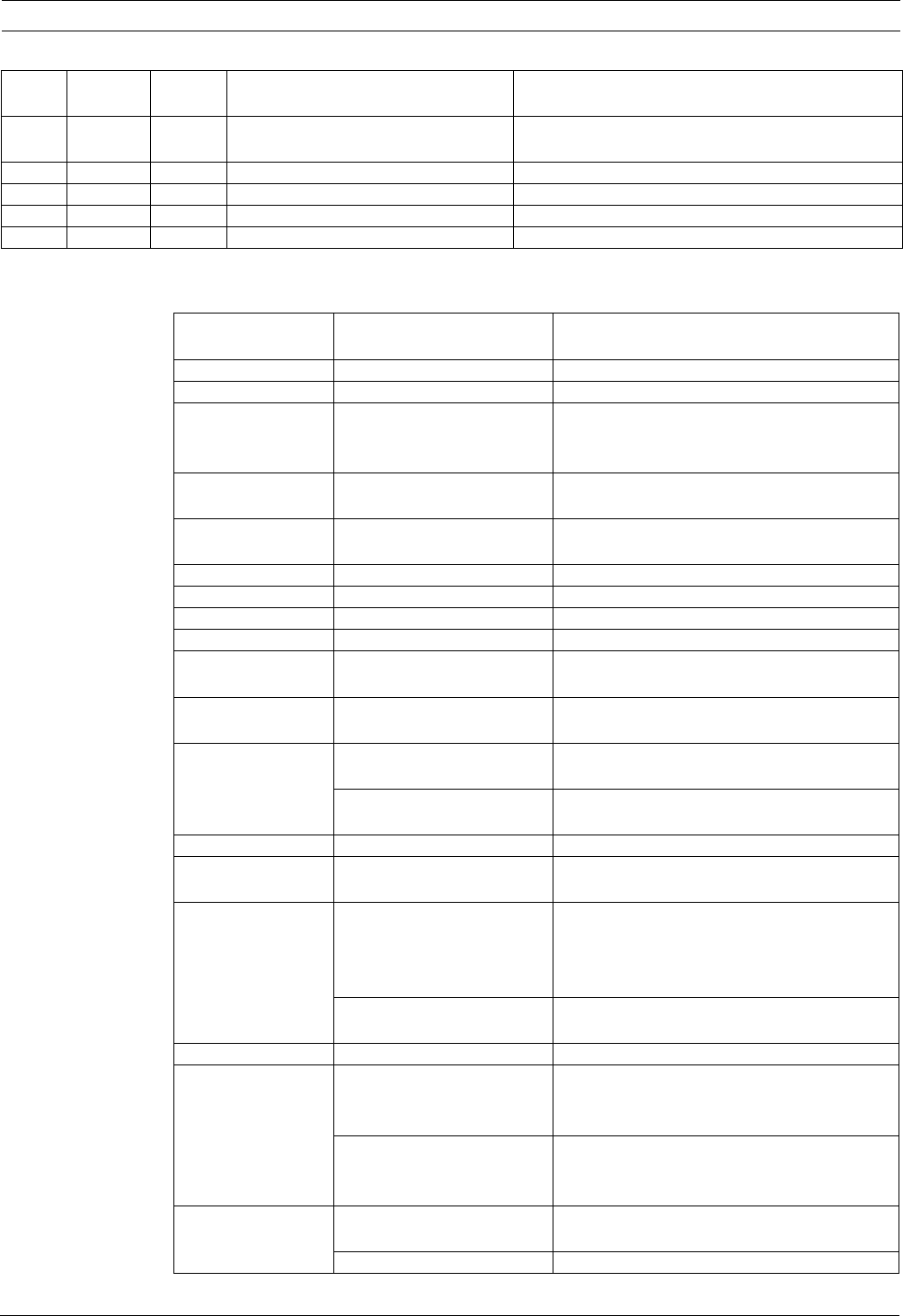
MIC612 Thermal Camera | en 71
Bosch Security Systems, Inc. Installation Manual F.01U.249.416 | 2.0 | 2012.09
A.2 Keyboard Commands (Pelco Protocol)
Set/Shot 102 Autopan Right Limit Set–Programs right limit.
Shot–Shows limit.
Set/Shot 103 Lock Commands Locks commands.
Set/Shot 104 Unlock Commands Unlocks commands.
Set/Shot 106 Pre-wash position Sets the camera in pre-wash position.
Set 110 Factory P/T Home Position Recalibrates home position.
Locked Function
Key
Command
No.
Command Description
Keyboard
Command
User Action Description
33 - Preset PressPress Pans the AutoDome 180° (Flip)
34- Preset Press Goes to Zero Pan (original home position)
80 - Preset Press Toggles Synch. Mode between Line Lock
and Internal. No dependency on power on
time.
81 - Preset Press Initiates the AutoDome standard preset tour
(Tour 1)
82 - Preset Press Initiates the AutoDome custom preset tour
(Tour 2)
85 - Preset Press Select Black Hot thermal mode
86 - Preset Press Select White Hot thermal mode
87 - Preset Press Select Color 1 thermal mode
88 - Preset Press Select Rain thermal mode
92 - Preset Press and hold (2 seconds) Sets the Left pan limit for an AutoScan with
Limit Stops enabled
93 - Preset Press and hold (2 seconds) Sets the Right pan limit for an AutoScan
with Limit Stops enabled
95 - Preset
Press Enables or disables Limit Stops in the
Setup Menu for AutoScan.
Press and hold (2 seconds) Invokes the Pelco main Setup Menu when
pressed for 2 seconds.
96 - Preset Press Stops a scan
97 - Preset Press Initiates FastAddress process (Pelco
Random Scan)
98 - Preset
Press Toggles the Synch. Mode between Line
Lock and Internal (Pelco Frame Scan).
Available only within 2 minutes after power
is applied.
Press and hold (2 seconds) After 2 minutes of applied power, command
reverts to normal preset functionality.
99 - Preset Press Initiates an AutoScan
0 - Pattern
Press and hold (2 seconds) Initiates recording based upon current
Recording setting (A or B) in the Setup
Menu. Press ACK to end recording.
Press Initiates recording continuous playback
based upon current Recording setting (A or
B) in the Setup Menu.
1 - Pattern
Press and hold (2 seconds) Initiate Recording A. Press ACK to end
recording.
Press Initiate Recording A continuous playback