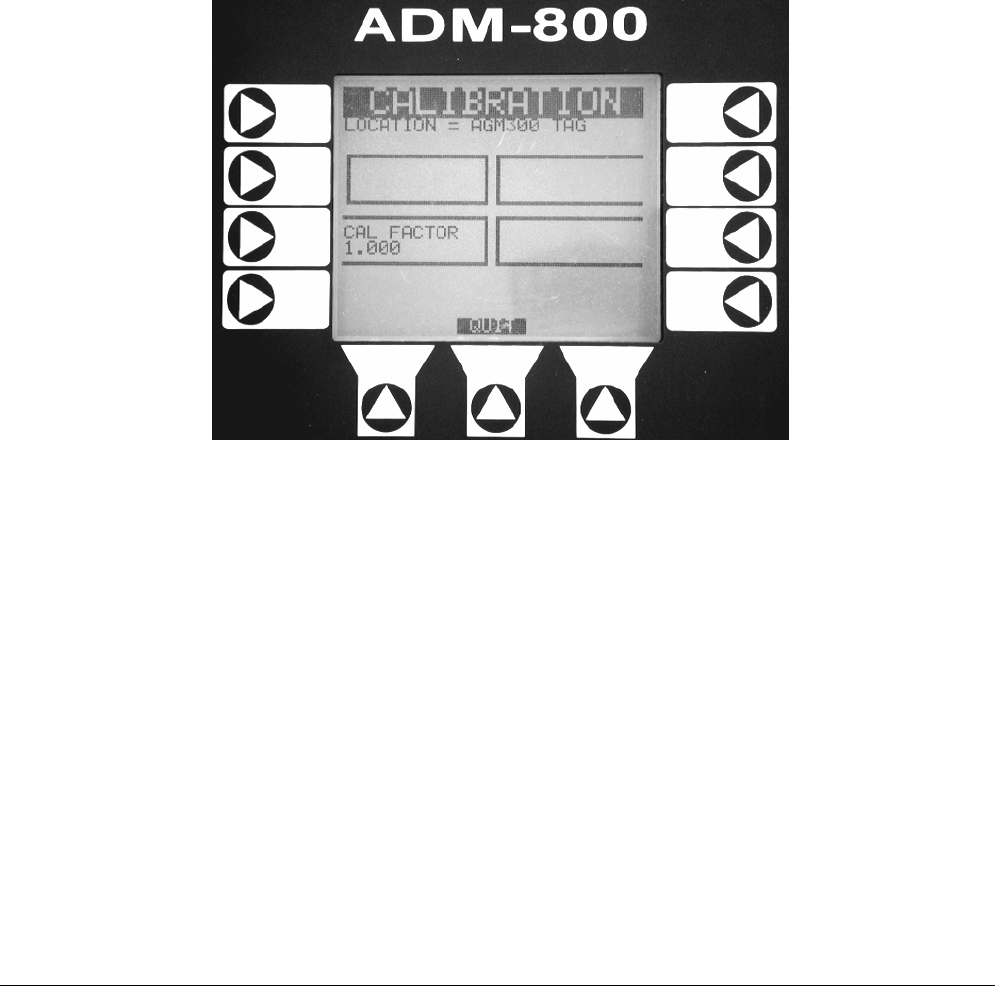
Instruction 3015-4275 57
Working with the Calibration Screen
Overview
The Calibration Screen is used to adjust the IR sensor’s calibration factor.
IMPORTANT: Changing information on CAL FACTORS will VOID the factory calibration. Typically, the unit will
remain within the factory-calibrated accuracy indefinitely and no calibration is required. Complex software
algorithms adjust for temperature drift, IR source aging, and pressure changes in order to keep the unit within
factory accuracy specifications.
Navigating to the Calibration Screen
First, display the System Screen (Page 31). Next, press the key adjacent to the target AGM300 unit to go to
that monitor’s AGM Setup Screen #1 (Page
37). Finally, press the CAL key to go to the selected monitor’s
Calibration Screen.
Calibration Screen
Adjusting Calibration Factor
The factory default cal factor for standard units is 1.000.
Proceed as follows to adjust the current calibration factor:
1. Press the CAL FACTOR key to edit the value.
2. Use the LEFT/RIGHT cursor keys to move across the entry field and the UP/DOWN cursor keys to
modify the individual numbers.
3. Press ENTER to accept the new entry or QUIT to revert to the previous setting.


















