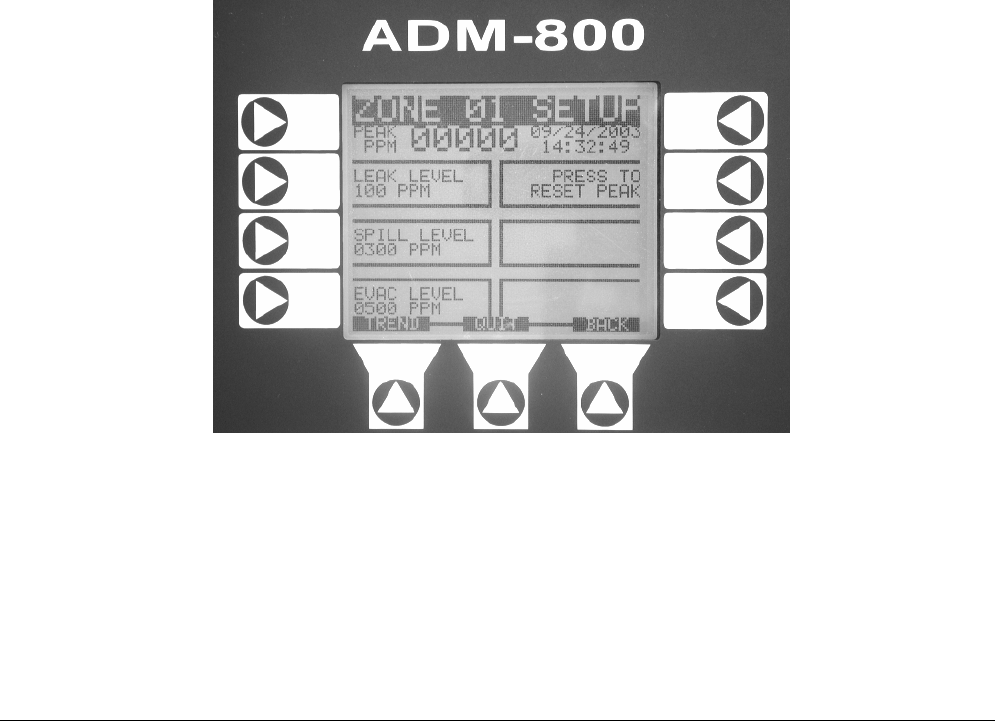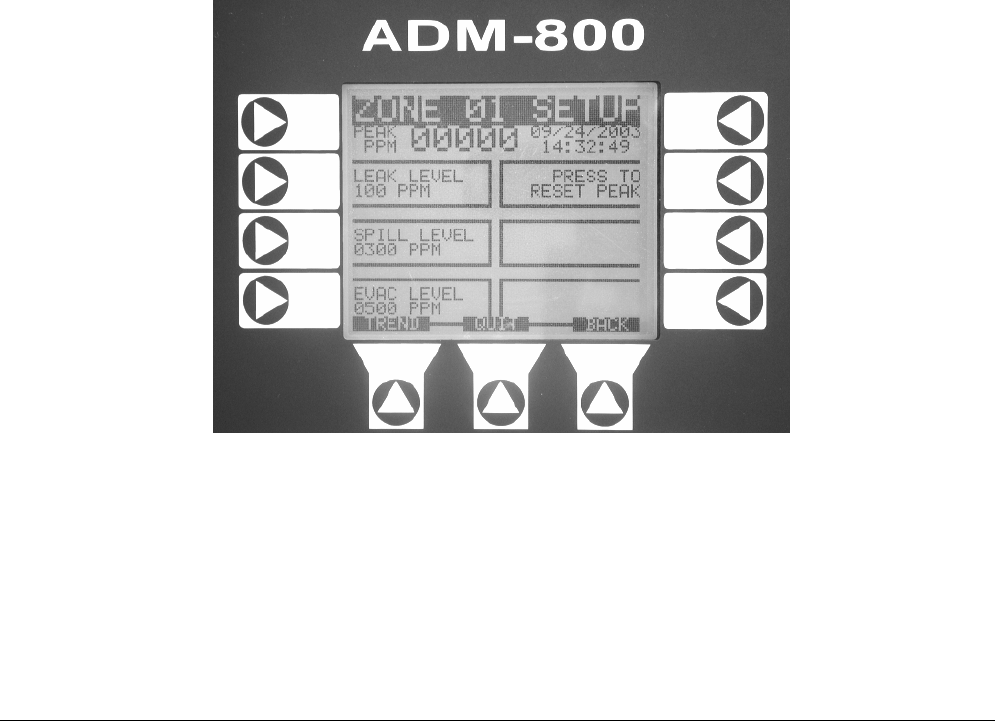
42 Instruction 3015-4275
Average Temperature
This temperature reading may be changed to the exact temperature at the sample point for greater accuracy.
The adjustment range is from –50 to +70 degrees C.
1. Press the AVG TEMP key to adjust the temperature value.
2. Use the LEFT/RIGHT cursor keys to move across the entry field and the UP/DOWN cursor keys to
modify the setting.
3. Press ENTER to accept the new entry or QUIT to revert to the previous setting.
Current PPM
This box displays the last PPM measurement recorded in this zone. You cannot modify this value.
Log Interval
Sets the length of time between entries in the trend log. The default is one entry every 1440 minutes (24 hours).
A value of 000 indicates that each measurement for a given zone is logged into the trend log.
1. Press the LOG INTERVAL key to adjust the log interval value.
2. Use the LEFT/RIGHT cursor keys to move across the entry field and the UP/DOWN cursor keys to
modify the setting.
3. Press ENTER to accept the new entry or QUIT to revert to the previous setting.
Navigating To the 2
nd
Zone Setup Screen
From Zone Setup Screen #1 press the MORE key to go to Zone Setup Screen #2. Press the BACK key to
return to Zone Setup Screen #1.
Zone Setup Screen #2
Leak Level
This is the concentration level in PPM that will activate a leak alarm condition.
1. Press the LEAK LEVEL key to adjust the value.
2. Use the UP/DOWN cursor keys to modify the setting.
3. Press ENTER to accept the new entry or QUIT to revert to the previous setting.
NOTE: This value must be less than the spill level.