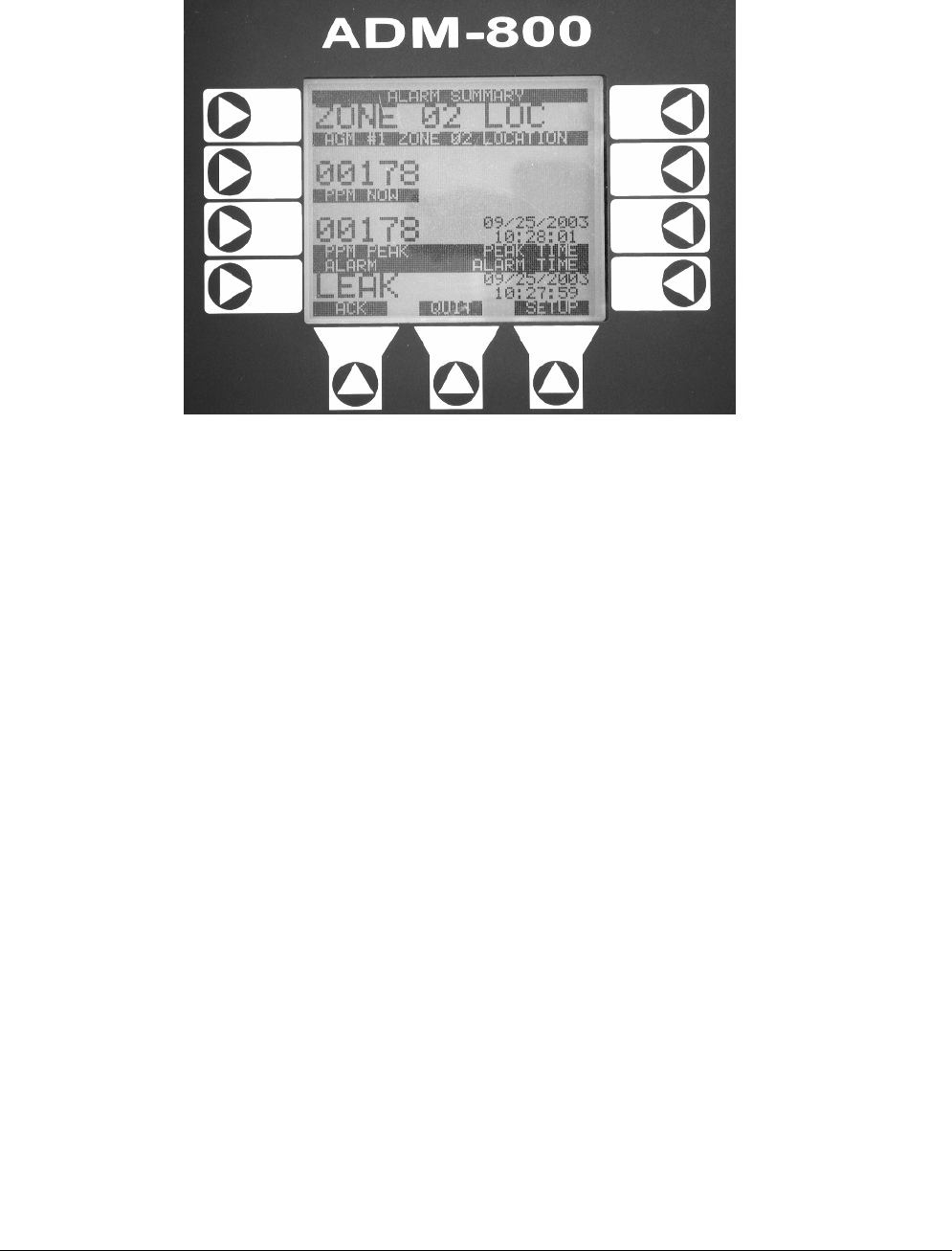
Instruction 3015-4275 51
Alarm Detail Screen
To further investigate an alarm, press the adjacent key to go to the Alarm Detail Screen.
Alarm Detail Screen
The Alarm Detail Screen displays more comprehensive information about the nature of the alarm including:
• Complete location information
• Current PPM
• Peak PPM and peak time
• Type of alarm, alarm time, and date
This screen includes three active navigation keys at the bottom of the display.
ACK Acknowledges the alarm as described in the next section
QUIT Returns you to the Alarm Summary Screen
SETUP Takes you to the Zone Setup #1 Screen (Page
41), which enables you to review the zone setup
parameters and access the Trend Screen.


















