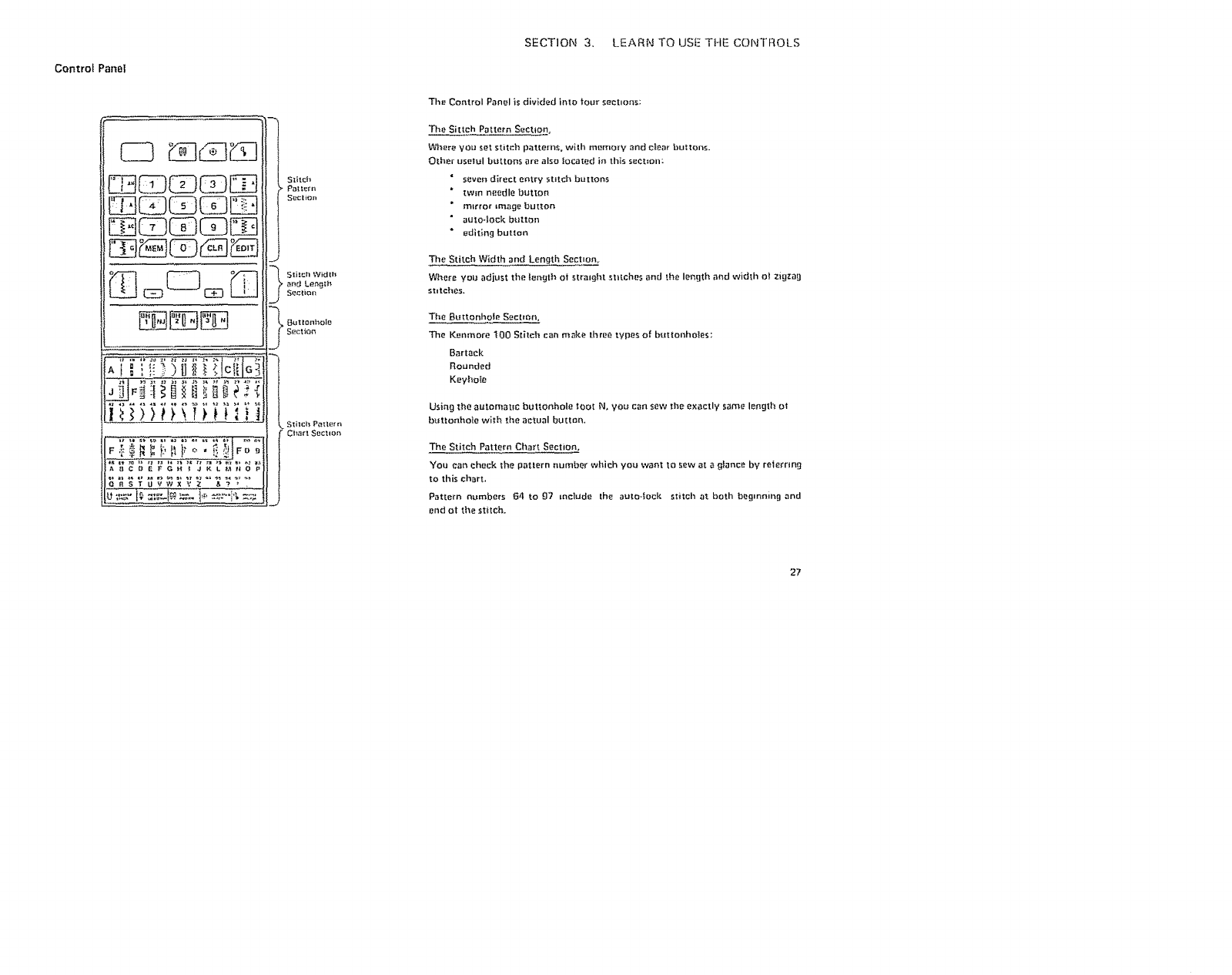
ControlPanel
StitcJ_
Patl_m
Section
iJ
anrJ Leh_Jth
Secl_on
_ Outlonhole
S_eli_n
Stltcl_ P_tter n
_"Ct_ft Section
SECTION 3. LEARN TO USE THE CONTROLS
The Control Panel is divided into tour seehons;
The Sittch Pattern Section,
Where you set stitch patte_-ns, with memoTy and clear buttons.
Other usetul b_-lttons are also located in this seehon:
* s_ven direct e_'_try stitch buttons
twin needle button
• mirror image button
auto-lock button
" edlt{ng button
The Stitch Width and Length Sect=on.
_/_e[e you adjust the length ot stralg|}t stitches and the length and width el zigzag
st=tches.
The Buttonhole Section,
The Kenmore !00 Stitch can make three types el buttonholes;
Barrack
Rounded
Keyhole
Using the aul_omat_c buttonhole tool N, you can sew theexactly same length el
b_ttonhoie wit|_ the actual button.
The Stitch Pattern Cha_t Section,
You can check the pattern number which you want to sew at a glance by r_le_rmg
to this chart.
Pattern numbers 84 to 97 mctude {he auto-lock stitch at both b_glnning and
end ot the stitch.
27


















