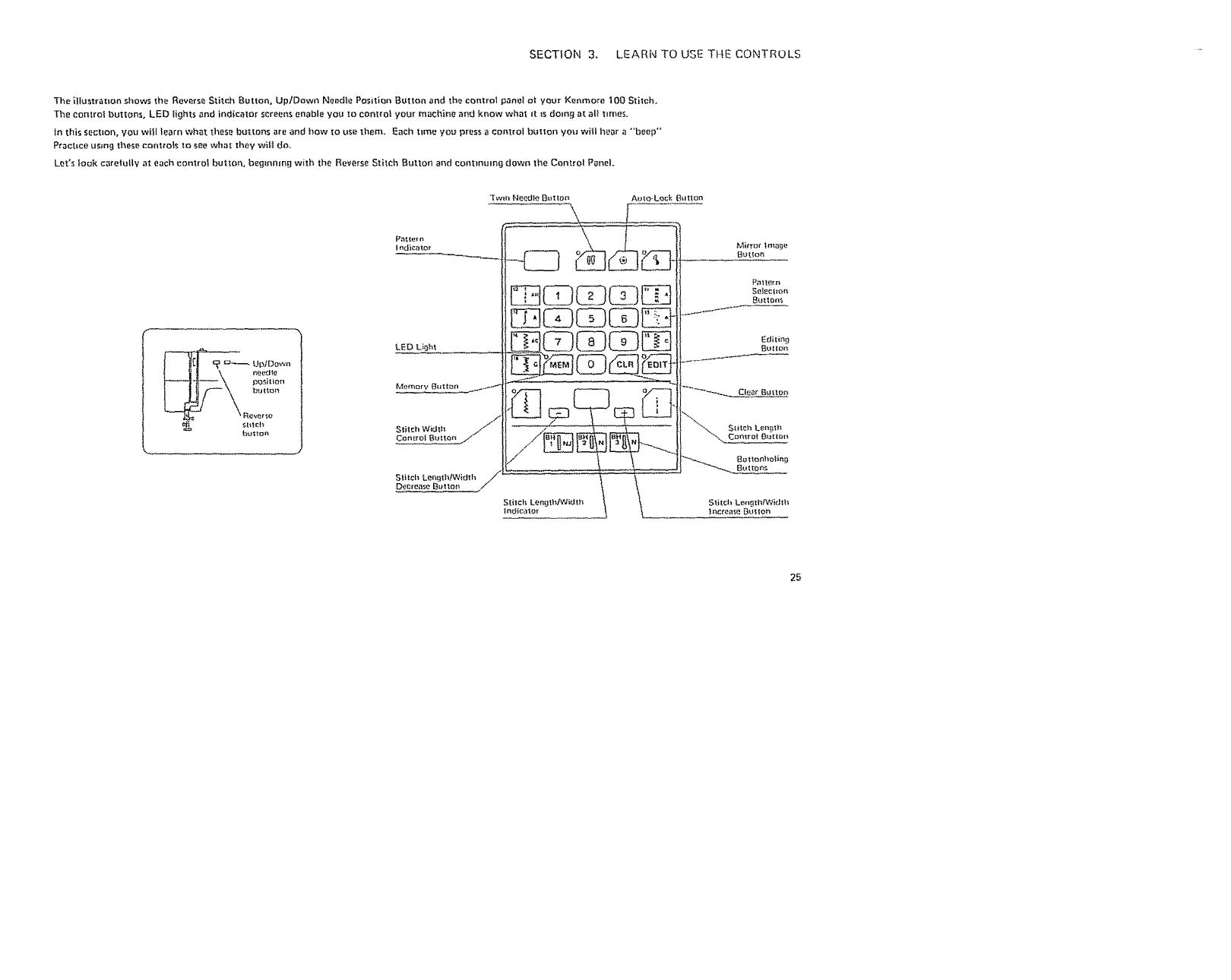
SECTION 3. LEARN TO USE TttE CONTROLS ....
"The illustration shows the Reverse Stitch Sutton, Up/Down Need|e Position Sutton and the control paneI el your Kenmore t00 Stitch.
The control buttons, LED |_ghts and indicator screens enable you to control your machine and kr, ow what it _sdoing at al_ times.
tn this section, you wifl learn what these buttons are and how to use them. Each t_me you press a eontro_ button you wilt ]':ear a "beep'"
Ptacbce using these controls to see what they w_tl do.
Let's look care|ully at each control butte,q, be#innm[] w{tb the Reverse Stitch Button and continuing dowo the Control Panel.
'__ tJpiDr_wn
fJutt_
Pntte_n
I nd_cator
LED LLght
t_ f1_orv _uttDt]
_,litch Width //
_titch LengthlW_Jlh
Oecr_a_e [_ut to_l /
Twin Needle B_It_e_ Au_-Lo_;_ B_=tlen
\ f
Mitt'or linage
Bt_tSe_
Pat t{_rn
.... _,.... _ Q-- _ glitch ke[tatl_
[_d_cator .__ _ _nc_ea_ B_t _on
25


















