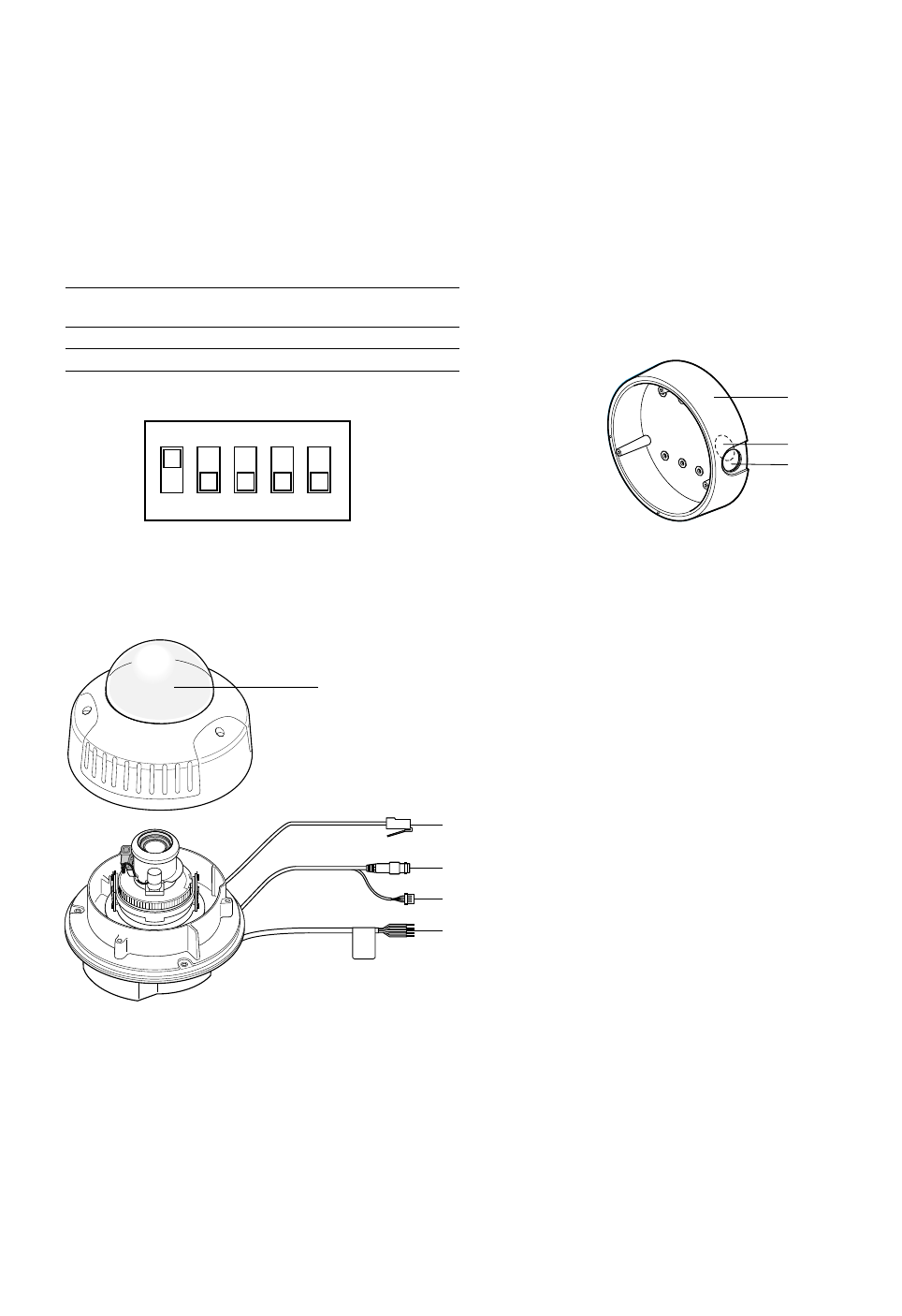
-9-
!7 Set button (SET)
Validates the selection or opens a detailed menu.
!8 DIP switch
Specifies certain settings shown in the figure. The
default setting is marked with an asterisk *.
Note: The settings will be applied to the camera
only when DIP SW, not MENU, is selected in the
menu setup.
!9 Monitor output jack
Connects to the LCD monitor and other devices with
a 3.5 diam. 2-pole L-type plug for checking images.
@0 Dome cover
@1 Network port
Connects to a PC or a network via a hub with a
10BASE-T/100BASETX cable.
@2 Video output connector
Connects to the video input terminal of the monitor
or recorder.
@3 Control connector
Connects respective devices. See Connections and
Specifications for details.
Day/night in: Optical sensor
Alarm in: Door switch
Alarm out: Buzzer
AUX out: Illumination
GND: Signal ground
@4 Power cable
Supplies power to the camera. The black and white
wires are connected only when the optional heater is
built into the camera.
@5 Camera mounting bracket
@6 Cable access hole
@7 Sideway cable exit
12345
B/W B/W Aperture Upside Sync
level Down
ON High* AUTO1 Soft ON LL
OFF Low OFF* Sharp* OFF* INT*
@0
@1
@2
@3
@4
@5
@6
@7
12345
ON


















