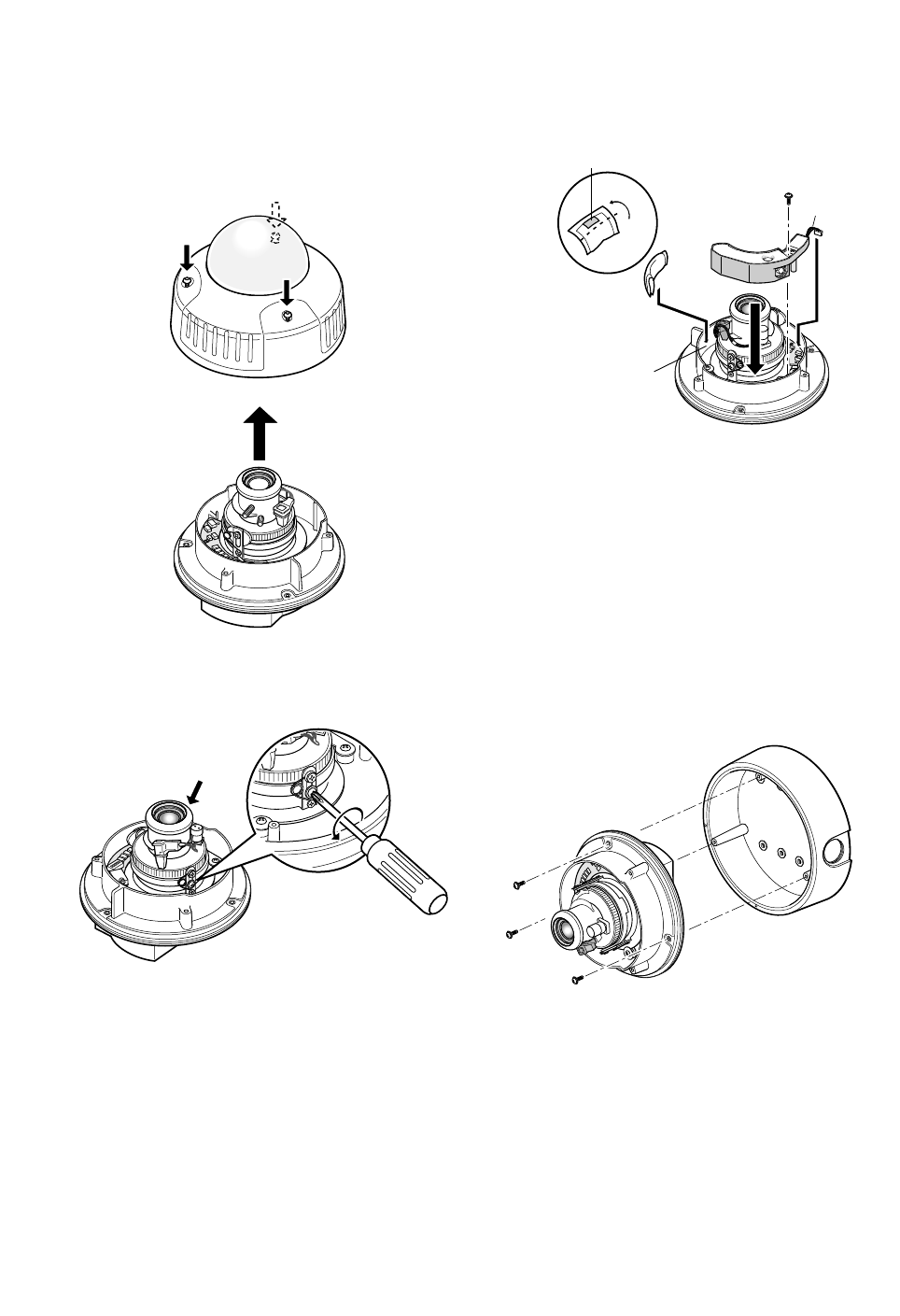
-11-
■ Mounting the Camera
Disassembling the Camera
1. Remove the dome cover by loosening the three
tamper-proof screws with the supplied bit.
2. Remove the two red-colored screws provided for
transport protection with a Philips screwdriver.
Optional Heater Unit
Assemble the optional heater unit into the camera if
necessary. Refer to APPENDIX on page.57 for details.
Mounting the Camera
1. Fix the supplied camera-mounting bracket to the
wall/ceiling or a junction box using four screws
(locally procured).
2. Perform connections referring to
■ Connections.
3. Fix the camera to the bracket with the three supplied
screws.
4. Adjust the image referring to
■ Image Adjustment.
5. A waterproof material such as silicone clay (rubber)
or the like should be applied to the screws, screw
holes, and other relevant portions if necessary.
Another red screw
Camera mounting screw x3
(Supplied)
Adhesive tape
Fold
Supplied screw
Harness
Point “A” (wall)


















