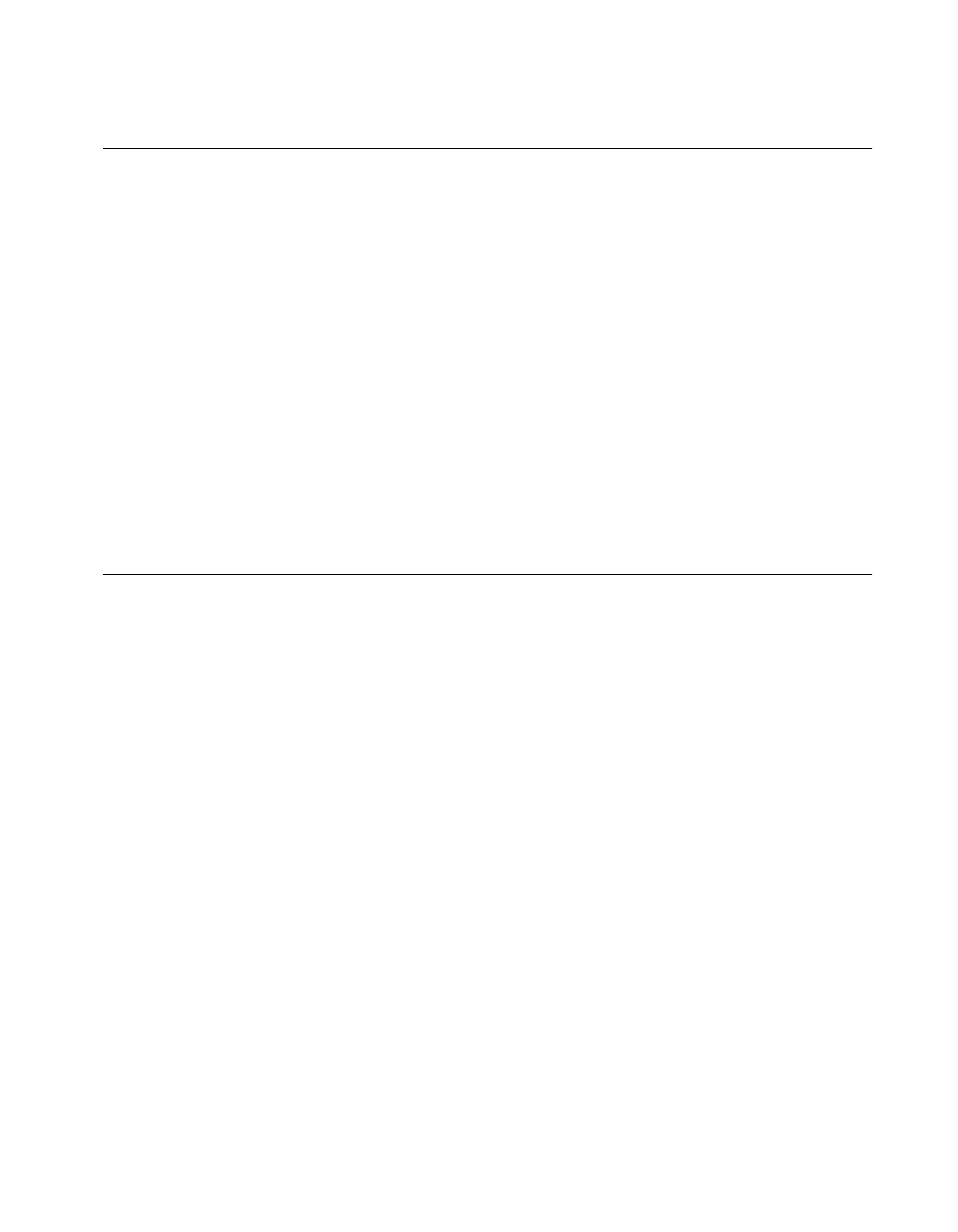
Chapter 5 NI-VXI Software Installation
©
National Instruments Corporation 5-3 VXI/VME-PCI8022 for Solaris
Using the NI-VXI Software
The NI-VXI software expects to be loaded in the /opt/NICpcimxi
directory. If you have installed the software in another directory, you
need to set the
NIVXIPATH environment variable to your directory.
For example, if you have installed NI-VXI in
/usr2/nivxi, type the
following command:
setenv NIVXIPATH /usr2/nivxi
You must always set the LD_LIBRARY_PATH environment variable to
your directory. For example, if you have installed NI-VXI in
/usr/nivxi, type the following command:
setenv LD_LIBRARY_PATH /usr/nivxi
Place these lines in your .cshrc (C shell) or .profile (Bourne or
Korn shells).
Completing the Software Installation
After the NI-VXI software is installed, run resman, which is the
National Instruments Resource Manager. You must run
resman every
time the chassis power is cycled so that your application can access
devices in the VXI/VME chassis. You do not need to run
vxiinit
before you do any VXI/VME operation unless you have modified
settings in
vxiedit or vxitedit.
After you run
resman, you are ready to use the NI-VXI Resource Editor
program
vxiedit to interactively configure the hardware in your
system. Continue with Chapter 6, NI-VXI Configuration Utility, for
instructions on using the configuration editors in
vxiedit.


















