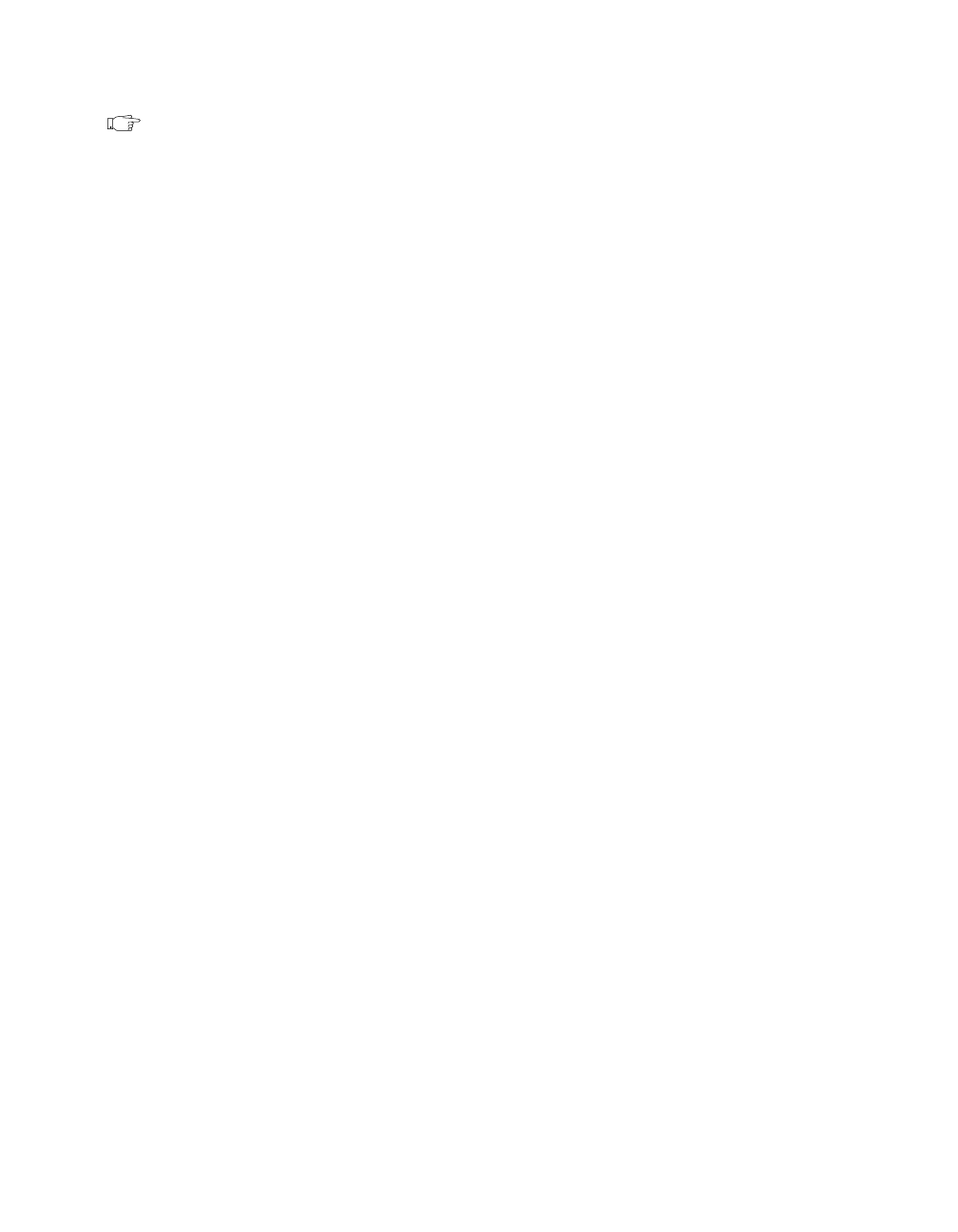
Appendix C EEPROM Configuration
©
National Instruments Corporation C-3 VXI/VME-PCI8022 for Solaris
Note: If you have to remove the PCI-MXI-2 module to access switch 1, follow the
installation instructions given in Chapter 2, PCI-MXI-2 Configuration
and Installation, to re-install the PCI-MXI-2 module.
4. Replace the computer cover.
5. Turn on the computer. The computer should boot this time because
the factory-default configuration is being used to initialize the
PCI-MXI-2 module.
6. Run
vxiedit to re-adjust the PCI-MXI-2 configuration. Refer to
Chapter 6, NI-VXI Configuration Utility, for instructions on using
this utility.
7. After saving the configuration, reboot the computer.
8. Remove the top cover or access port to the PCI bus.
9. Change switch 1 (FOV) on U17 to the OFF position.
10. Replace the computer cover.
11. Turn on the computer. If the computer does not boot with this
configuration, you will have to repeat these steps, modifying your
configuration until a final configuration is reached.


















