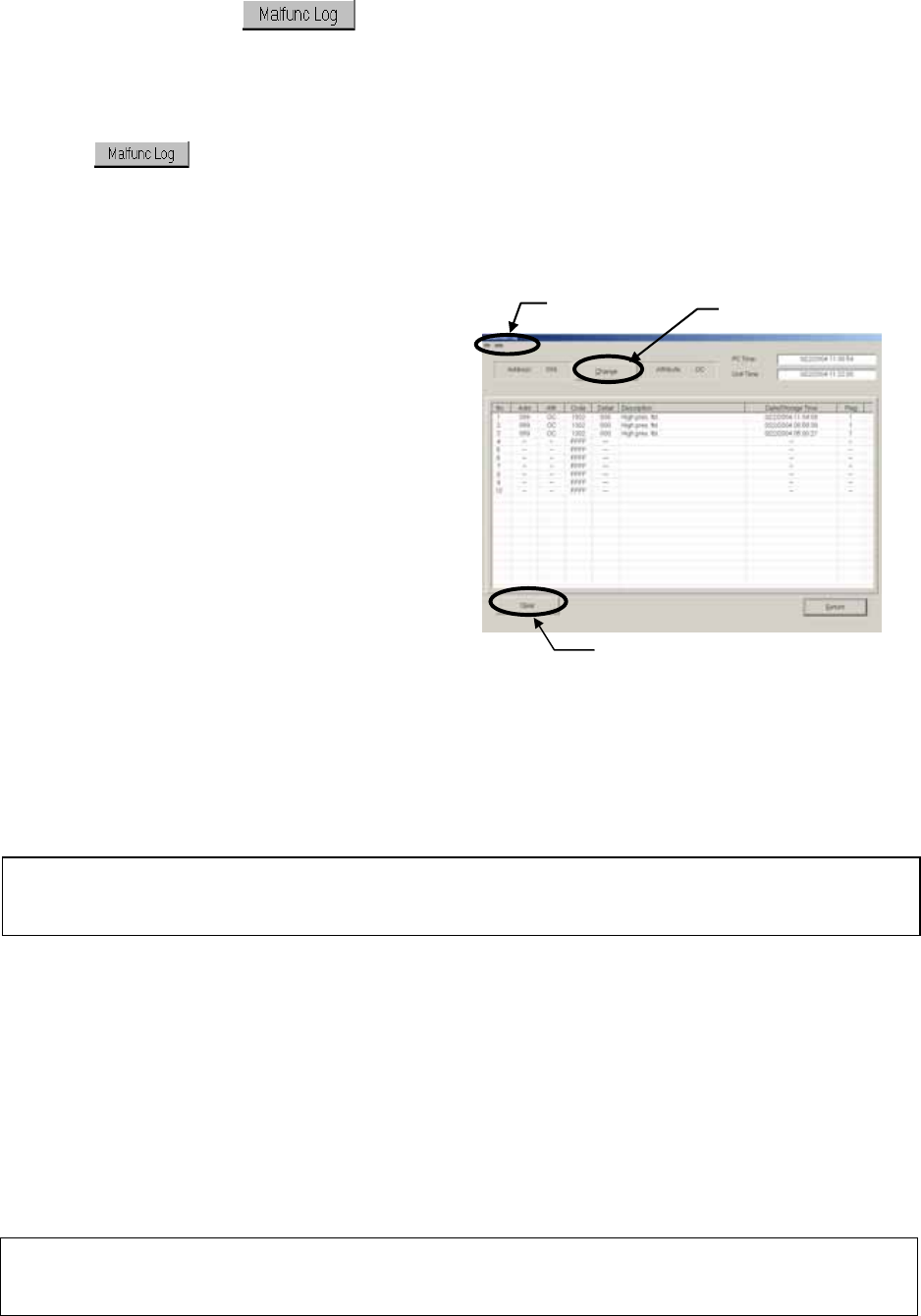
37
3.8 Malfunction Log
* Items Performed Here
- The malfunction log of the most recent 10 cases (except operation group SC)
3.8.1 Screen Transfer Operation
(1) Click on from the function selection buttons on the Main Screen.
(2) Click on the units to be monitored (except operation group SC).
(3) The message “Monitoring. Please wait for a moment.” will appear.
(4) Momentarily, the Malfunction Log Screen will appear.
If the number of incidents in the malfunction log is
less than ten, [--] will appear in the attribute column
and [FFFF] will appear in the code column.
* Error detailed No.
Error detailed No. may be displayed on the right of
an error code by the model which carries out
a monitor.
Refer to the service handbook for the implications of
detailed No.
* When the monitor of the unit with a simple clock
function is carried out, the time which malfunction
generated, or the time when it was integrated to
unusual generating is displayed.
- When the unit has received a setup of time: The time which malfunction generated is displayed.
- When the unit has not received the setup of time: The addition time from a power supply injection
when malfunction occur is displayed.
Note : While the power supply of a unit turns off, time does not count the simple clock function of a unit.
Therefore, the display of the time which malfunction generated, and addition time will be a mere
rough standard.
* About a flag display
- When a flag is “1” : The state which the power supply does not turn off after receiving a setup of time.
- When a flag is “0” : A setup of time is not received. Or the state which the power failure generated
after receiving a setup of time.
* About PC Time/Unit Time
- PC Time : The present time set as the maintenance tool PC.
- Unit Time : The present time which carried out the monitor from the unit with a simple clock function.
Note : When the system controller which transmits a setup of time to a unit periodically is not
connected, a year and moon data are not updated. In this case, the date column of unit time
maybe counted up till the 9999th.
3.8.2
(
3
)
3.8.2(2)
3.8.2(1)


















