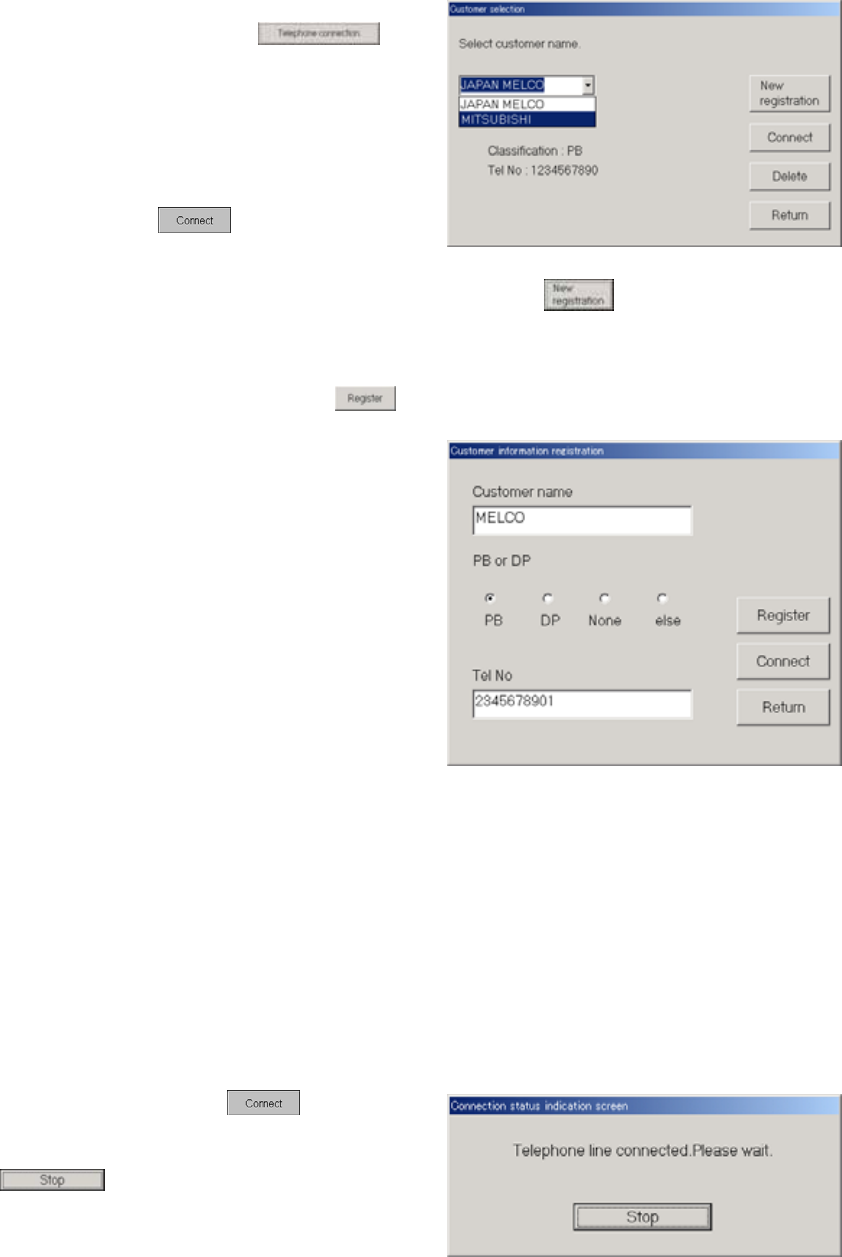
12
(4) Initiating the remote connection
To initiate the remote connection, click
on the remote setting screen.
The Customer Selection Screen will appear. This screen
connects to the on-site remote modem.
(a) When the addressee has already been registered, select
the customer name to be connected in "Select customer
name box" and then click to initiate
connection.
In the case of initial connection or to change to a new addressee, click .
Then the Customer Information Registration Screen will appear.
(b) Enter Customer name of the field addressee, enter the type of the telephone circuit to be used and the
telephone number of the addressee, and click . The set content will be registered.
* The contents transmitted to the modem vary in the
chosen Line type.
Pay attention to the following.
When PB is chosen, "ATDT" is added before the
telephone number.
For example, when a telephone number is
0123456789,
"ATDT0123456789" is transmitted to the modem.
It becomes the following when "DP", "NONE" are
chosen in the same way.
DP --- ATDP0123456789
NONE --- ATD0123456789
When a circuit connection is impossible in the case
of above three which as well, "ELSE" is used.
When "ELSE" is chosen, nothing is added to before the telephone number.
Input a command for the circuit connection from the beginning.
For example, "ATD0,0123456789" is transmitted to the modem when "ATD0,0123456789" is
inputted in the telephone number column.
When the one except for the "ELSE” is chosen, only a number can be inputted in the telephone
number column.
The information for up to 100 customers can be registered. When the information for 100
customers has been registered, new customer information cannot be registered. Delete the
unwanted customer information using the customer selection screen.
(c) Check the contents, then click on .
The Connection Status Indication Screen will appear.
Connect the line. When you want to disconnect the line,
click on .
The line will be disconnected.


















