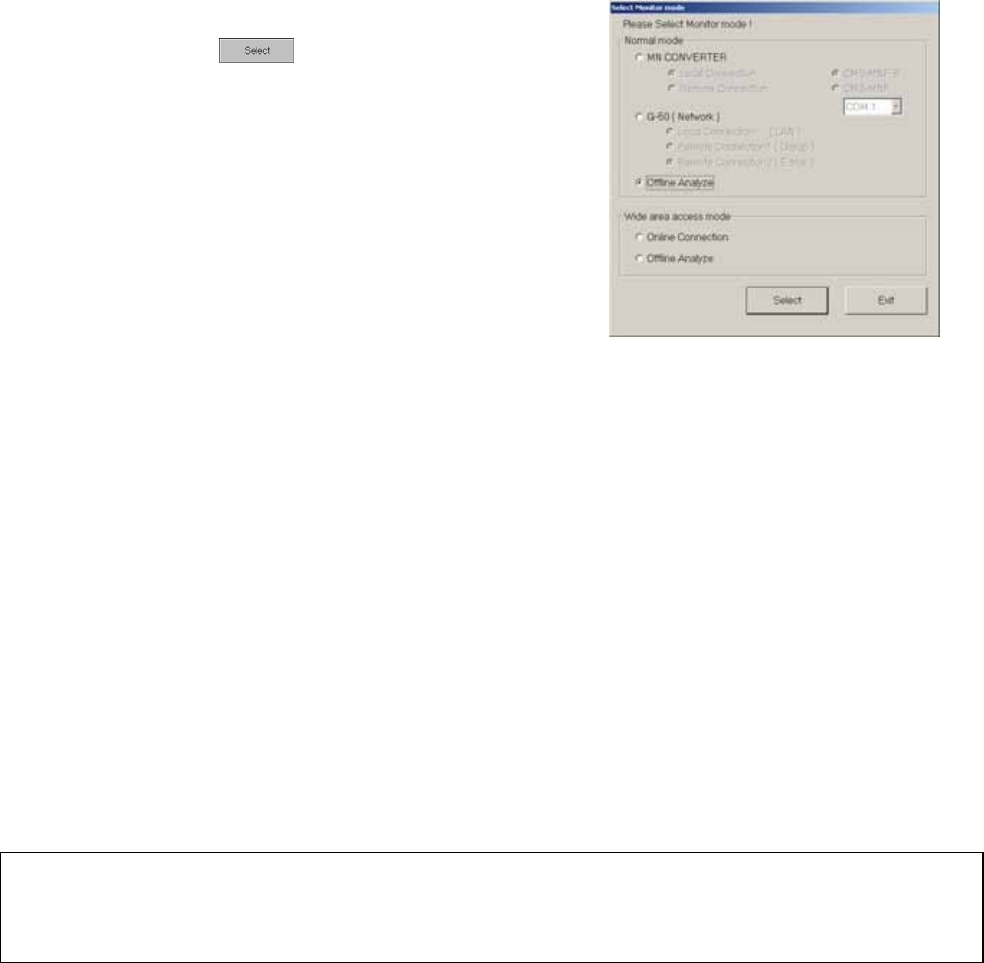
17
1.4.4 Starting the Off-Line Monitor
When offline analysis is adapted to the data collected under ONLINE MODE.
(1) Clicking "Offline Analyze" on the selection screen of Monitor
mode. Last click " ."
1.4.5 Using the Wide area access mode
Under the "Wide area access mode," the access method for remote connection can be registered to the
database of each customer enabling easy online connection with the air conditioning system of the customer
desired to be accessed.
[Remote access method]
- LAN : Accessing by directly connecting Maintenance Tool PC and G-50A with LAN (WAN).
- Dialup : Accessing by dialup connection to G-50A via public network.
- E-mail : Accessing by E-mail communication to G-50A via mail server.
- Modem (MN Converter) : Accessing by connecting Modem to MN Converter via public telephone
circuit.
After the online connection performed by any of the above methods, you may use the similar function as that
obtainable in the normal online connection.
While under the offline mode, customer information will be provided to the monitored data enabling only to
select a specified customer for display.
Note :
Even when connecting under the wide area access mode, cautions will be applied as same as under the
normal connection mode. You are kindly requested to observe the cautions described in the connection
method under normal mode as well. (1.4.1 - 1.4.3)


















