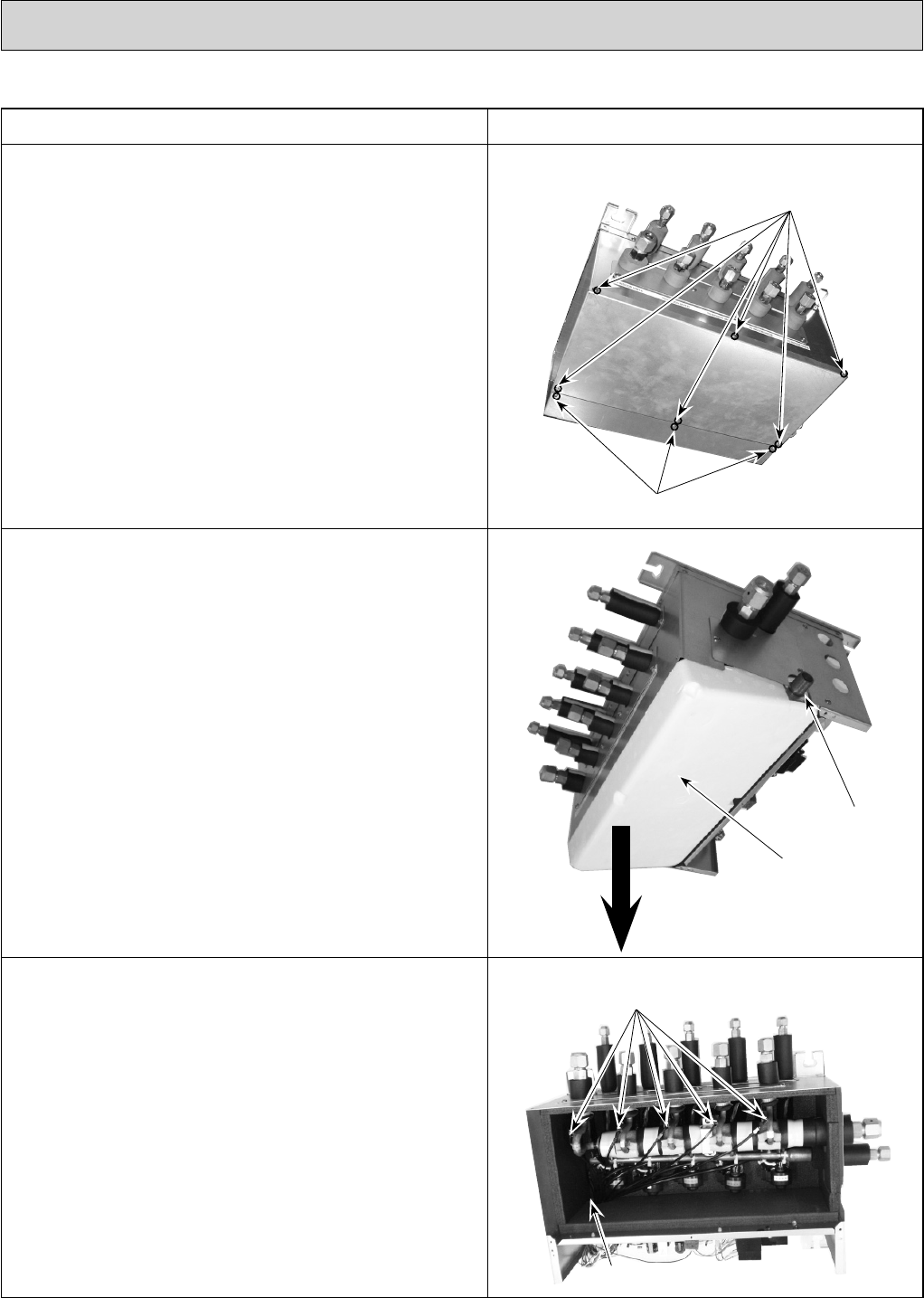
85
OPERATING PROCEDURE
PHOTOS
1. Removing the controller cover and under panel
(1) Remove 3 controller cover fixing screws (4 o 10) to detach
the cover. (See Photo 1)
(2) Remove 6 under panel fixing screws (4 o 10) to remove
the panel. (See Photo 1)
Photo 1
Controller cover fixing screws
Under panel fixing screws
2. Removing the drain pan
(1) Remove the under panel. (See Photo 1)
(2) Remove the drain hose.
(3) Incline the side of the drain pan that faces the piping to
remove the pan.
w When removing the drain pan, be careful with remain-
ing water on the pan.
Also, be careful not to make cracks on the pan.
Photo 2
Drain pan
3. Removing the thermistors (TH-A–E)
(1) Remove the controller cover. (See Photo 1)
(2) Remove the under panel. (See Photo 1)
(3) Pull out the thermistors, TH-A–E, from the sensor holders
mounted on the gas pipe. (See Photo 3)
(4) Pull out those thermistors through the U-shaped hole to
the board side.
(5) Loosen the side clamps of the board and disconnect the
connectors on the board.
Photo 3
Sensor holder
U-shaped hole
BRANCH BOX : PAC-AKA51BC PAC-AKA31BC PHOTO : PAC-AKA51BC
Drain hose
connection


















