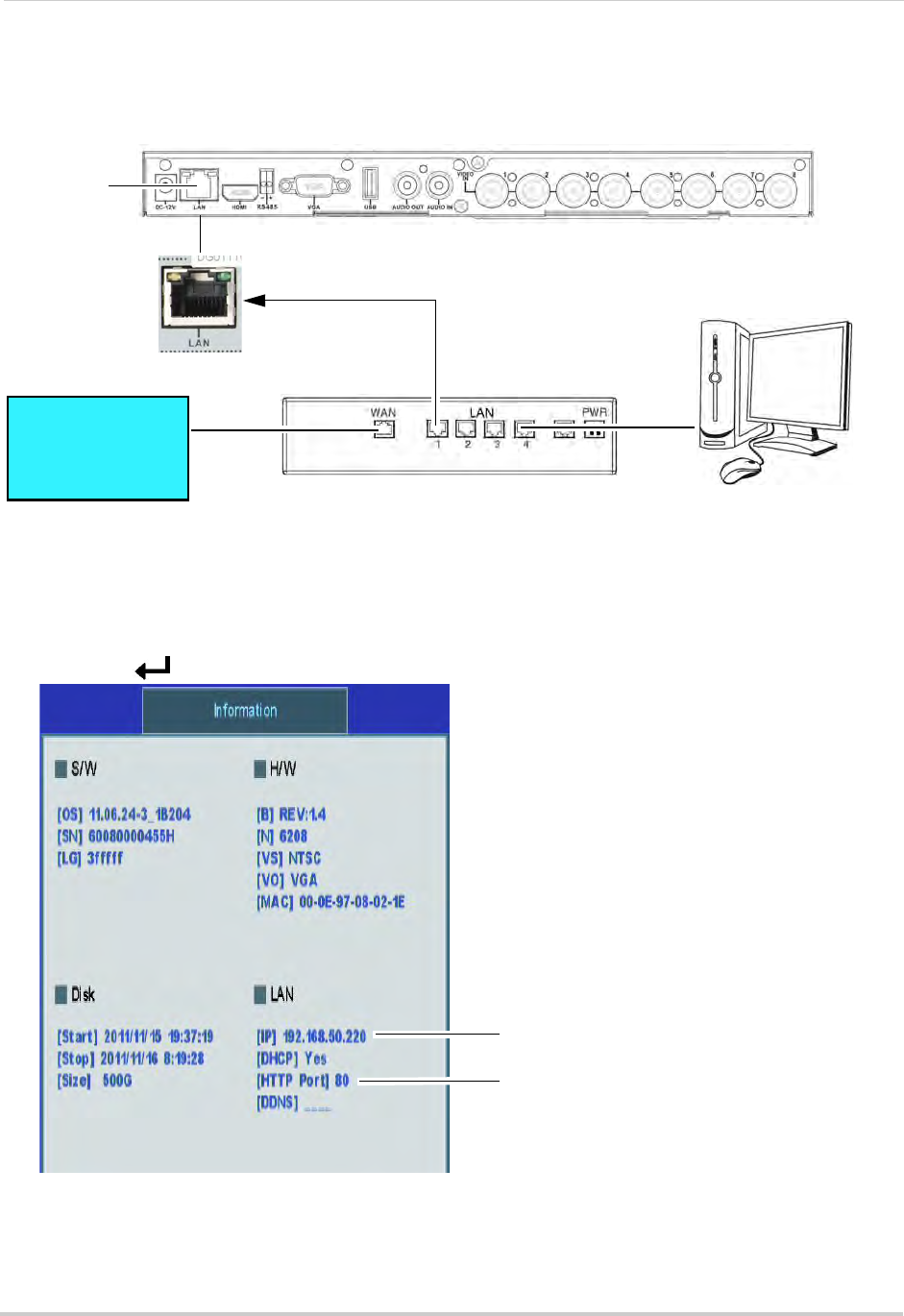
52
Setting up your DVR for Remote Connectivity
3 Reconnect the power adapter to the DC 12V port on the rear panel to power the system back
on.
ROUTER
(Not Included)
Computer
(Not Included)
(not required for
local viewing)
INTERNET
Ethernet Cable
LAN port
8-channel model shown
Step 2 of 4: Obtain the DVR’s Local IP Address and HTTP Port
1 Wait at least 5 minutes after powering up your DVR.
2 Press the
button on the front panel to bring up the System Information window.
HTTP Port
DVR IP address
3 Write down the IP address and HTTP Port number of the DVR.
• A local IP address looks something lik
e this: 192.168.50.220.
• Write down the port number beside the HTTP P
ort field


















