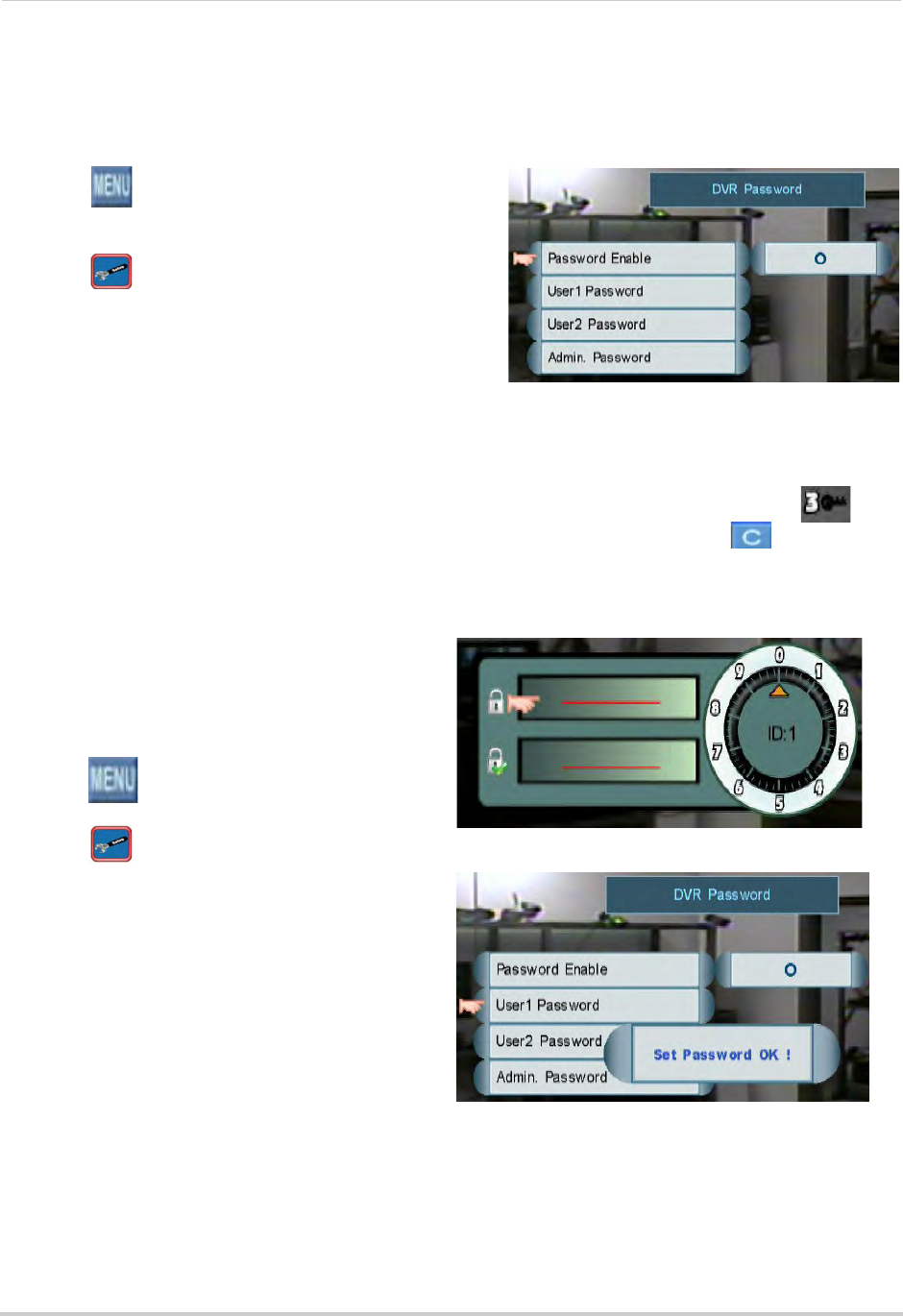
29
Managing Passwords
Enabling and Disabling Passwords
By default, passwords are disabled. With passwords enabled, you need to enter your user
ID and password to access the system Main Menu, Event List, or Playback mode.
To enable/disable passwords:
1 Cl
ick
to open the Main Menu. Enter your
user ID and password if needed.
DVR Password Menu
2 Click . The Setup menu opens.
3 Click D
VR Password. The DVR Password menu
opens.
4 Cl
ick Pa
ssword Enable and scroll up / down to
select O to enable passwords or X to disable.
5 Right-click until y
ou
have exited all menus to save your changes.
NOTE: When you
are logged in, this icon is shown at the top-left corner of the screen: .
The number represents your user ID. To l
og out, right-click or click from
Viewing mode.
Changing Passwords
If passwords are enabled, you must be
logged in as ADMIN in order to change
passwords.
Enter the new password twice to change passwords
Password change confirmation
To change passwords:
1 Click
to open the Main Menu.
2 Click
. The Setup menu opens.
3 Click DV
R Password. The Password Wheel
opens. Enter the ADMIN user ID and
password if needed.
4 Click the acc
ount you would like to change.
5 Use the Password Wheel to enter a 4-digit
p
assword. Enter it again to confirm.
6 Right-click until y
o
u have exited all menus
to save your changes.
NOTE: T
o change the Remote Access
pas
swords see “Configuring Remote
Access Passwords” on page 47.


















