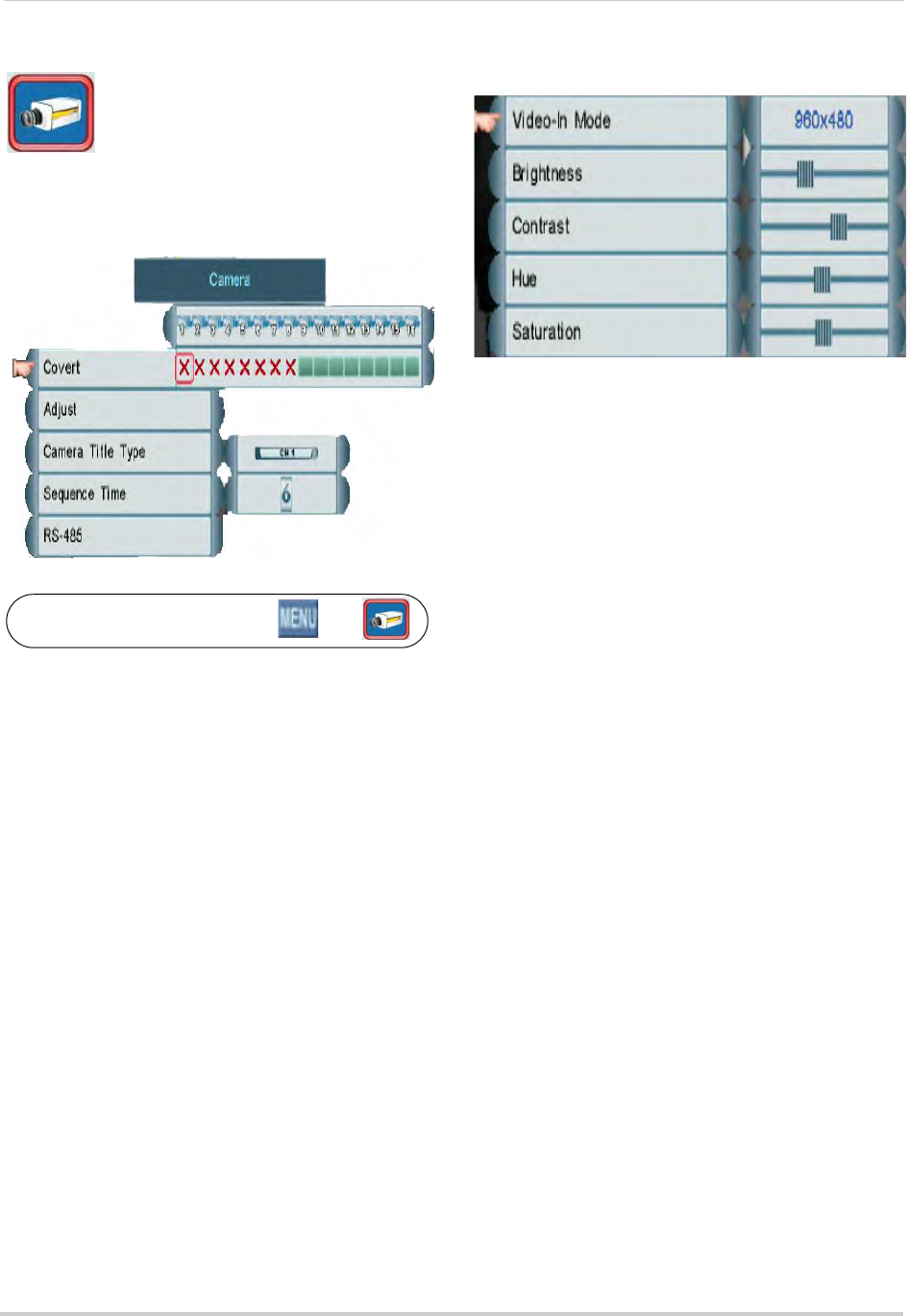
31
Using the Main Menu
Camera
The Camera Menu allows you to
adjust the picture settings for
your cameras and configure camera
title display, sequence time, and Covert
(hidden camera) settings. Configure PTZ
cameras (RS-485 settings).
Camera Menu
To access the Camera Menu, click then .
• For instructions on configuring PTZ
cam
eras, see “Appendix C: Connecting
PTZ Cameras” on page 108.
Configuring Camera Color Settings
1 From the Camera menu, select Adjust.
2 Select the camera you would like to
c
onfigure. The Camera Color Settings
Menu opens.
3 Configure the
following:
• Brightness
• Contrast
• Hue
• Saturation
Camera color adjust settings
4 Scroll up / down to increase / decrease the
value for the selected option.
5 Right-click t
o
save your settings and
return to the Camera menu.
Configuring the Covert Setting
(Hidden Cameras)
The Covert setting allows you to hide
cameras on the DVR, so users cannot
see them. Cameras that are hidden
using the Covert setting can only be
viewed remotely (i.e. through a local
network or the Internet) by the ADMIN
account.
NOTE: It is highly recommended to
enabl
e passwords when using
the Covert settings. If
passwords are not enabled, then
anyone can change Covert
settings and un-hide the
cameras. If passwords are
enabled, only the ADMIN and
USER2 accounts can change
Covert settings.
To configure Covert settings:
1 F
rom the Camera Menu, click Cov
ert
under the camera you would like to hide /
un-hide.
2 Move the cursor to the camera you would
lik
e to hide / un-hide and scroll up / down
to change the Covert settings.
• X - Visible (Covert OFF).
• O - Hidden (Covert ON).


















