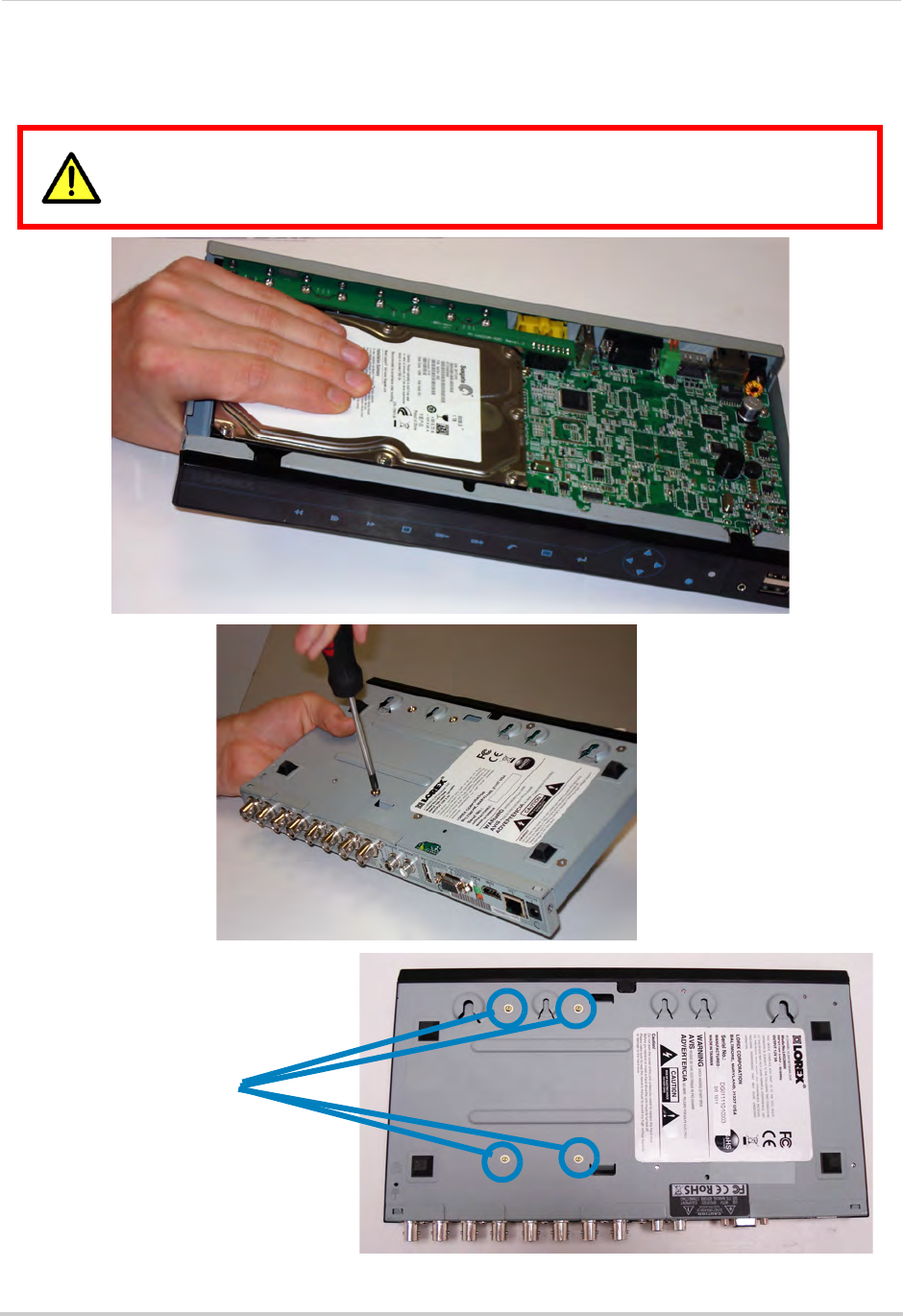
115
Appendix F: Replacing the Hard Drive
4 Hold the hard drive in place with your hand and carefully turn the DVR over. Remove the hard
drive screws (4x) on the bottom panel of the DVR.
It is EXTREMELY IMPORTANT that you hold the hard drive in place while
turning the DVR over and removing the bottom panel screws. Not holding the
hard drive can break the DVR.
Hard drive screws


















