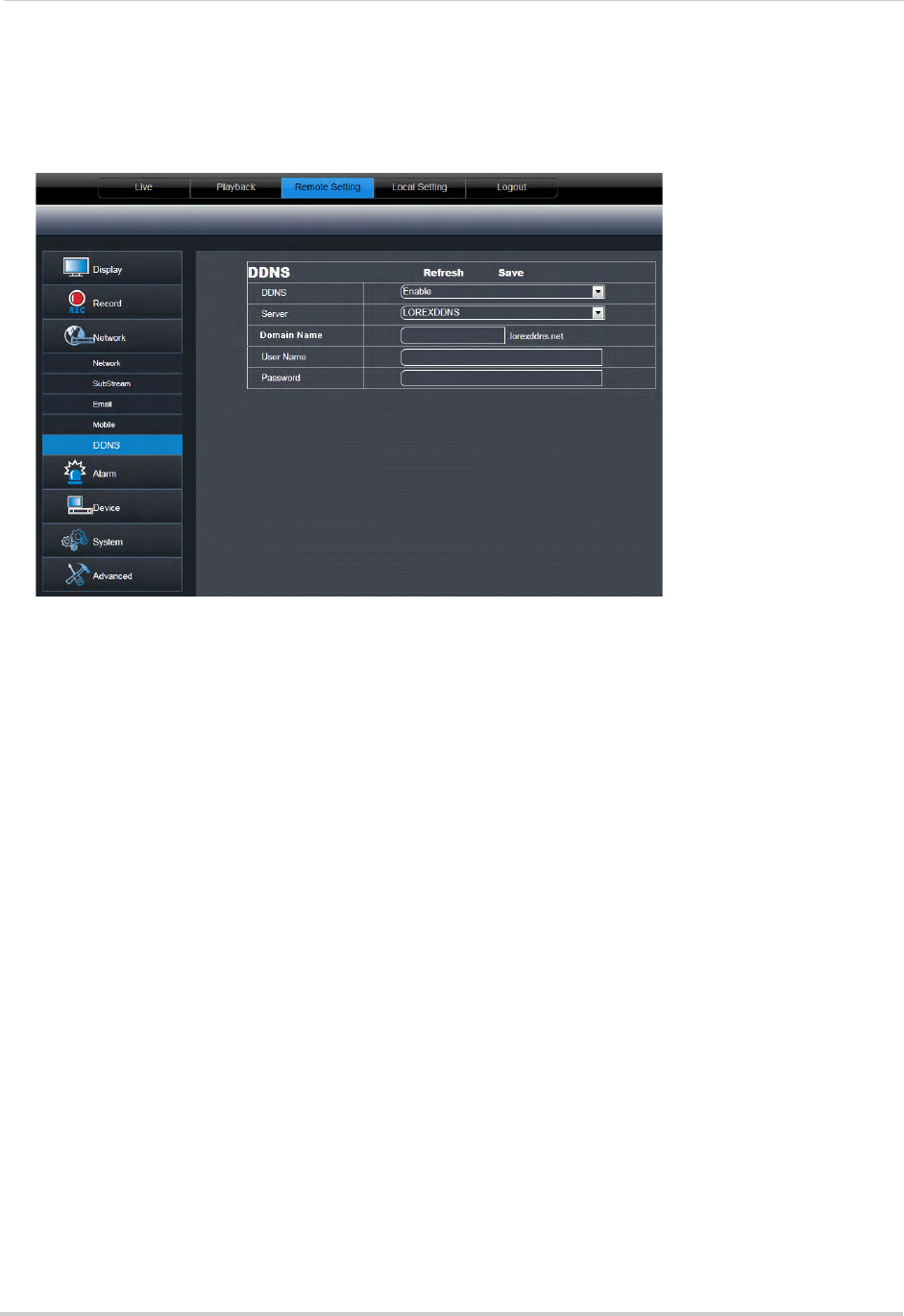
78
Remote Viewing Interface
Configuring DDNS Settings
To configure DDNS settings:
1 Cl
ick the Remote Setting, and click DDNS.
2 Co
nfigure the following:
• DD
NS: Select Enable or Disable.
• In the Se
rver drop-down menu, select LOREXDDNS.
• Do
main Name: Enter your Domain name/URL Request from the confirmation email that was
sent after you created your DDNS account.
• User
name: Enter your DDNS User Name that was emailed to you after DDNS registration.
• Pa
ssword: Enter your DDNS Device password that was emailed to you after DDNS registration.
3 Cl
ick Save to apply your settings.
Configuring Motion Detection Settings
To configure motion settings:
1 Cl
ick the Remote Setting, and click Alarm>Motion.
2 Co
nfigure the following motion recording parameters:
• Channel:
Select the channel you wish to apply the settings to.
• Ena
ble: Select this checkbox to enable motion recording.
• S
ensitivity: Select the desired motion detection sensitivity. The greater the value, the greater
the motion sensitivity.


















