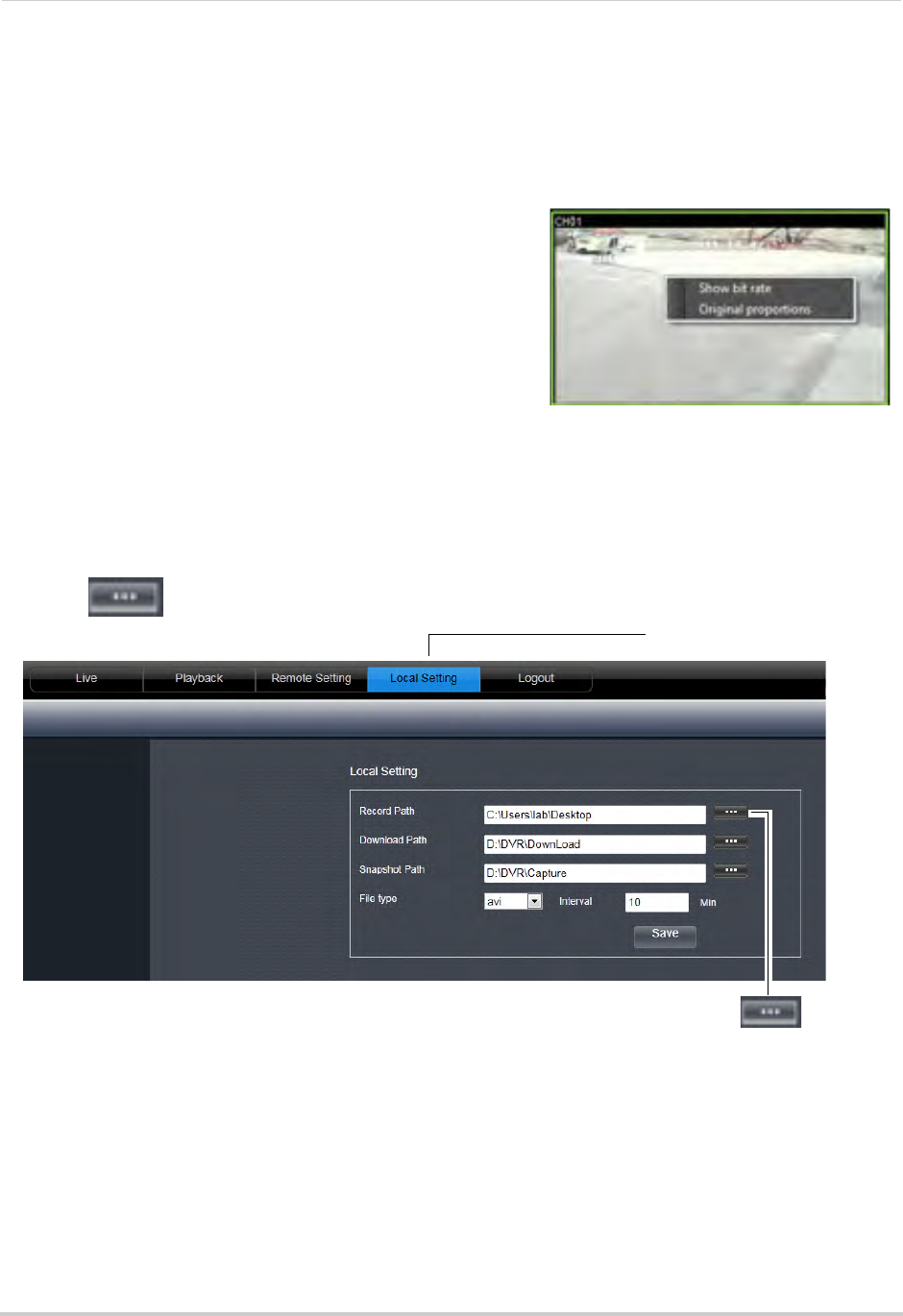
67
Remote Viewing Interface
Adjusting Sub-menu Options
The sub-menu option gives you quick access functions such as viewing video bit rate, and
viewing video in its original aspect ratio.
To open the sub-menu:
1 Right-click
on a desired channel. A sub-menu
opens.
2 Click on
one of the following:
• Sho
w Bit rate: Displays video bit rate.
• Original Pr
oportions: Displays live video in its
original proportions.
Changing the Save Directory of Screenshots or Recorded Video
1 Click the Local Setting tab.
2 Cl
ick beside the desired category to browse for a save directory.
3 Sel
ect the desired save directory, and then click OK.
4 Cl
ick Save to save your changes.
Browse button
Local Setting tab


















