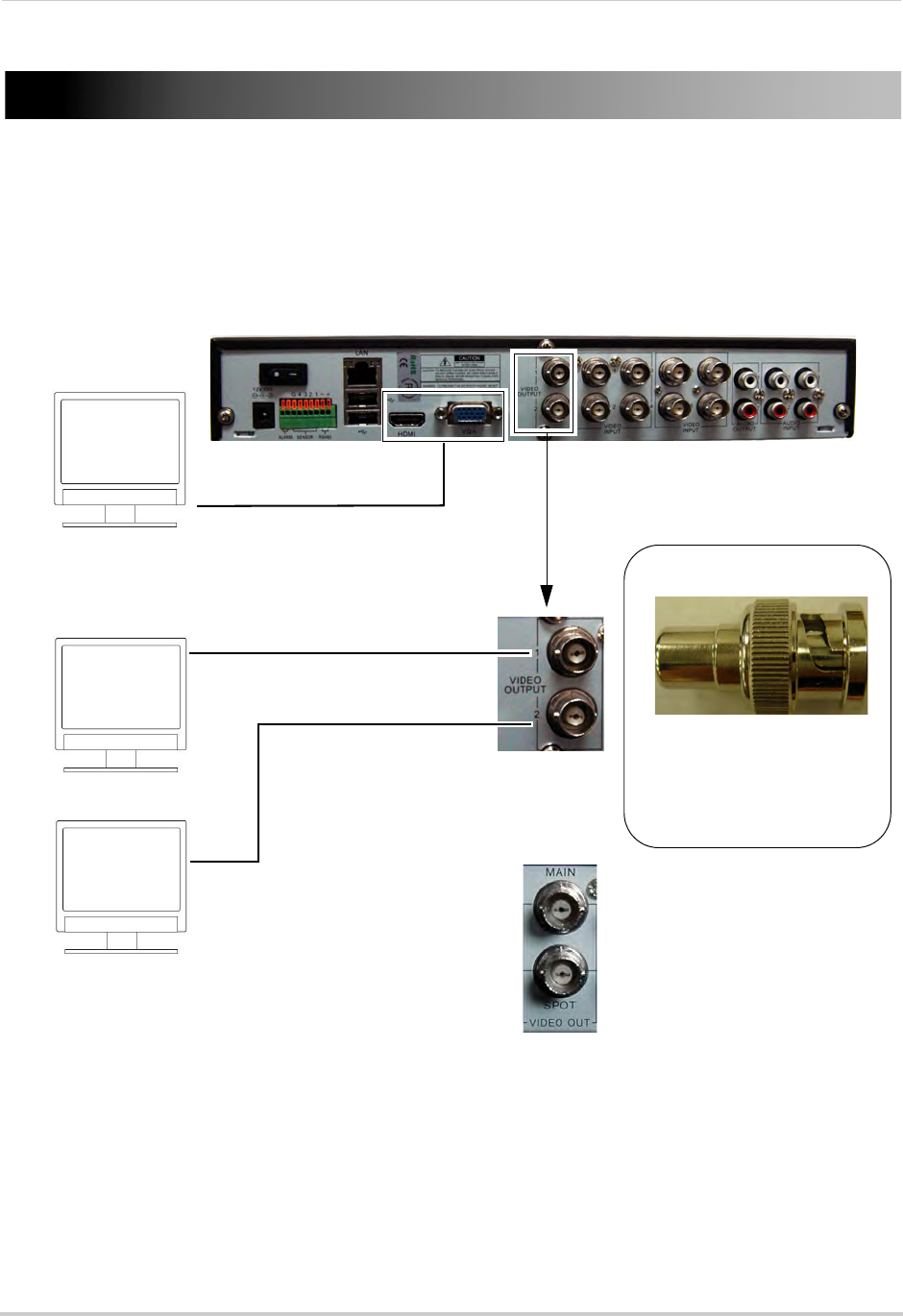
109
Appendix C: Connecting Additional External Monitors
Appendix C: Connecting Additional External Monitors
Use the Video Output ports (BNC) on the rear panel of the system to connect an external
monitor(s). This is useful if you need to monitor the system from a second location (e.g. a
back office).
On the 4/8-channel models, monitors connected to the Video
Output ports mirror the
entire screen of your system and show the mouse cursor and system menus.
On the 16-channel model, connect external monit
ors to either the Main or Spot port.
• The Spot port
automatically shows channels in Sequence View. It can also be configured to
show 1 channel in full-screen or multiple channels in split-screen.
• The Main port
can be used to connect an additional monitor for observation, or to use a BNC
monitor or TV (using a BNC to RCA adapter, not included) to control the DVR. You can press
0 on the remote control three times to switch the mouse and system interface between the
monitor connected to the VGA/HDMI port and the monitor connected to the Main port.
EXTERNAL MONITORS
(Not Included)
(Not Included)
PRIMARY MONITOR/TV
(VGA/HDMI)
VGA or HDMI cable
BNC cable
BNC to RCA adapter
To connect the DVR to a
television using RCA cables,
connect a BNC to RCA
adapter (not included) to the
VIDEO OUTPUT port.
BNC cable
8-channel model shown
16-channel model only:
Main: Primary or
Secondary Display
Spot: Sequence Mode


















