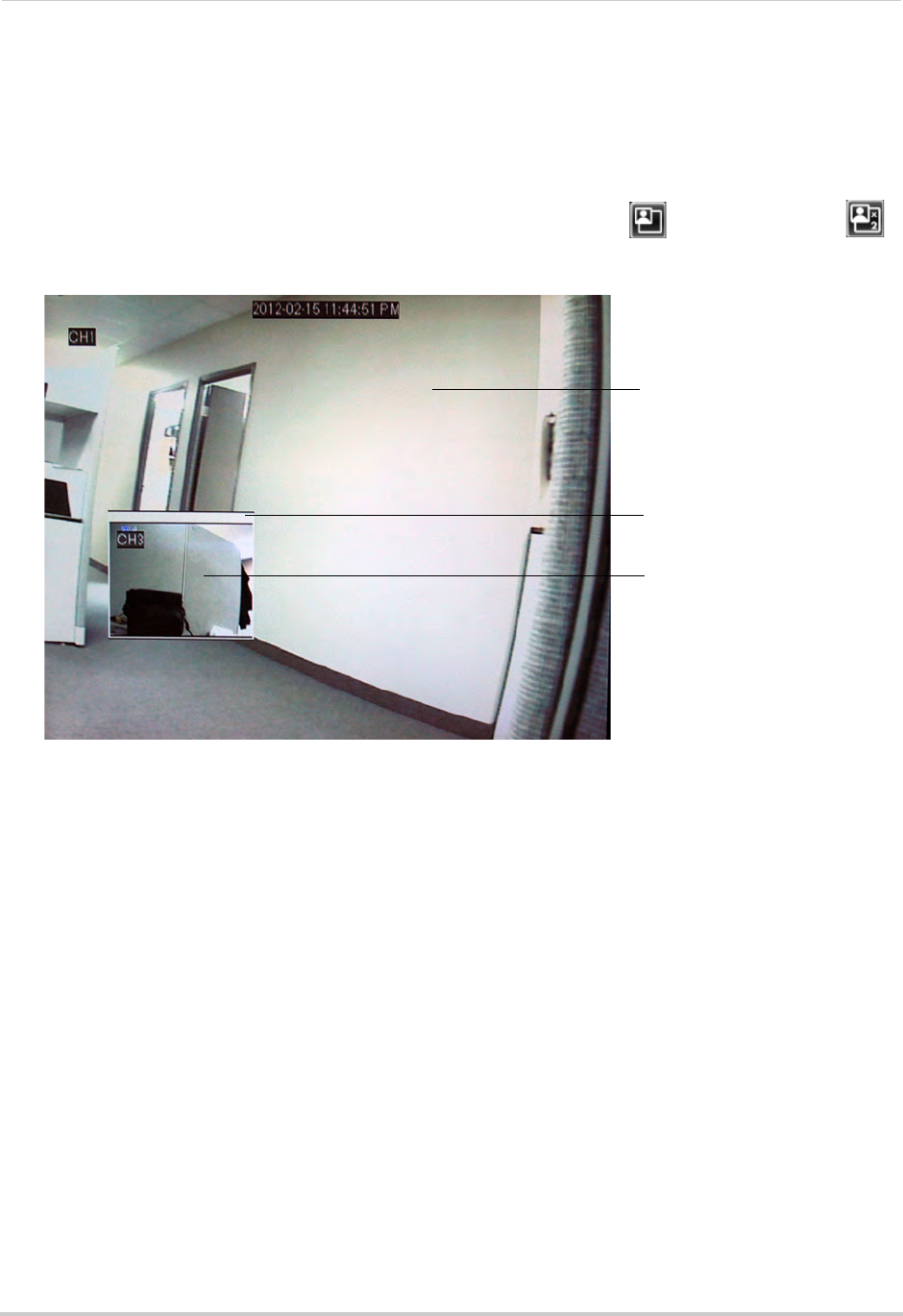
19
Using the On-Screen Display
Using Picture in Picture (PIP) Mode
Picture in Picture (PIP) Mode allows you to view one channel in full-screen while viewing
up to two other channels.
To use Picture in Picture Mode:
1 Right-click t
o open the Menu Bar and select the PIP1X1 button ( ) or PIP1X2 button ( ).
PIP1X1 shows 1 channel in full screen and 1 other chan
nel; PIP1X2 shows 1 channel in full
screen and 2 other channels.
• Picture in Picture Mode opens.
• To change the full-screen channel, click anywhere in the main viewing area.
• To change the smaller channels, click inside the channel.
• To move the smaller channels around the screen, click inside the white bar and drag.
• Right-click to exit and return to Live Viewing Mode.
Click inside the main
viewing area to change
the full-screen channel
Click inside the white bar
and drag to move the
smaller channels
Click inside the smaller channels
to change the channel


















