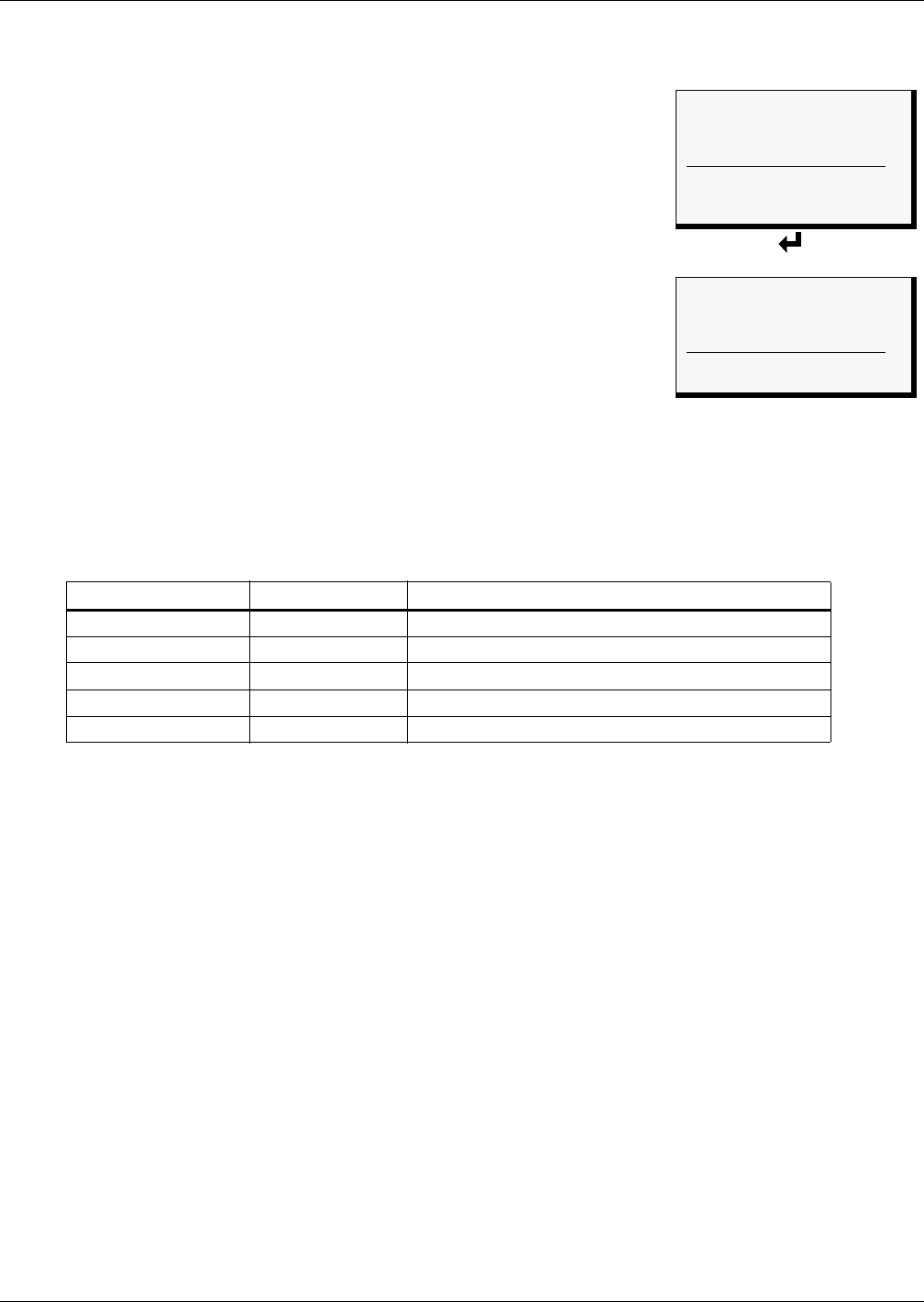
System and Control Options
42
7.8 Setup Operation
The AC4’s operation features allow you to set up a rotation sequence to
alternate which devices are operating and which are placed on
Standby, as well as test devices while in Standby mode and specify
what to do when a Standby device goes into alarm as it is powered up.
You may also specify delay times after an output changes state, direct-
ing the AC4 to wait before acknowledging inputs or turning an output
on or off.
To change any operation features:
Log In and Choose Setup System
• From the Main Menu, use the arrows
↑↓ to choose System and
Control, then press Enter ↵ (see 7.1 - Login for help).
• Enter your password at the Login screen.
• From the System and Control Menu, use the arrows
↑↓ to choose
Setup System, then press Enter ↵.
Select Setup Operation
• From the Setup System Menu, shown at right, use the arrows
↑↓ to
choose Setup Operation and press Enter ↵.
• Use the steps following Table 18 to access any of the Setup Operation options.
Table 18 shows the default settings for operation options: automatic sequencing, standby testing,
failed standby, hold delay and restart.
Table 18 Default settings - operation features
Feature Default Other Options
AUTO SEQUENCING OFF (Deactivated) ON (Activated), 12h (Activated for 12-hour intervals)
STANDBY TESTING OFF (Deactivated) ON (Activated)
FAILED STANDBY N (Deactivated) Y (Activated)
HOLD DELAY 10:00 (No delay) Any time (in minutes and seconds) from 00:00 to 99:59
RESTART 00:06 (No delay) Any time (in minutes and seconds) from 00:00 to 99:59
Setup System Menu
SETUP INPUTS
SETUP COMMON ALARM
SETUP ZONES
↑↓=NEXT ↵=SELECT
SETUP OUTPUTS
SETUP SYSTEM INFO
> SETUP OPERATION
Setup Operation Menu
> AUTO SEQUENCING OFF
STANDBY TESTING OFF
FAILED STANDBY N
↑↓=NEXT ↵=SELECT
HOLD DELAY : 10:00
RESTART : 00:06


















