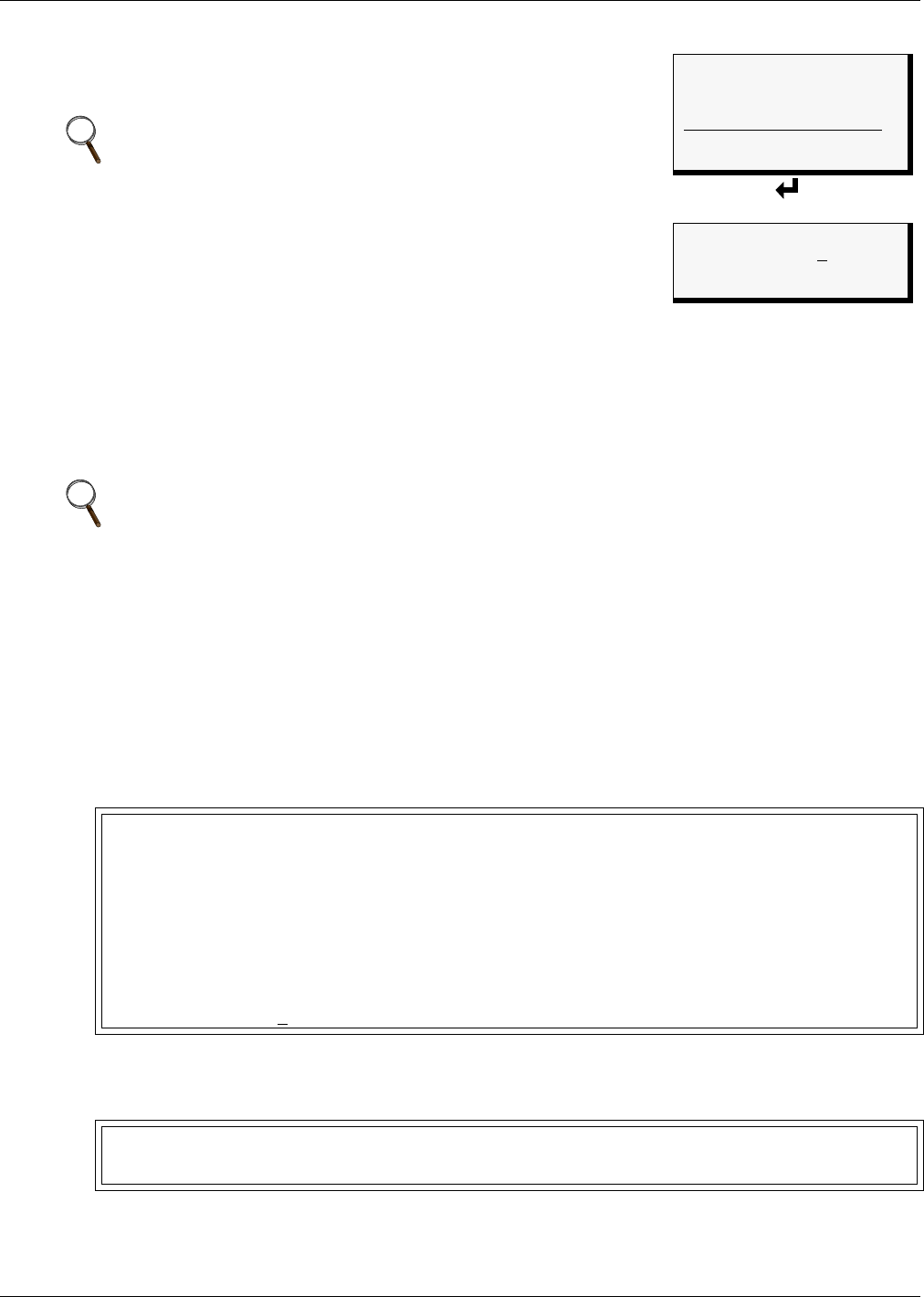
System and Control Options
40
7.7.5 Factory Defaults
At any time, you may restore all default values for settings in the AC4
as it was shipped.
The password is the sole exception when reverting to the factory
default settings. The password can be reset to the factory default of
AAAA through the DIP switches. For details, see Change
Password on page 35.
7.7.6 Perform Firmware Update (Service Terminal Interface only)
This function, which may be performed only through the Service Terminal Interface, upgrades the
AC4’s firmware to the newest version.
• Connect to the AC4 either from a remote computer or through the RS232 port (see
A.2 - Connecting to the Service Terminal Interface).
• At the Main Menu, enter 0 (zero—Setup System-Login Required).
• At the Login Menu, enter your password.
• At the Setup Menu, enter 5 (Setup System Information).
• At the Setup System Info menu, enter 6 (Perform Firmware Update).
• At the Perform Firmware Update menu, shown below, enter 1 to proceed with an update.
To perform the update:
1. At the Perform Firmware Update prompt, enter Y (Yes - begin) or N (No - cancel). The current
setting appears in brackets—[N] in the following example.
NOTE
This action will overwrite any configuration settings. You may
want to back up your settings before restoring the factory
defaults. See Backup and Upload Configuration File
(Service Terminal Interface only) in A.6.5 - Setup System
Info for details on backing up settings using the Service
Terminal Interface.
NOTE
This action will overwrite any configuration settings. You may want to back up your settings
before restoring the factory defaults. See Backup and Upload Configuration File (Service
Terminal Interface only) in A.6.5 - Setup System Info for details on backing up settings
using the Service Terminal Interface.
Firmware Update (Service Terminal Interface only)
PERFORM FIRMWARE UPDATE
This command will update
the existing firmware
1=PERFORM FIRMWARE UPDATE
2=RETURN TO SETUP SYSTEM INFO MENU
3=RETURN TO SETUP MENU
4=RETURN TO MAIN MENU
SELECT A NUMBER:1
>PERFORM FIRMWARE UPDATE-YES(Y) OR NO(N)?
>[N]
>[
Setup System Info Menu
SETUP SYSTEM INFO
CHANGE PASSWORD
SET DATE & TIME
↑↓=NEXT ↵=SELECT
SETUP SITE ID
> FACTORY DEFAULTS
Factory Defaults
RESTORE ALL DEFAULTS
ARE YOU SURE? N
↑↓=Y/N ↵=END


















