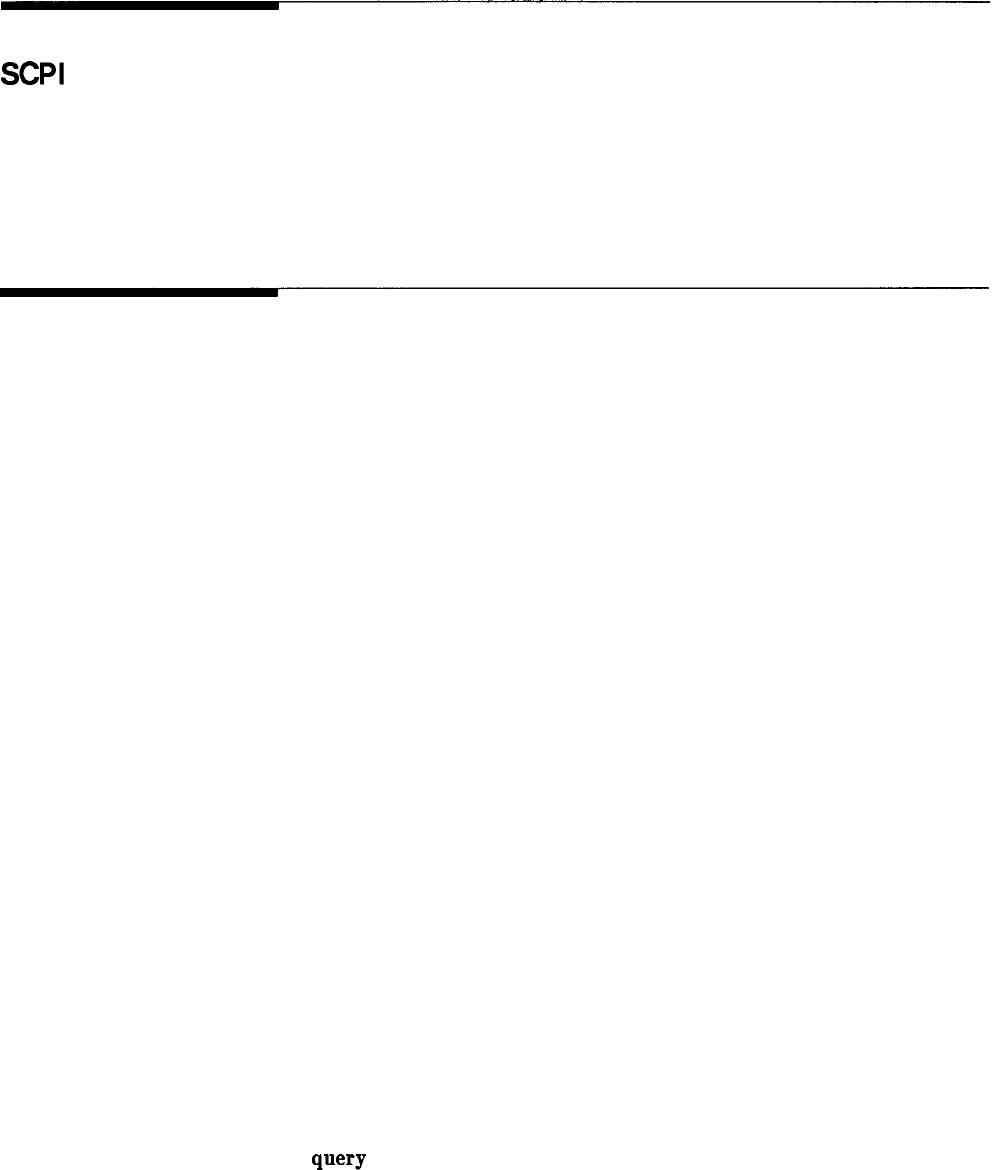
Getting Started with
This section of Chapter 1 describes the use of the Standard
SCPI
Commands for Programmable Instruments language (SCPI).
This section explains how to use SCPI commands in general. The
instrument command summary (at the end of this chapter) lists
the specific commands available in your instrument. This section
presents only the basics of SCPI. If you want to explore the topic in
greater depth, see the paragraph titled, “Related Documents.”
Definitions of Terms
This section defines most terms when they are first used, you need a
general understanding of the terms listed below before you continue.
controller
instrument
program
message
response
message
command
query
A controller is any computer used to communicate
with a SCPI instrument. A controller can be a
personal computer, a minicomputer, or a plug-in card
in a card cage. Some intelligent instruments can also
function as controllers.
An instrument is any device that implements SCPI.
Most instruments are electronic measurement or
stimulus devices, but this is not a requirement.
Similarly, most instruments use an HP-IB interface
for communication. The same concepts apply
regardless of the instrument function or the type of
interface used.
A program message is a combination of one
or more properly formatted SCPI commands.
Program messages always go from a controller to an
instrument. Program messages tell the instrument
how to make measurements and output signals.
A response message is a collection of data in specific
SCPI formats. Response messages always go from an
instrument to a controller or listening instrument.
Response messages tell the controller about the
internal state of the instrument and about measured
values.
A command is an instruction in SCPI. You
combine commands to form messages that control
instruments. In general, a command consists of
mnemonics (keywords), parameters, and punctuation.
A query is a special type of command. Queries
instruct the instrument to make response data
available to the controller. Query mnemonics always
end with a question mark.
Getting Started Programming 1-63


















