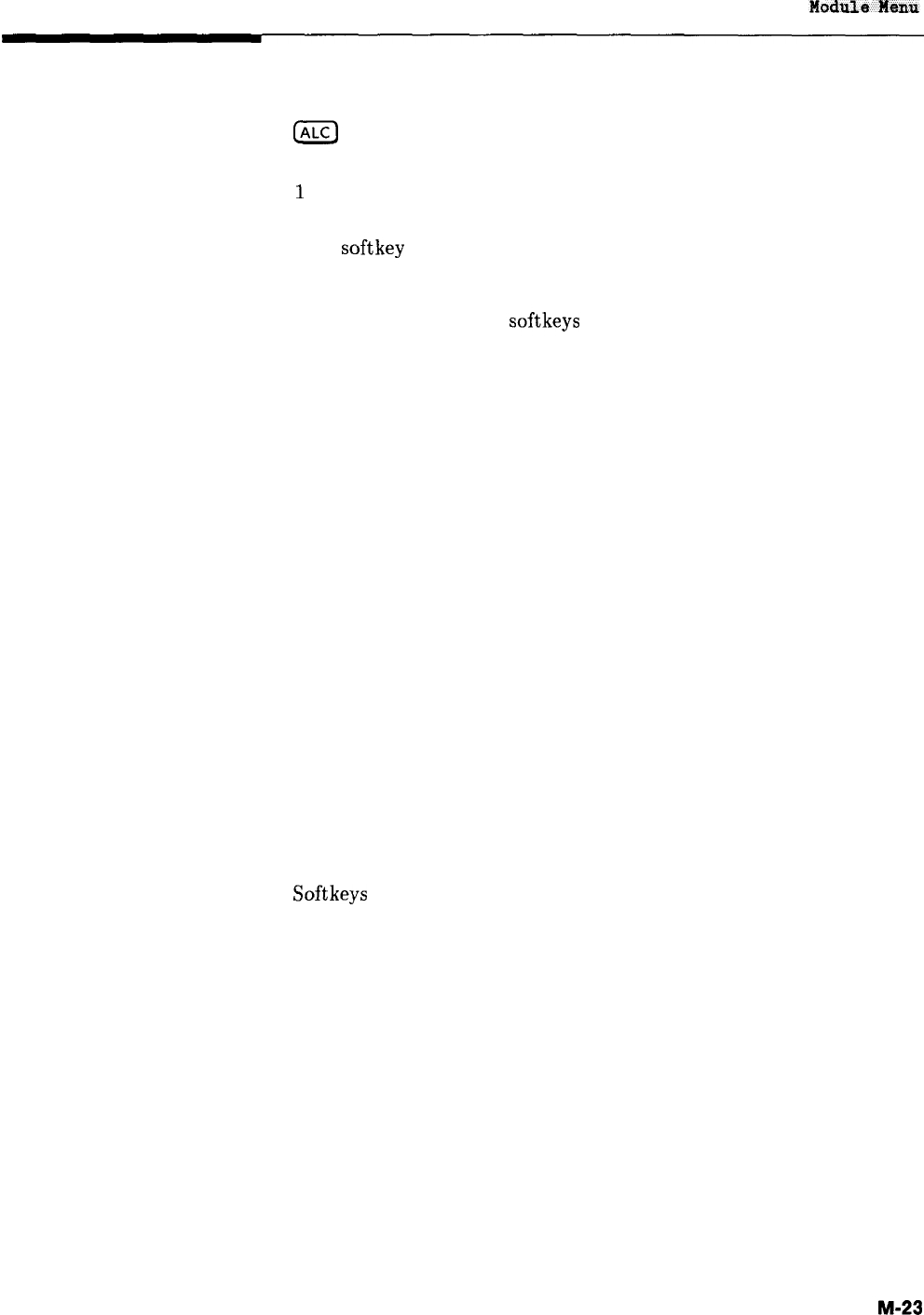
Module Menu
Function Group
(ALC)
Menu Map
1
Description
This softkey accesses the source module selection softkeys.
Millimeter-wave source modules can be connected to the synthesizer
source module interface connectors (there is one each on the front
and rear panels). These
softkeys give you the option of letting the
synthesizer automatically look at both connectors for source modules
or telling the synthesizer to look only at the front or at the rear
connector. You can also turn off module sensing completely.
Module Select AUTO
Sets the synthesizer to automatic
selection of the source module
(selects the front connector if source
modules are present at both front and
rear connectors). This is the default
after preset.
Module Select Front
Sets the synthesizer to select the source
module connected to the front panel
source module interface connector.
Module Select Rear
Sets the synthesizer to select the source
module connected to the rear panel
source module interface connector.
Module Select None
Disables source module sensing.
Programming Codes
SCPI: NONE
Analyzer: NONE
See Also
Softkeys listed above.
HP 8360
User’s Handbook
Operating and Programming Reference
M-23


















