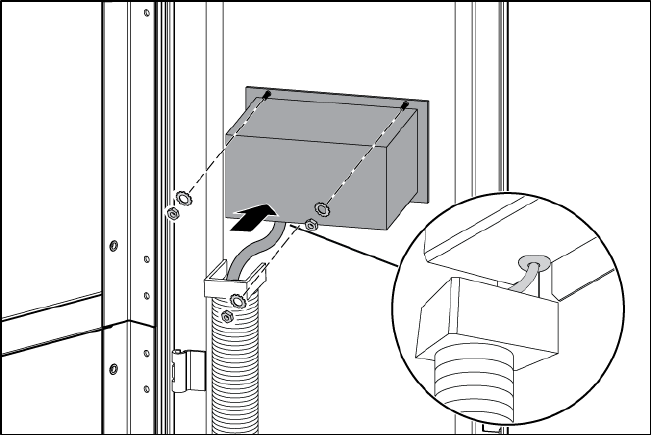
Removal and replacement procedures 93
6. Using an 8 mm socket or wrench, secure the operator display rear cover to the back of the operator
display by inserting three nuts and external star washers.
7. Complete the operation checklist (on page 111).
Power inlet box
The power inlet box is not a spare part. The relocation instructions for the power inlet box are provided so
that you can access other components.
No tools are required for this procedure.
Relocating the power inlet box
1. Disconnect the green and yellow ground bonding wire grounding the outer support bracket to the
MCS unit.
2. Remove the outer support bracket.
a. Loosen the four thumbscrews securing the outer support bracket to the MCS unit (1).


















