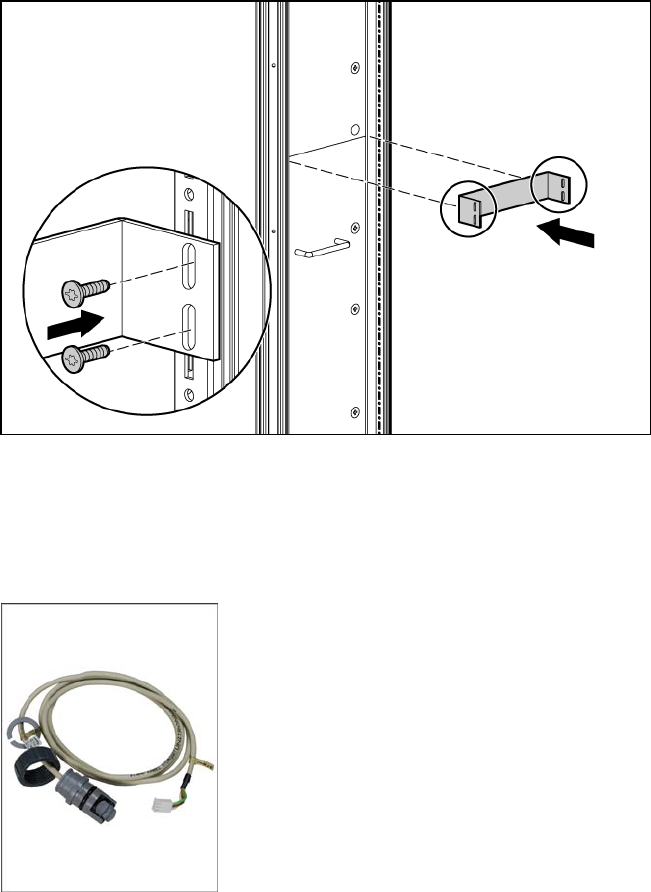
Removal and replacement procedures 54
4. Using a T-25 Torx driver, secure the horizontal shipping bracket to the MCS unit by inserting four
Torx screws.
5. Complete the operation checklist (on page 111).
Flow meter sensor
The flow meter sensor is a component of the water group located at the bottom interior of the MCS unit.
The following tools are required for installation:
• T-25 Torx driver
• Wire cutters
• Water hose fitting wrench (included with your original MCS unit)
• Counter hold wrench (included with your original MCS Unit)
Removing the flow meter paddle-wheel sensor
1. Power down the MCS unit. ("Powering down the MCS unit" on page 24)
2. Shut off the water flowing into the MCS unit. ("Shutting off the water" on page 25)
3. Remove the bottom fan unit. ("Removing the bottom fan unit" on page 44)


















