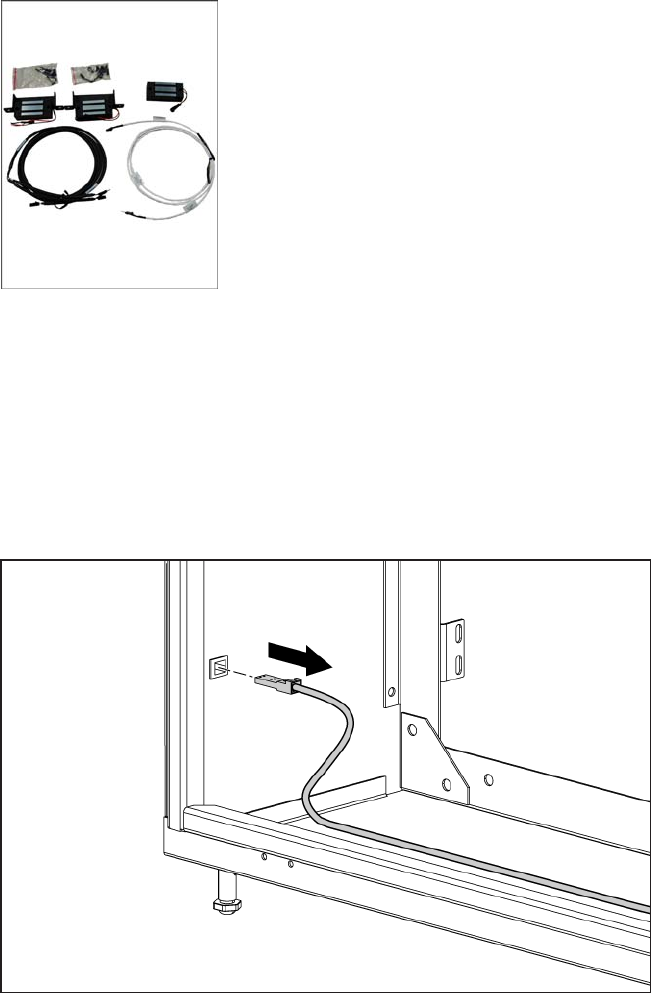
Removal and replacement procedures 38
Automatic door release
The automatic door release kits are located on the front and rear doors of the rack attached to the MCS
unit.
The following tools are required for installation:
• 3-mm Allen wrench
• T-25 Torx driver
• Wire cutters
Removing the front automatic door release
1. Unplug the electromagnetic lock cable from the panel connector on the MCS unit.


















