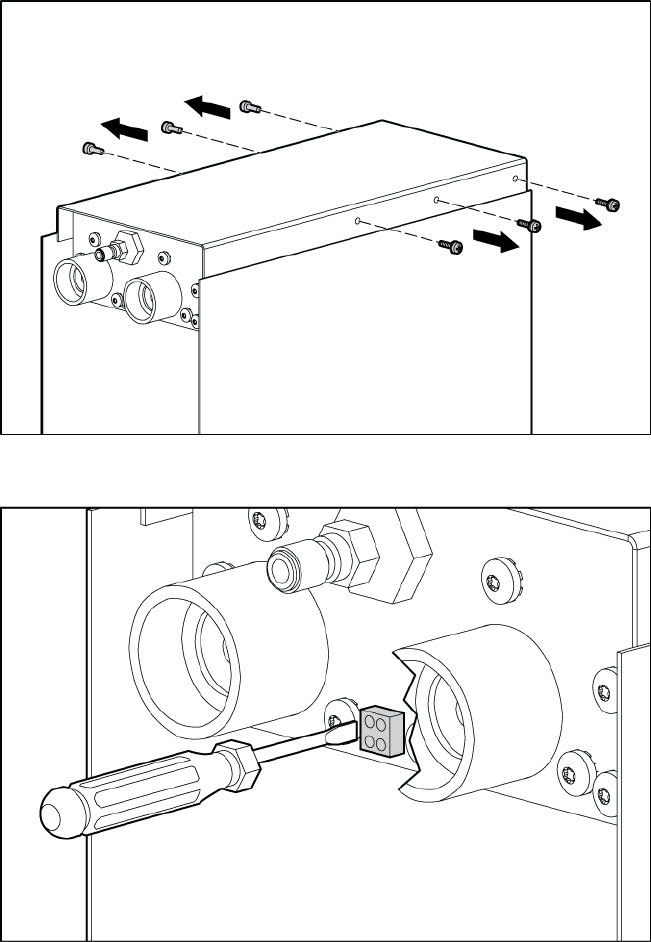
Upgrading procedures 124
5. Using a T-25 Torx driver, remove the three screws on each side of the bottom cover plate and
remove the bottom cover plate from the HEX unit.
6. Using a flathead screwdriver, push in the tabs of the white electrical connector of the temperature
sensor and push the connector into the HEX unit.


















