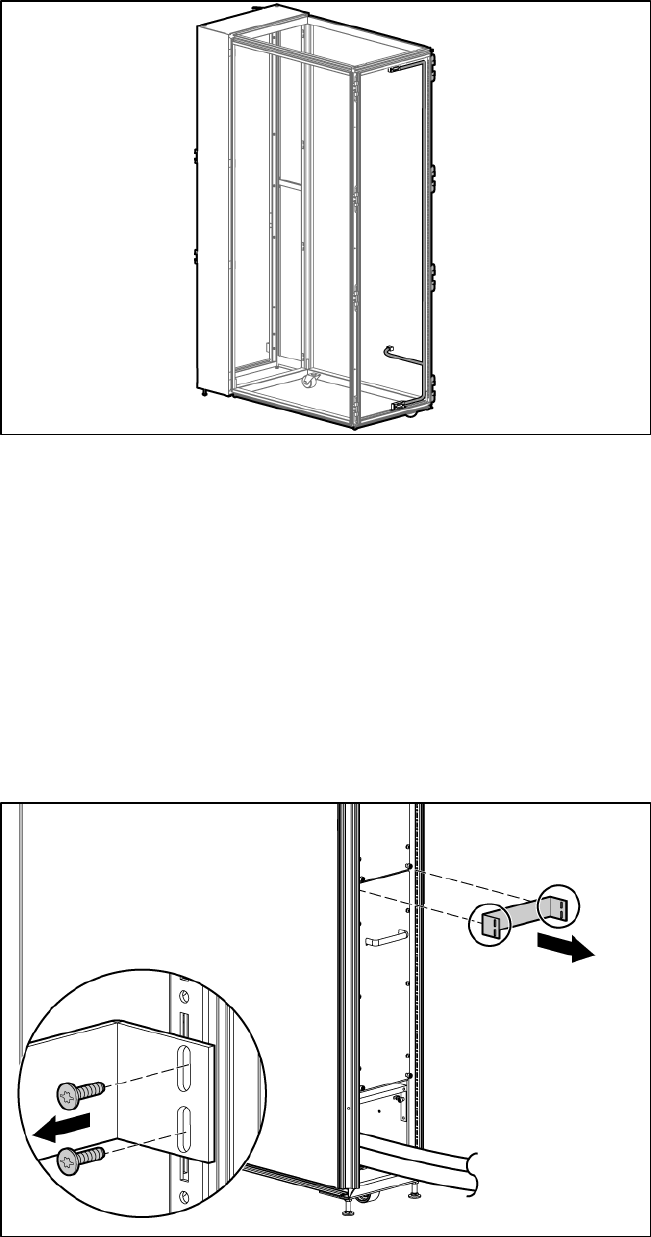
Removal and replacement procedures 44
5. Route the magnetic lock cable through the rear extension channel, across the rack, and plug it into
the panel connector on the MCS unit.
Bottom fan unit
The removal and replacement instructions for the bottom fan unit are provided so that you can access
other components. If you are replacing the fan unit, see Fan unit (on page 50).
No tools are required for this procedure.
Removing the bottom fan unit
1. Open the rear MCS door.
2. Using a T-25 Torx driver, remove the four Torx screws securing the horizontal shipping bracket to the
MCS frame.


















