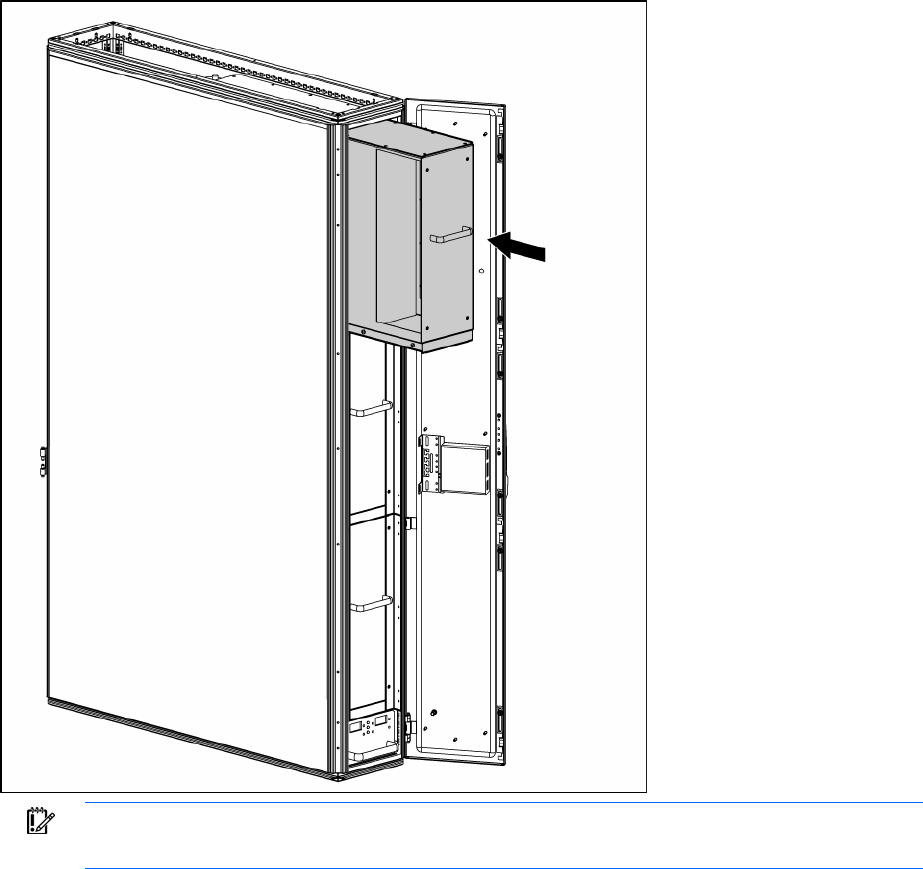
Removal and replacement procedures 73
1. Insert the new HEX unit into the same position as the HEX unit you removed.
IMPORTANT: Keep the Torx screws separated according to their thread type and note which
thread type came from which hole location on the shipping bracket.
2. Install the two HEX unit shipping brackets.
a. Align the HEX unit shipping brackets to the screw holes on the HEX unit and the MCS frame (1).
b. Using a T-25 Torx driver, secure the two HEX unit shipping brackets to the heat exchanger unit
by inserting and tightening four Torx screws (2).


















