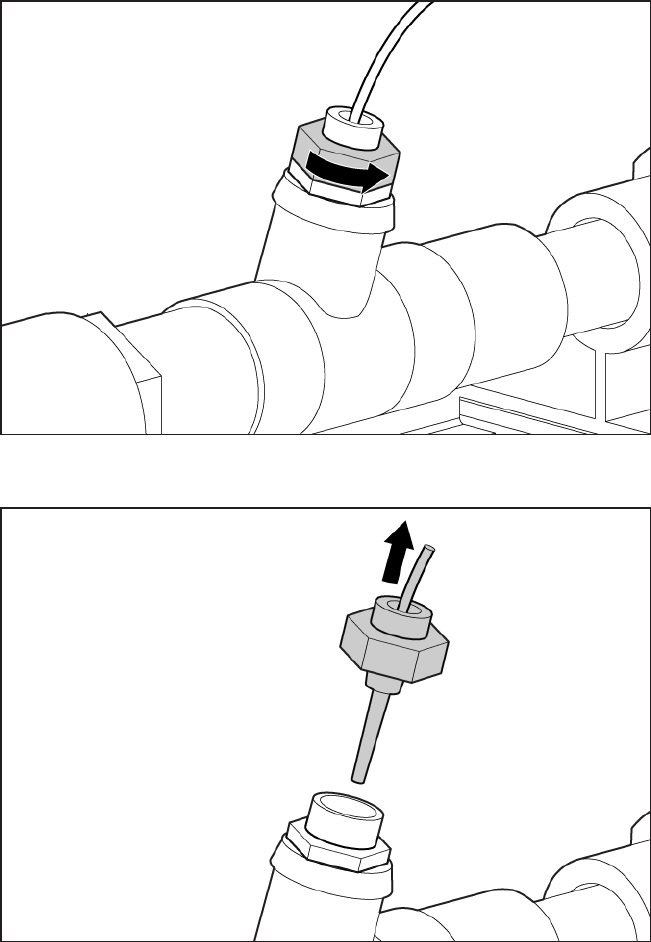
Removal and replacement procedures 108
9. Using two 18-mm wrenches, loosen the cap nut from the water temperature sensor.
10. Using the wire cutters, cut the cable connected to the water temperature sensor, and remove the
water temperature probe and cable from the MCS unit.
11. Disconnect the appropriate water temperature sensor cable connector from the water group
controller and pull the cable completely out of the MCS unit.
a. Disconnect the X12 cable connector if you are repairing the inlet water temperature sensor.


















