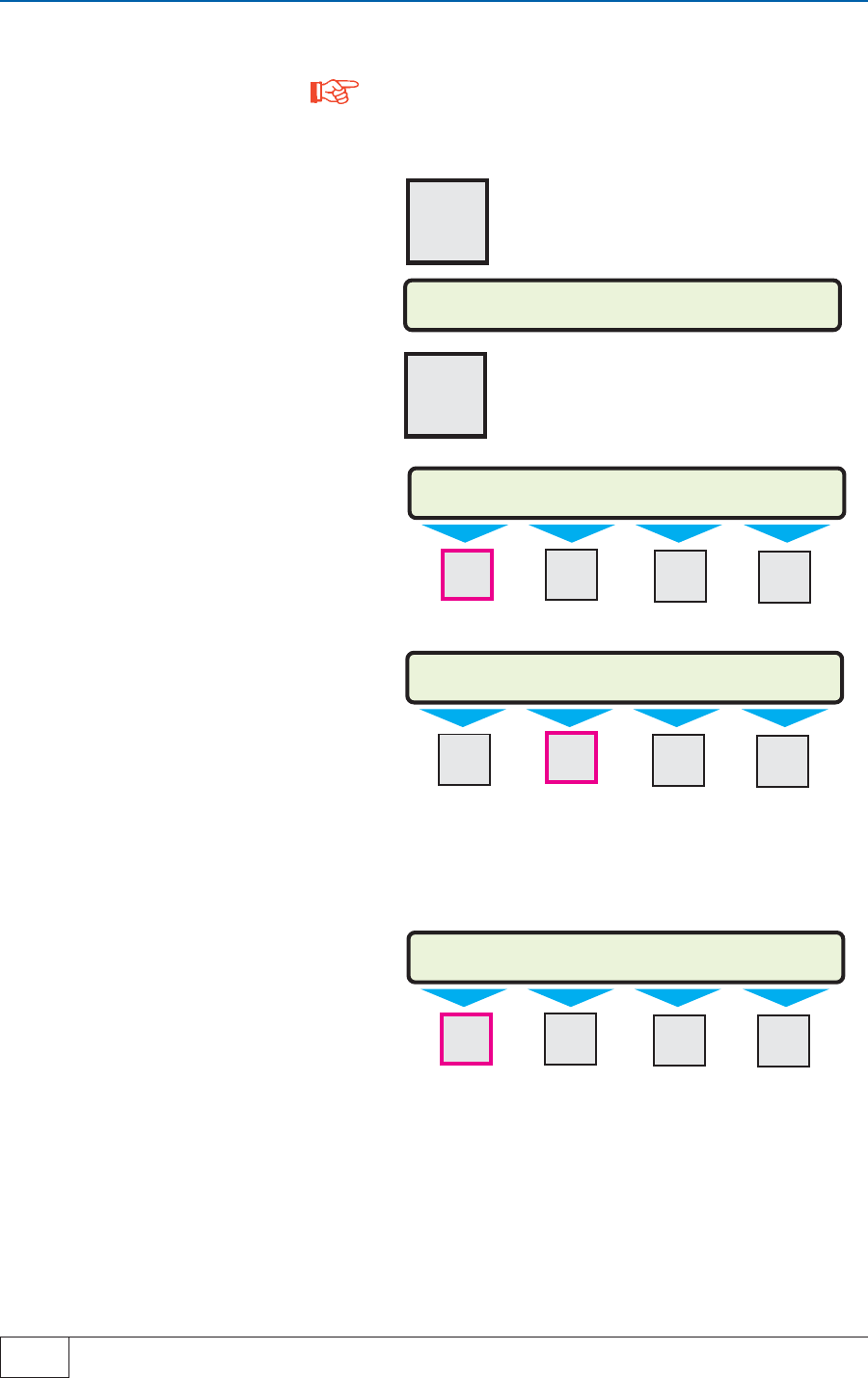
6
Page 6-2 TS-TPI DATA AND REPORTS
TS-TPI Installation and Wiring Guide
Display Menu
PUMPS (Data Display)
Descriptions of Steps:
1) Press the MENU key and follow the
highlighted sequences...
The SELECT MENU OPTION menu is
shown.
2) Press the DOWN key once...
Here is the second SELECT MENU OPTION
menu.
3) Press the M1 key to show the DISPLAY
menu.
Here is the main DISPLAY menu.
4) Press the M2 key to display the SELECT
PUMP menu.
The SELECT PUMP menu displays all of the
pump numbers that are communicating with
the Tank Sentinel.
5) Press the (M) key under each pump
number to display the data. In this example,
press the M1 key for PUMP 1.
H U
MENU
7
“(Data Display)” means only data will appear in the
display - there are no entries to make.
“(User Interface)” means the user must make
entries to implement the feature.
SELECT MENU OPTION (MORE)
SETUP UPGRADE LANGUAGE DATALOG
K X
DOWN
SPACE
SELECT MENU OPTION (MORE)
DISPLAY DIAG
M1 M2 M3 M4
NOTE
SETUP MENU OPTION
SCALD PUMPS
M1 M2 M3 M4
PUMPS may be aligned with any of the menu
keys (M1 - M4), depending on what other
features are programmed or enabled. For this
example, PUMPS is aligned with the M2 key.
SELECT PUMP (MORE)
PUMP 1 PUMP 2 PUMP 3 PUMP 4
M1 M2 M3 M4


















