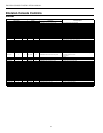39
ENVISION CONSOLE INSTALLATION MANUAL
BACnet Variables
Envision Console Controls
3:9 BO5 Output
[Read, shows the BO5 (electric heat) output value,
Inactive=Off, Active=On]
3:10 BO9 Output
[Read, shows the BO9 output value, Inactive=Off,
Active=On]
Multistate Input (Type 13)
13:1 Effective Occupancy
[Read, show the prevailing occupancy status of
the heatpump1=Occupied, 2=Unoccupied,
3=Bypass, 255=Invalid]
13:2 Mode Status
[Read, Shows unit status as Auto or Shutdown,
1=Auto, 7=Shutdown]
Multistate Output (Type 14)
14:1 Occupancy Command
[Write, Control the occupancy mode of the
heatpump. 1=Occupied, 2=Unoccupied, 3=Bypass,
255=Invalid]
14:2 Fan Command (G)
[Write, allows a network command equivalent of
a thermostatic ‘G’ call]
14:3 Compressor Cmd (Y1)
[Write, allows a network command equivalent of a
thermostatic ‘Y1’ call]
14:4 Compressor Cmd (Y2)
[Write, allows a network command equivalent of a
thermostatic ‘Y2’ call]
14:5 Reversing Vlv Cmd (O)
[Write, allows a network command equivalent of a
thermostatic ‘O’ call]
14:6 Emergency Overide
[Write, provide rapid shutdown of the heatpump
for fire,etc. 1=Normal, 5=Shutdown]
14:7 Alarm Reset
[Write, Reset lock-out ‘manual reset’ alarms. Alarm
conditions must be cleared before a reset can
succeed. This variable should be commanded
‘On’ for 20 seconds, then returned to the ‘Off’
condition. 1=Off, 2=On]
14:8 Emergency Heat BO5
[Write, allows a network command for emergency
heat, also allows the network to stop automatic
emergency heat.]
14:9 BO9
[Write, allow network control of spare output BO9.
1 = Off, 2=On.]
14:10 Dehum Cmd