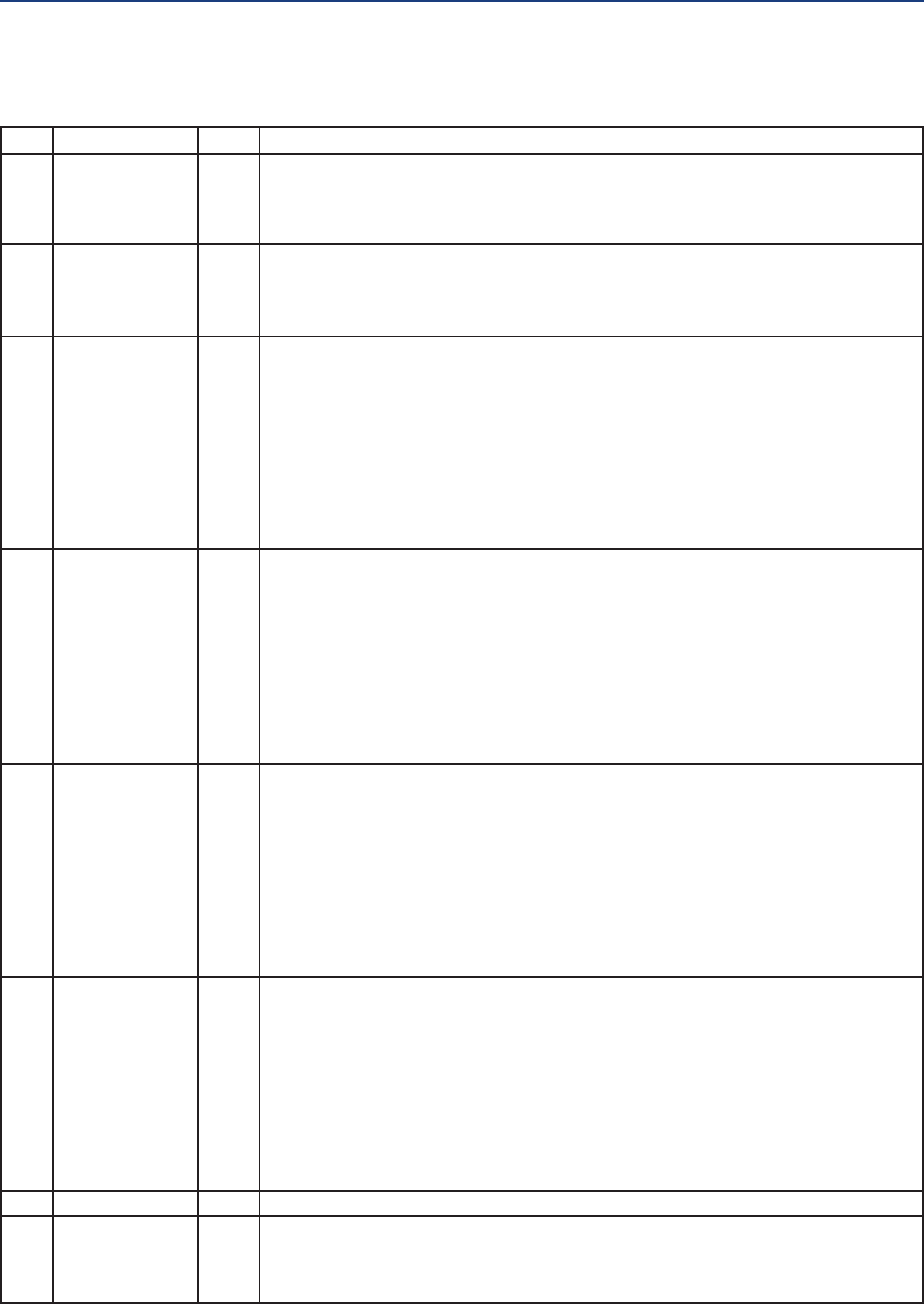
42 Configuration, Startup and Operation
S
ection 3: Configuration, Startup and Operation 6888Xi Advanced Electronics Instruction Manual
December 2012 PN 51-6888Xi
Table 3-4. System Parameters (2 of 3)
CPU Parameter Name Units Description
Y Two-Probe Format
Line1, Center
-- Main display: Line 1 data for two probe configuration:
0 displays PV (O
2
)
1 displays SV (O
2
Temp)
Line 1 & Line 3 are dedicated for probe 1 in a two probe configuration.
Y Two-Probe Format
Line2, Center
-- Main display: Line 2 data for two probe configuration:
0 displays PV (O
2
)
1 displays SV (O
2
Temp)
Line 2 & Line 4 are dedicated for probe 2 in a two probe configuration.
Y Two-Probe Format
Line3, Left
-- Main display: Line 3 left hand side data for two probe configuration:
0 displays PV (O
2
)
1 displays SV (O
2
Temp)
2 displays TV (Cell Imp)
3 displays 4V (Cell mV)
4 displays CJC Temp
5 displays AO
6 displays OP Mode
7 displays Tag
Line 1 & Line 3 are dedicated for probe 1 in a two probe configuration.
Y Two-Probe Format
Line3, Right
-- Main display: Line 3 right hand side data for two probe configuration:
0 displays PV (O
2
)
1 displays SV (O
2
Temp)
2 displays TV (Cell Imp)
3 displays 4V (Cell mV)
4 displays CJC Temp
5 displays AO
6 displays OP Mode
7 displays Tag
Line 1 & Line 3 are dedicated for probe 1 in a two probe configuration.
Y Two-Probe Format
Line4, Left
-- Main display: Line 4 left hand side data for two probe configuration:
0 displays PV (O
2
)
1 displays SV (O
2
Temp)
2 displays TV (Cell Imp)
3 displays 4V (Cell mV)
4 displays CJC Temp
5 displays AO
6 displays OP Mode
7 displays Tag
Line 2 & Line 4 are dedicated for probe 2 in a two probe configuration.
Y Two-Probe Format
Liine4, Right
-- Main display: Line 4 right hand side data for two probe configuration:
0 displays PV (O
2
)
1 displays SV (O
2
Temp)
2 displays TV (Cell Imp)
3 displays 4V (Cell mV)
4 displays CJC Temp
5 displays AO
6 displays OP Mode
7 displays Tag
Line 2 & Line 4 are dedicated for probe 2 in a two probe configuration.
Y Revert Time min The period of time the display to revert back to the Main Display without button activity.
Y Language -- Supported languages:
0 displays English
1 displays Spanish
2 displays German


















