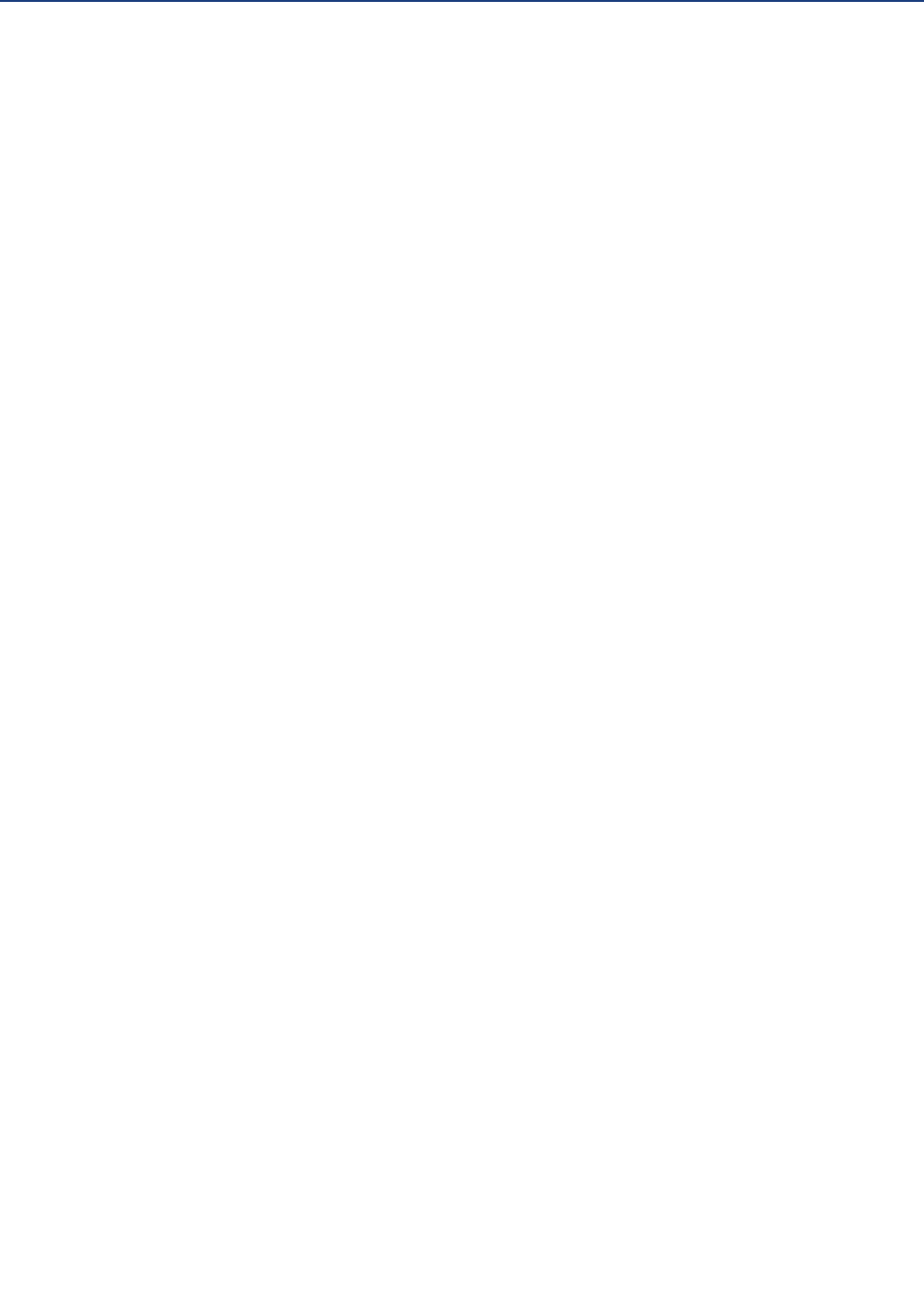
using the default settings for gas time and purge time configuration (300 seconds).
A "Diffuser Warning" alarm will be generated within the 6888Xi if the diagnostic detects a variety
of problems related to measuring the “return to process” time. To determine the exact cause for
the Diffuser Warning alarm it is necessary to look at the Diffuser Warn parameter. See the
Parameter Descriptions for a description of all possible Diffuser Warning indications in the Diff
Warn parameter.
The most important Diffuser Warning indication is “Diffuser Plugging” which is triggered if the
time to return to process reaches greater than 75% of the configured purge time. If using the
default purge time of 300 seconds, the warning will be generated when the plugging diffuser
increases the actual purge time to 225 seconds. The purge time may be configured to a larger
value if desired to stop the warning from occuring after future calibrations. Once the diffuser
plugs enough to increase the actual purge time to 75% of the new configured value, the warning
will start appearing again. Once the warning has occurred, it can be cleared by acknowledging
the alarm. Note that if the configured purge time is set shorter than the actual purge time
determined by the diagnostic, the Diffuser Warning indication will typically be “Purge End
Premature.”
Also note that the Diffuser Warning alarm will never cause the O2 output signal to go to a "fail"
condition (typically 3.5 mA).
The plugged diffuser diagnostic parameters are located in two separate locations in the 6888Xi
menu.
• Setup parameters are located at: Menu\Detailed Setup\Calibration\Diffuser
• Diagnostic results parameters are located at: Menu\Calibration\Diffuser
Each parameter is described below:
Menu\Detailed Setup\Calibration\Diffuser\Plugged Diffuser
• Disabled – The plugged diffuser diagnostic is disabled.
• Rate – The plugged diffuser diagnostic is enabled with the rate mode algorithm. With
this mode, the “returned to process” is indicated by the process reading having a small
rate of change. This mode will function correctly even if the process is likely to be dif-
ferent at the end of the calibration than at the beginning. This is the default and rec-
ommended mode of operation.
• Proximity – The plugged diffuser diagnostic is enabled with the proximity mode algo-
rithm. With this mode, the “return to process” is indicated when the process reading
returns close to the value that it had when the calibration was started. This mode will
function correctly when the process reading is stable throughout the calibration.
• Rate & Prox. – The plugged diffuser diagnostic is enabled with both Rate and Proximity
mode algorithms. With this mode, the “return to process” is indicated when both the
Rate and Proximity criteria are met.
Menu\Detailed Setup\Calibration\Diffuser\Auto Advance Cal
• Yes – Enables the Auto Advanace Cal option to sequence an automatic calibration system.
If an automatic calibration system is used, test gases will be switched automatically once
the readings settle out rather than waiting for the configured gas time to expire. If manual
calibration gas switching is used, the technician will be prompted to switch gases. In
either case, the purge time will be ended automatically once the process reading has
settled rather than wait for the configured purge time to expire.
38 Configuration, Startup and Operation
S
ection 3: Configuration, Startup and Operation 6888Xi Advanced Electronics Instruction Manual
December 2012 PN 51-6888Xi


















