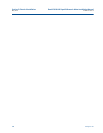52 Analog input settings
Section 3: Electrical installation Daniel 3818 LNG Liquid Ultrasonic Meter Installation Manual
May 2012 3-9000-771 Rev A
3.6.2 Analog input settings
The 3818 LNG Liquid Ultrasonic Flow Meter has the capability to sample analog temperature
(Analog Input 1) and pressure (Analog Input 2) with 4-20 mA signals. These analog input signals
are configured to sink. The two independent analog input circuits are configured for
conventional 4-20 mA service. Also, 24VDC isolated power supply connection is provided for an
external power source. Refer to the Field wiring diagram DMC-004936 in Appendix A.
3.6.3 Analog output settings
The 3818 LNG Liquid Ultrasonic Flow Meter provides two 4-20 mA analog (current) output
signals that are software configurable.
Analog Output 1 (AO1) may used for HART slave communications with the current driven in sink
mode (see Appendix A Daniel drawing DMC-004936).
Full HART® functionality is provided so that any commercially available HART® transmitter
which meets the specifications of the HART® Communications Foundation can be connected to
the Daniel Liquid Ultrasonic Flow Meter.
Analog Output 2 (AO2) is user-configurable as a conventional 4-20 mA output.
Both Analog outputs have an additional 150 Ohms loop impedance to meet the HART
Communications requirements. The 24VDC isolated power supply can be used to power the
loop.
3.6.4 Digital Input
The 3818 LNG Liquid Ultrasonic Flow Meter provides one digital input that can be used as a
general purpose input or used for synchronizing calibration (for flow calibration gating - contact
closure). The meter records the volume seen between switch closures. The polarity of the input
is configured as normal or inverted polarity.
• polarity is determined by the IsDI1ForCalActiveLow and the gating edge is determined by
the IsDI1ForCalStateGated (calibrate edge gated or calibrate state gated)
• calibration is started via an inactive>active state change and stopped via an
active>inactive state change.
The digital input must be configured via the Daniel MeterLink
Tools>Edit/Compare Configuration
page.