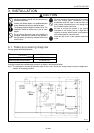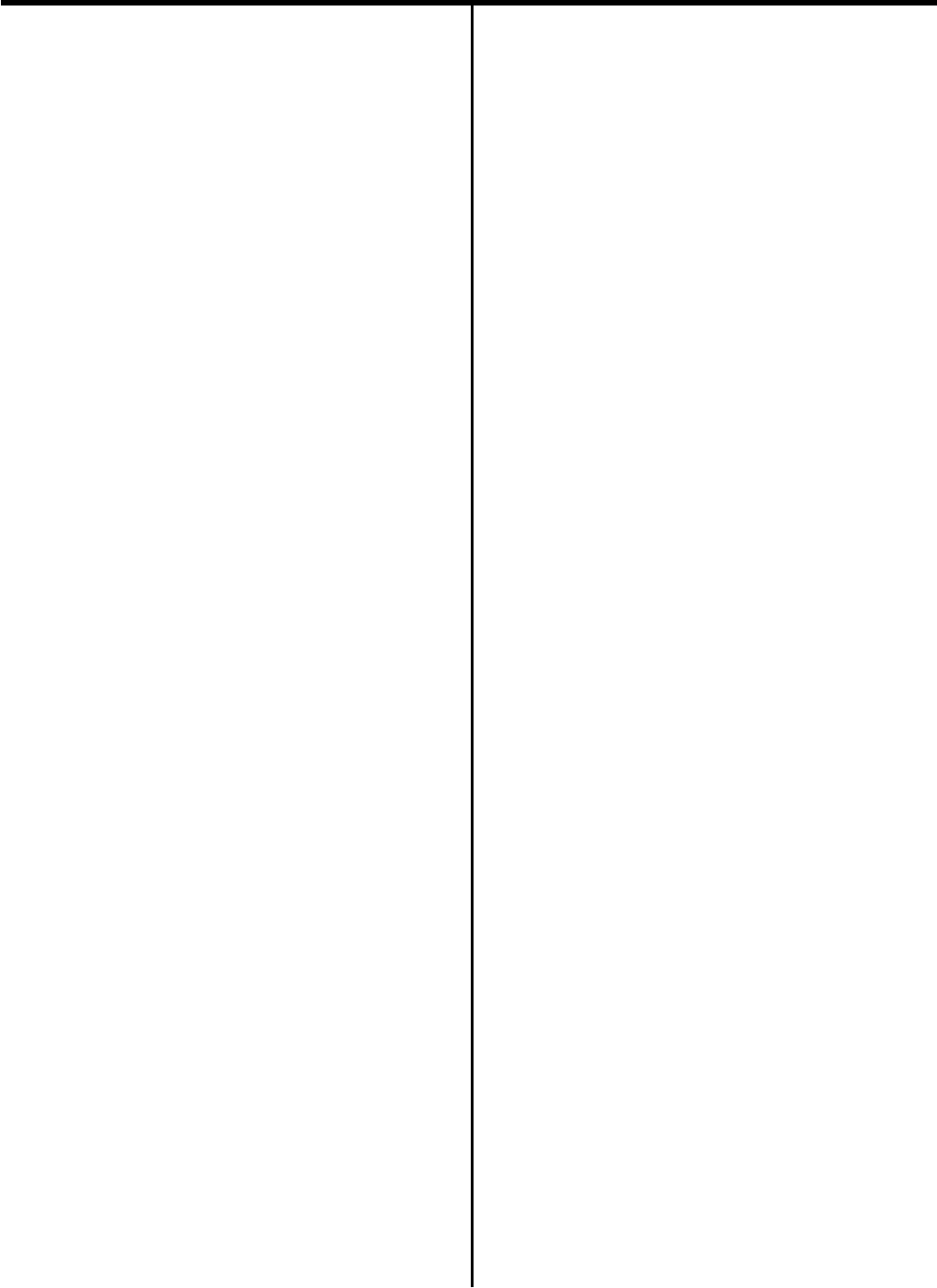
CONTENTS
1. NAMES OF EACH PART ............................1
2. SPECIFICATIONS ..........................................2
2-1. Specifications .......................................................2
3. INSTALLATION.................................................3
3-1. Table processing diagram .................................3
3-2. Installing the motor .............................................4
3-3. Installing the machine head ...............................4
3-4. Installing the oil container ...................................5
3-5. Installing the spool stand ....................................6
3-6. Tightening the V-belt ..........................................6
3-7. Installing the control box ....................................7
3-8.
Installing the air unit and the valve assembly
.......7
3-9.
Connecting the ground wires and the wirings
.......8
3-10.Connecting the air tubes ....................................9
3-11.Installing the air hoses ......................................10
3-12.Connecting the power cord ..............................11
4. LUBRICATION..................................................12
4-1. Adding oil ..........................................................12
4-2. Lubrication ........................................................12
5. CORRECT USE ..............................................14
5-1. Initializing settings .............................................14
5-2.
Changing the lower thread and gimp trimming
........14
5-3.
Checking the direction of machine operation
.......15
5-4. Installing the needle ..........................................16
5-5. Threading the upper thread ..............................16
5-6. Threading the lower thread...............................17
5-7. Threading the gimp ..........................................18
5-8. Setting the material ...........................................18
6. USING THE OPERATION PANEL
AND FRONT PANEL
...................................19
6-1. Panel button and switch names ......................19
6-2. Selecting a program number ...........................20
6-3. Changing the mode ..........................................20
6-4. Changing the cutting timing .............................20
6-5. Setting a program .............................................21
A. Setting the sewing speed...............................22
B. Setting the shape of the eyelet.......................22
C. Setting the buttonhole length .........................22
D. Setting the tacking length ...............................23
E. Setting the offset.............................................23
F. Setting the stitch pitch.....................................23
G. Setting the number of eyelet stitches.............24
H. Setting the cutting space ................................24
I. Setting the knife position compensation........24
P1. Setting X correction.......................................25
P2. Setting Y correction .......................................25
P3. Setting θ
1
correction.......................................25
P4. Setting θ
2
correction.......................................26
6-6. Using the memory switch .................................27
6-7. List of error codes .............................................29
7. SEWING .............................................................. 30
7-1. Using the EMERGENCY STOP switch .......... 30
7-2. Sewing .............................................................. 31
7-3. Adjusting the thread tension ............................ 32
7-4. Needle and knife position ................................33
7-5. Using the production counter .......................... 35
7-6. Using a cycle program ..................................... 36
7-7.
Setting the feed bracket to the front position
...... 37
7-8.
Switching between single-pedal and dual-pedal
operation (Switching the foot controller)
............. 37
7-9. Using feed mode ............................................. 38
7-10.Using manual mode ........................................ 39
7-11.Changing the cycle program counter ............. 40
7-12.
Setting the number of home position cycles
...... 40
7-13.Returning to the home position .......................41
8.
CLEANING AND MAINTENANCE
......42
8-1. Cleaning ........................................................... 42
8-2. Draining the oil ................................................. 42
8-3. Checking the air filter ....................................... 42
9. STANDARD ADJUSTMENTS ............... 43
9-1.
Adjusting the height of the spreader and looper
....... 43
9-2. Adjusting the needle and looper timing ...........44
9-3. Adjusting the loop stroke..................................45
9-4. Adjusting the height of the needle bar............. 46
9-5. Adjusting the clearance between the
looper and needle.............................................46
9-6. Adjusting the needle guard .............................. 47
9-7.
Adjusting the spreader mounting positions
......... 47
9-8. Adjusting the spreader timing .......................... 48
9-9. Adjusting the needle racking width
(stitch width)...................................................... 48
9-10.Changing the knife cutting length
(Replacing the cutting block)............................ 49
9-11.Adjusting the contact between the knife
and the cutting block ........................................ 50
9-12.Replacing the knife .......................................... 51
9-13.Adjusting the cutting pressure .........................51
9-14.Adjusting the cloth opening amount ............... 52
9-15.
Adjusting the trimming of the upper thread
...... 53
9-16. Adjusting the trimming of the lower thread
and gimp .......................................................... 53
9-17.
Adjusting the gimp length after trimming (-02)
... 54
9-18.Lower thread presser (-02) .............................. 55
9-19.Sub presser (-02) ............................................. 55
10.
SUMMARY OF DIP SWITCHES
......... 56
10-1. Front panel DIP switches .............................. 56
10-2. Circuit board DIP switches ............................57
11. TROUBLESHOOTING ............................ 58