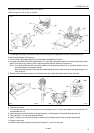6. USING THE OPERATION PANEL AND FRONT PANEL
RH-9800
19
6.
USING THE OPERATION PANEL AND FRONT PANEL
6-1. Panel button and switch names
Operation panel part names
Front panel part name
POWER indicator
(A) SPEED indicator
1127Q
TROUBLE indicator
RESET button
Program number display window
CYCLE PROGRAM indicator
PROGRAM NUMBER button
AUTO mode Indicator
FEED mode indicator
MANUAL mode
indicator
PROGRAM mode indicator
MODE button
KNIFE button
A
FTER indicato
r
OFF indicator
BEFORE indicator
(B) EYELET PATTERN indicator
(C) LENGTH indicator
(D) TACKING LENGTH indicator
(E) OFFSET indicator
(F) STITCH PITCH indicator
(M) SELECT button
(K) “Down” button
(I) KNIFE
POSITION indicator
(J) Front panel display
(L) “UP” button
(N) ENTER button
(H) CUTTING
SPACE
indicator
(G)No. OF
STITCHES
indicator
1126Q