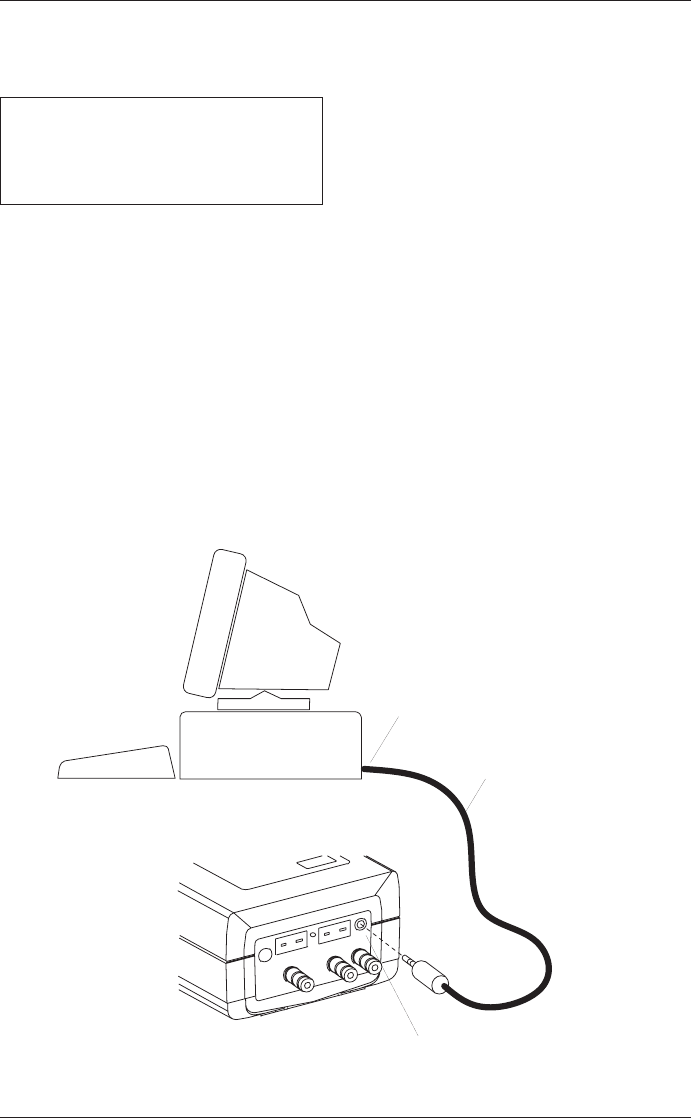
PCA
Instruction 24-9351
4-14
Operation
4.11 Memory to PC Screen
(For ‘Advanced’ PCA Models 40, 45, 50, 55, 60 & 65)
MEMORY TO PC
«TRANSMIT DATA
CLEAR MEMORY
The Memory To PC Screen is displayed by repeatedly pressing the MENU key
from the Combustion Test Screen. Use this screen to either transmit all
stored memory locations to a computer, or clear all memory locations.
TRANSMIT DATA
Before data can be transmitted to a personal computer, the PCA’s RS-232
output must first be connected to an unused COM port on the computer
using serial data cable Part No. 24-1073 (see Figure 4-4). Also, a commu-
nications program (i.e., ProcommPlus
®
, Windows 3.x Terminal, or Win-
dows 9x Hyper Terminal) must be installed, and its communications
parameters configured for: 9600 baud, 8 data bits, 1 stop bit, no parity,
and no handshaking.
Figure 4-4. Connecting the Serial Data Cable
R S - 2 3 2 C o n n e c t o r
A t t a c h D B 9 C o n n e c t o r t o c o m p u t e r 's
C O M 1 o r C O M 2 p o r t . I f n e c e s s a r y ,
u s e a 2 5 - p i n t o 9 - p i n a d a p t e r .
G A S
R E S ET
P O W E R
T -ST A C K
T -AIR
S e r i a l D a t a C a b l e
P a r t N o . 2 4 - 1 0 7 3


















